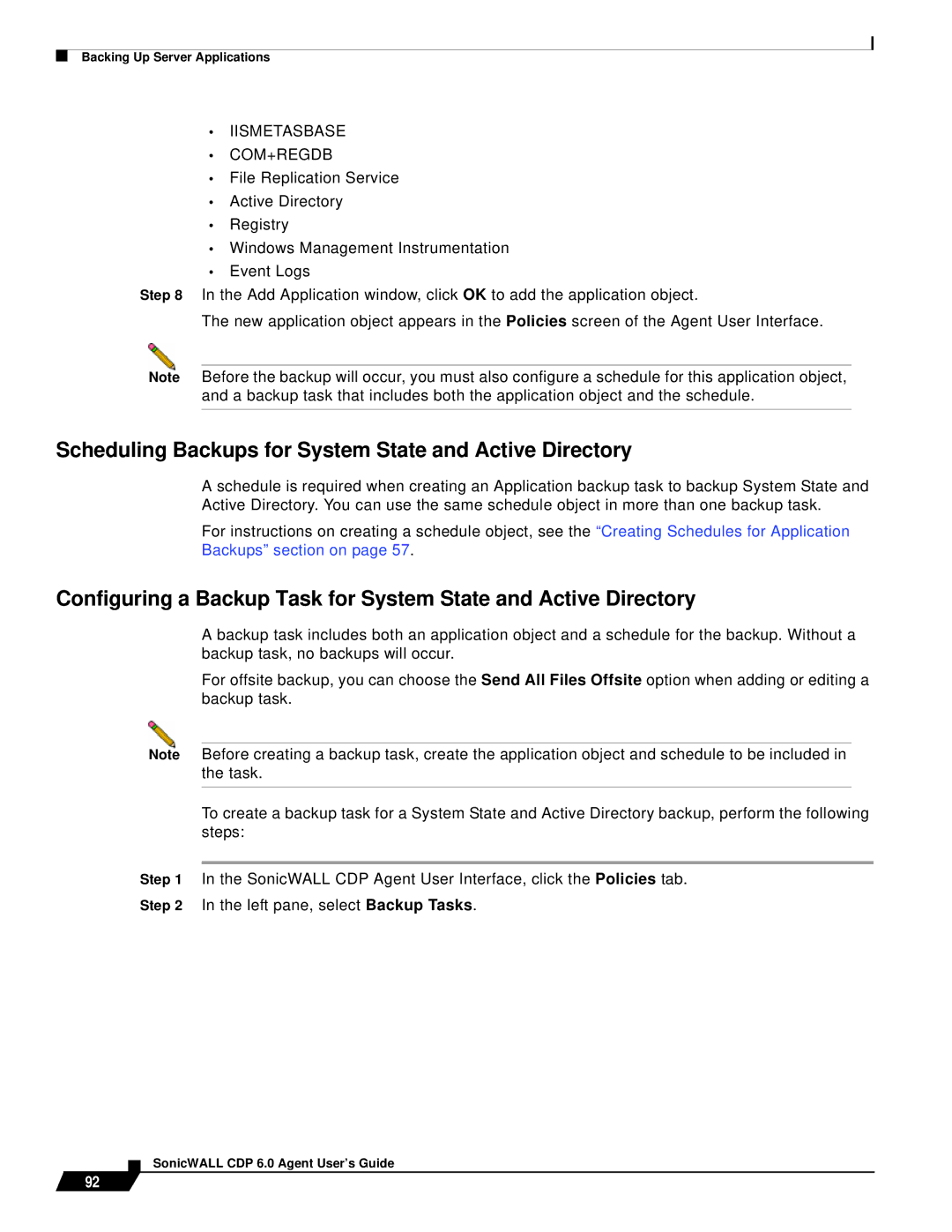Backing Up Server Applications
•IISMETASBASE
•COM+REGDB
•File Replication Service
•Active Directory
•Registry
•Windows Management Instrumentation
•Event Logs
Step 8 In the Add Application window, click OK to add the application object.
The new application object appears in the Policies screen of the Agent User Interface.
Note Before the backup will occur, you must also configure a schedule for this application object, and a backup task that includes both the application object and the schedule.
Scheduling Backups for System State and Active Directory
A schedule is required when creating an Application backup task to backup System State and Active Directory. You can use the same schedule object in more than one backup task.
For instructions on creating a schedule object, see the “Creating Schedules for Application Backups” section on page 57.
Configuring a Backup Task for System State and Active Directory
A backup task includes both an application object and a schedule for the backup. Without a backup task, no backups will occur.
For offsite backup, you can choose the Send All Files Offsite option when adding or editing a backup task.
Note Before creating a backup task, create the application object and schedule to be included in the task.
To create a backup task for a System State and Active Directory backup, perform the following steps:
Step 1 In the SonicWALL CDP Agent User Interface, click the Policies tab.
Step 2 In the left pane, select Backup Tasks.
92