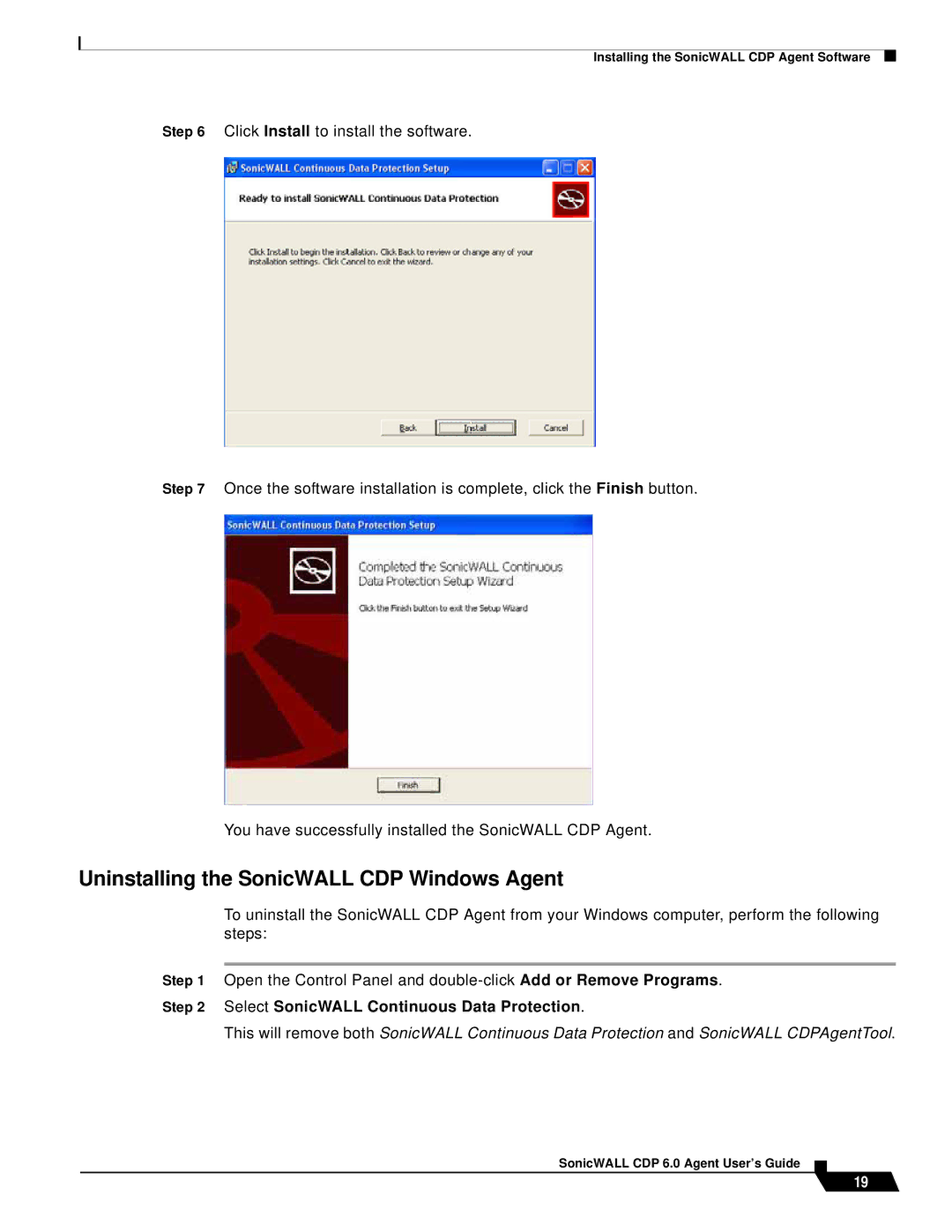Installing the SonicWALL CDP Agent Software
Step 6 Click Install to install the software.
Step 7 Once the software installation is complete, click the Finish button.
You have successfully installed the SonicWALL CDP Agent.
Uninstalling the SonicWALL CDP Windows Agent
To uninstall the SonicWALL CDP Agent from your Windows computer, perform the following steps:
Step 1 Open the Control Panel and
Step 2 Select SonicWALL Continuous Data Protection.
This will remove both SonicWALL Continuous Data Protection and SonicWALL CDPAgentTool.
SonicWALL CDP 6.0 Agent User’s Guide
19