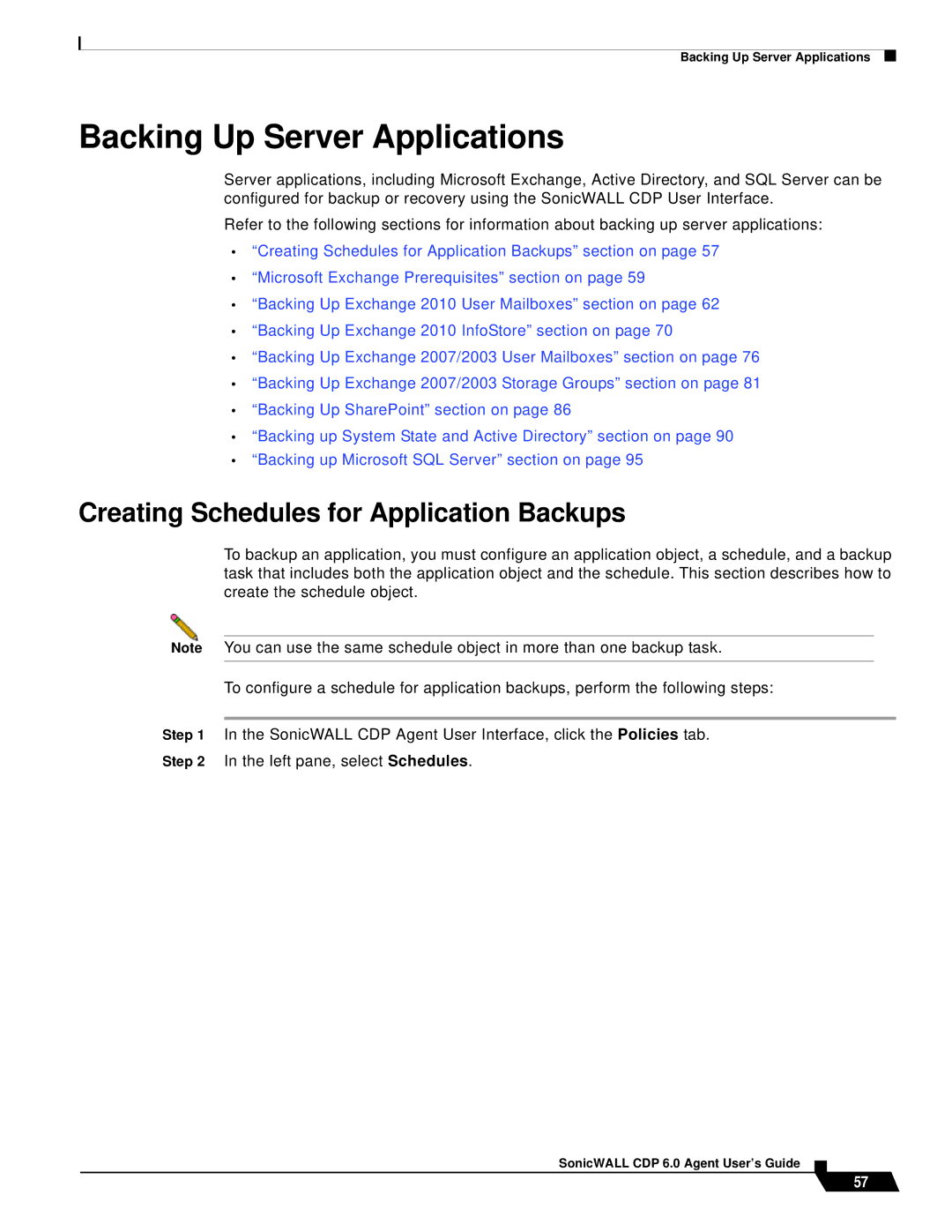Backing Up Server Applications
Backing Up Server Applications
Server applications, including Microsoft Exchange, Active Directory, and SQL Server can be configured for backup or recovery using the SonicWALL CDP User Interface.
Refer to the following sections for information about backing up server applications:
•“Creating Schedules for Application Backups” section on page 57
•“Microsoft Exchange Prerequisites” section on page 59
•“Backing Up Exchange 2010 User Mailboxes” section on page 62
•“Backing Up Exchange 2010 InfoStore” section on page 70
•“Backing Up Exchange 2007/2003 User Mailboxes” section on page 76
•“Backing Up Exchange 2007/2003 Storage Groups” section on page 81
•“Backing Up SharePoint” section on page 86
•“Backing up System State and Active Directory” section on page 90
•“Backing up Microsoft SQL Server” section on page 95
Creating Schedules for Application Backups
To backup an application, you must configure an application object, a schedule, and a backup task that includes both the application object and the schedule. This section describes how to create the schedule object.
Note You can use the same schedule object in more than one backup task.
To configure a schedule for application backups, perform the following steps:
Step 1 In the SonicWALL CDP Agent User Interface, click the Policies tab.
Step 2 In the left pane, select Schedules.
SonicWALL CDP 6.0 Agent User’s Guide
57