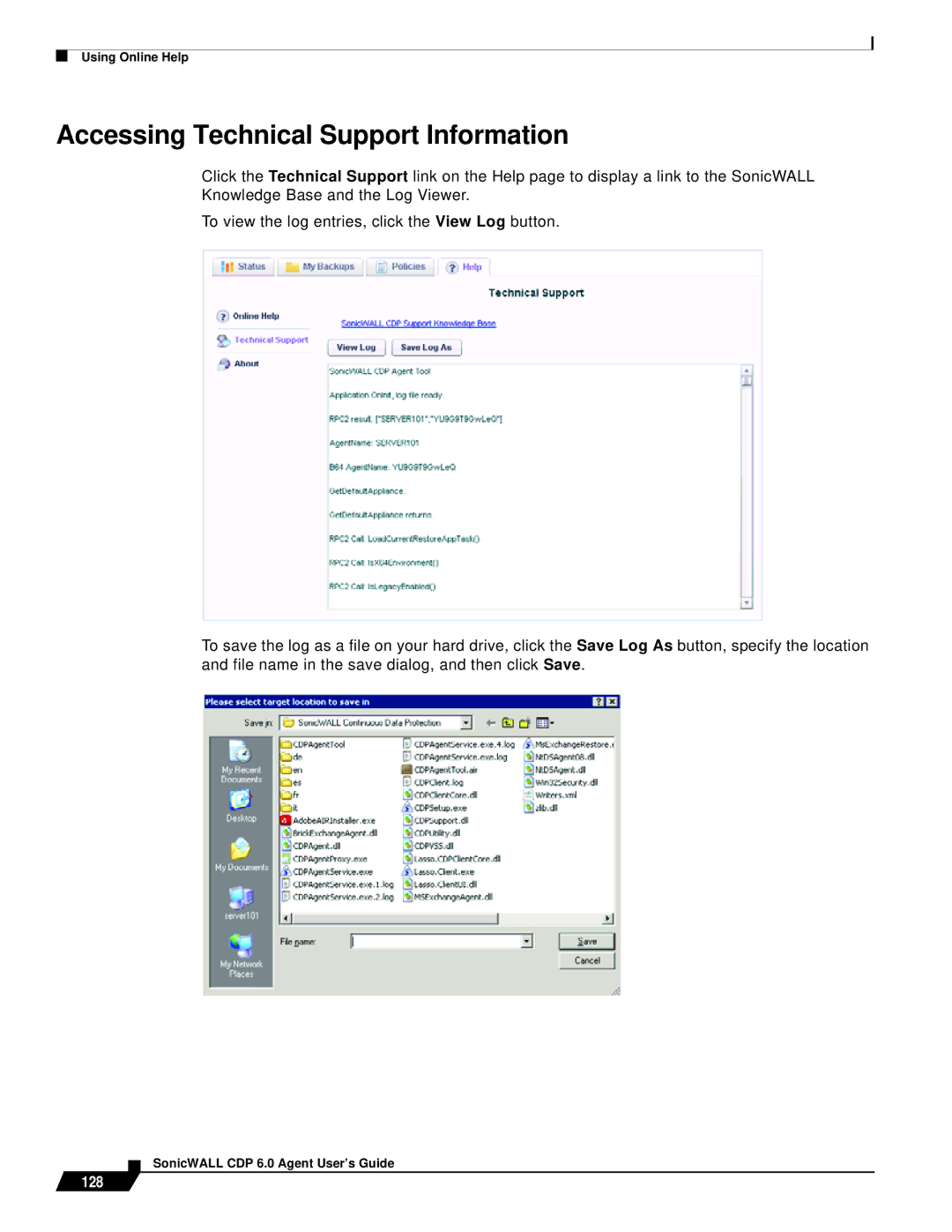Using Online Help
Accessing Technical Support Information
Click the Technical Support link on the Help page to display a link to the SonicWALL Knowledge Base and the Log Viewer.
To view the log entries, click the View Log button.
To save the log as a file on your hard drive, click the Save Log As button, specify the location and file name in the save dialog, and then click Save.