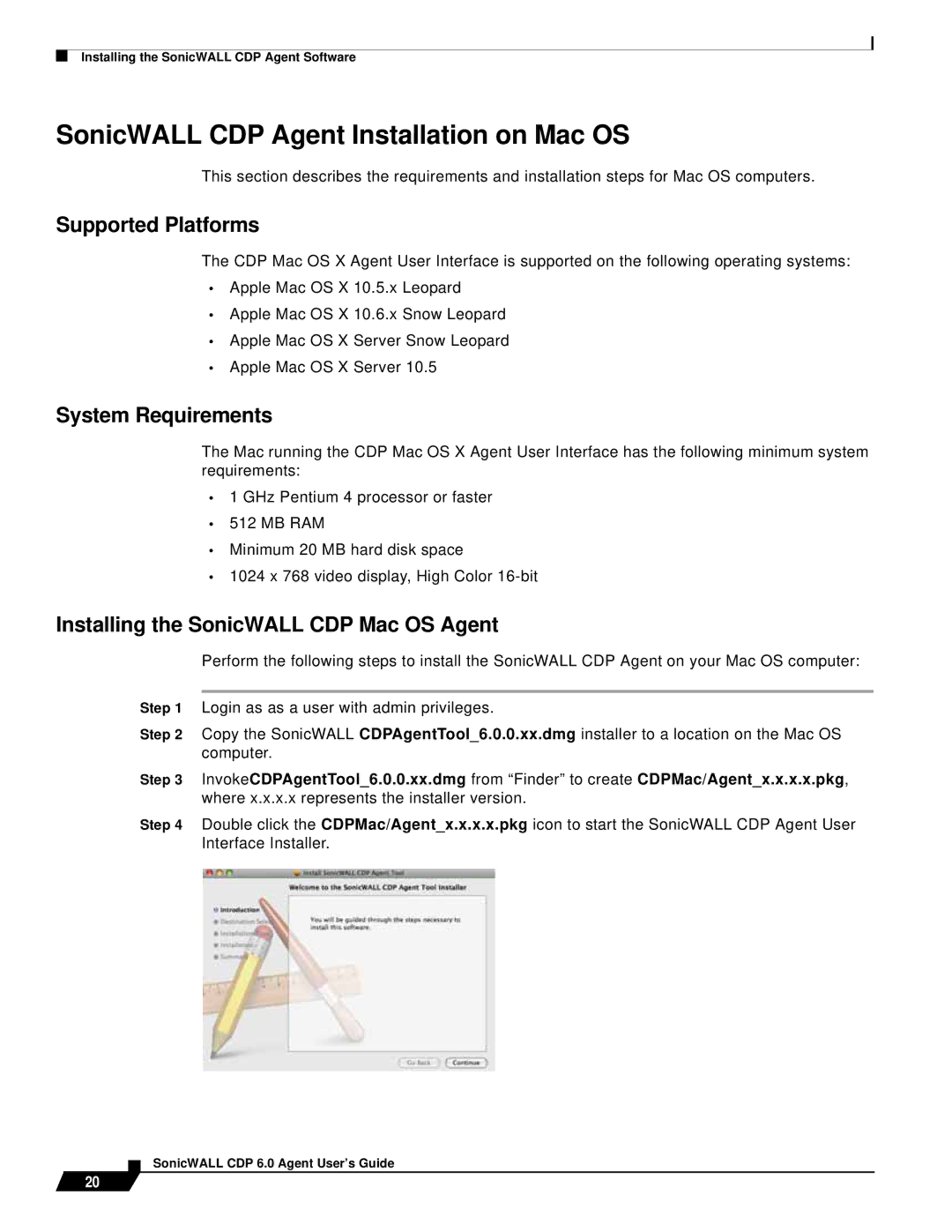Installing the SonicWALL CDP Agent Software
SonicWALL CDP Agent Installation on Mac OS
This section describes the requirements and installation steps for Mac OS computers.
Supported Platforms
The CDP Mac OS X Agent User Interface is supported on the following operating systems:
•Apple Mac OS X 10.5.x Leopard
•Apple Mac OS X 10.6.x Snow Leopard
•Apple Mac OS X Server Snow Leopard
•Apple Mac OS X Server 10.5
System Requirements
The Mac running the CDP Mac OS X Agent User Interface has the following minimum system requirements:
•1 GHz Pentium 4 processor or faster
•512 MB RAM
•Minimum 20 MB hard disk space
•1024 x 768 video display, High Color
Installing the SonicWALL CDP Mac OS Agent
Perform the following steps to install the SonicWALL CDP Agent on your Mac OS computer:
Step 1 Login as as a user with admin privileges.
Step 2 Copy the SonicWALL CDPAgentTool_6.0.0.xx.dmg installer to a location on the Mac OS computer.
Step 3 InvokeCDPAgentTool_6.0.0.xx.dmg from “Finder” to create CDPMac/Agent_x.x.x.x.pkg, where x.x.x.x represents the installer version.
Step 4 Double click the CDPMac/Agent_x.x.x.x.pkg icon to start the SonicWALL CDP Agent User Interface Installer.
20