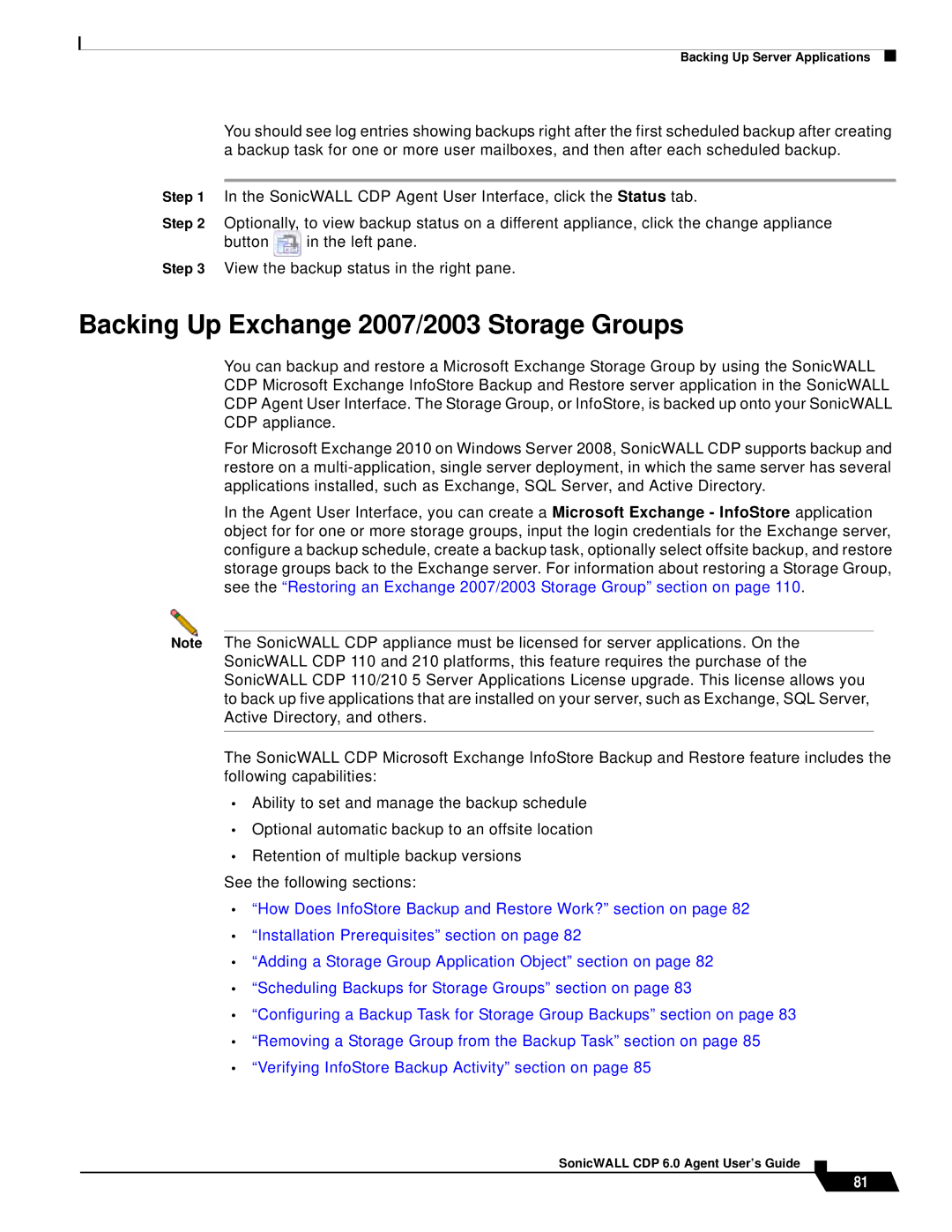Backing Up Server Applications
You should see log entries showing backups right after the first scheduled backup after creating a backup task for one or more user mailboxes, and then after each scheduled backup.
Step 1 In the SonicWALL CDP Agent User Interface, click the Status tab.
Step 2 Optionally, to view backup status on a different appliance, click the change appliance
button ![]() in the left pane.
in the left pane.
Step 3 View the backup status in the right pane.
Backing Up Exchange 2007/2003 Storage Groups
You can backup and restore a Microsoft Exchange Storage Group by using the SonicWALL CDP Microsoft Exchange InfoStore Backup and Restore server application in the SonicWALL CDP Agent User Interface. The Storage Group, or InfoStore, is backed up onto your SonicWALL CDP appliance.
For Microsoft Exchange 2010 on Windows Server 2008, SonicWALL CDP supports backup and restore on a
In the Agent User Interface, you can create a Microsoft Exchange - InfoStore application object for for one or more storage groups, input the login credentials for the Exchange server, configure a backup schedule, create a backup task, optionally select offsite backup, and restore storage groups back to the Exchange server. For information about restoring a Storage Group, see the “Restoring an Exchange 2007/2003 Storage Group” section on page 110.
Note The SonicWALL CDP appliance must be licensed for server applications. On the SonicWALL CDP 110 and 210 platforms, this feature requires the purchase of the SonicWALL CDP 110/210 5 Server Applications License upgrade. This license allows you to back up five applications that are installed on your server, such as Exchange, SQL Server, Active Directory, and others.
The SonicWALL CDP Microsoft Exchange InfoStore Backup and Restore feature includes the following capabilities:
•Ability to set and manage the backup schedule
•Optional automatic backup to an offsite location
•Retention of multiple backup versions
See the following sections:
•“How Does InfoStore Backup and Restore Work?” section on page 82
•“Installation Prerequisites” section on page 82
•“Adding a Storage Group Application Object” section on page 82
•“Scheduling Backups for Storage Groups” section on page 83
•“Configuring a Backup Task for Storage Group Backups” section on page 83
•“Removing a Storage Group from the Backup Task” section on page 85
•“Verifying InfoStore Backup Activity” section on page 85
SonicWALL CDP 6.0 Agent User’s Guide
81