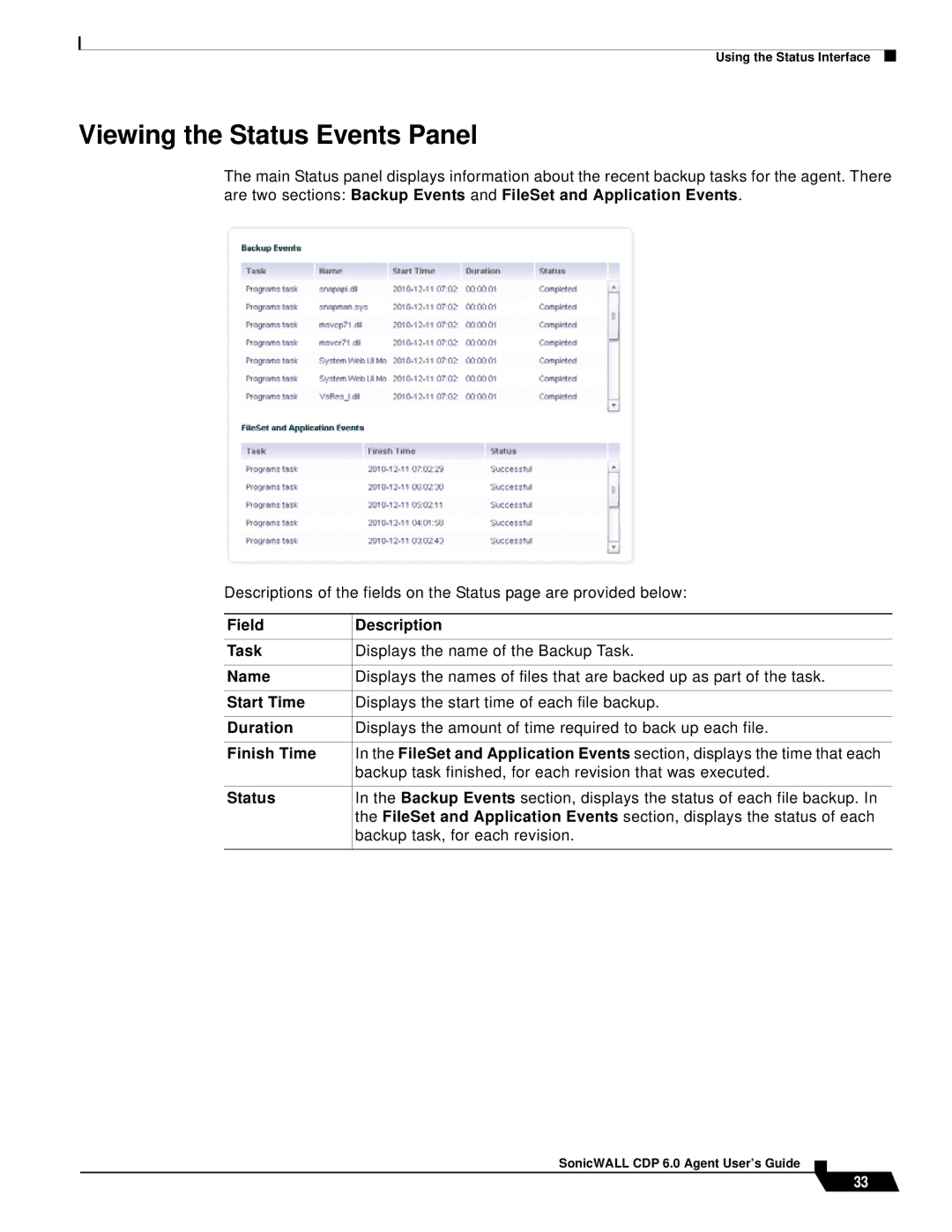Using the Status Interface
Viewing the Status Events Panel
The main Status panel displays information about the recent backup tasks for the agent. There are two sections: Backup Events and FileSet and Application Events.
Descriptions of the fields on the Status page are provided below:
Field | Description |
|
|
Task | Displays the name of the Backup Task. |
|
|
Name | Displays the names of files that are backed up as part of the task. |
|
|
Start Time | Displays the start time of each file backup. |
|
|
Duration | Displays the amount of time required to back up each file. |
|
|
Finish Time | In the FileSet and Application Events section, displays the time that each |
| backup task finished, for each revision that was executed. |
|
|
Status | In the Backup Events section, displays the status of each file backup. In |
| the FileSet and Application Events section, displays the status of each |
| backup task, for each revision. |
|
|
SonicWALL CDP 6.0 Agent User’s Guide
33