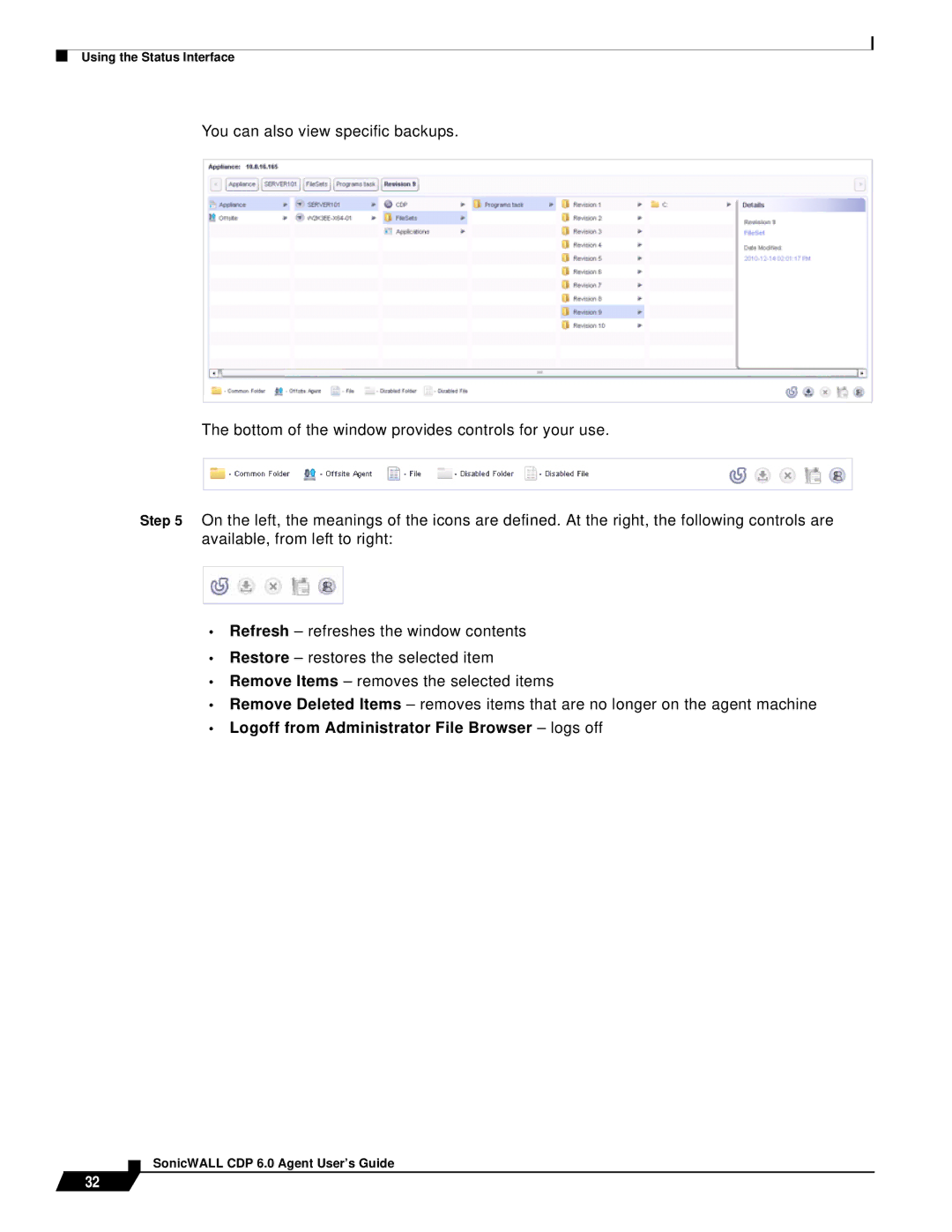Using the Status Interface
You can also view specific backups.
The bottom of the window provides controls for your use.
Step 5 On the left, the meanings of the icons are defined. At the right, the following controls are available, from left to right:
•Refresh – refreshes the window contents
•Restore – restores the selected item
•Remove Items – removes the selected items
•Remove Deleted Items – removes items that are no longer on the agent machine
•Logoff from Administrator File Browser – logs off
32