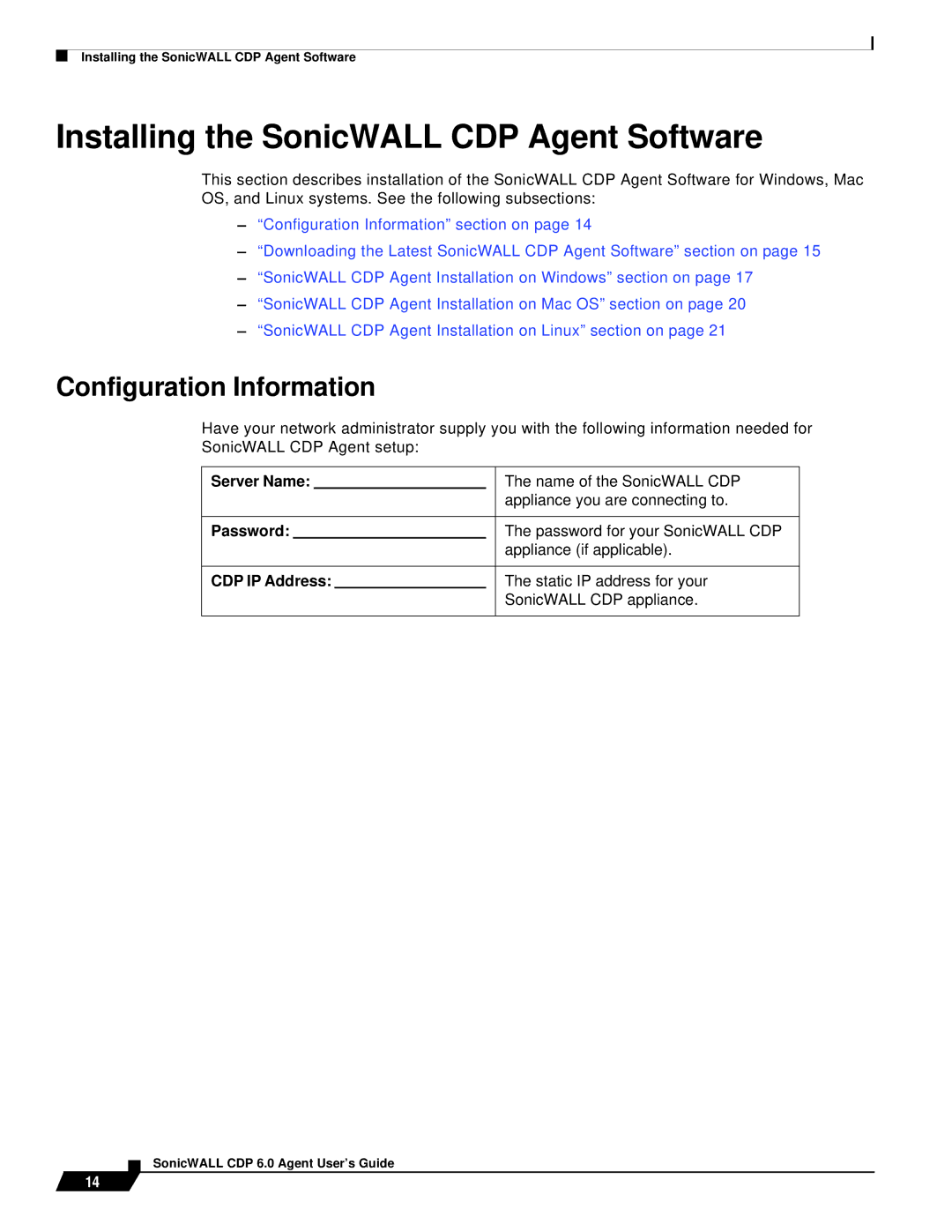Installing the SonicWALL CDP Agent Software
Installing the SonicWALL CDP Agent Software
This section describes installation of the SonicWALL CDP Agent Software for Windows, Mac OS, and Linux systems. See the following subsections:
–“Configuration Information” section on page 14
–“Downloading the Latest SonicWALL CDP Agent Software” section on page 15
–“SonicWALL CDP Agent Installation on Windows” section on page 17
–“SonicWALL CDP Agent Installation on Mac OS” section on page 20
–“SonicWALL CDP Agent Installation on Linux” section on page 21
Configuration Information
Have your network administrator supply you with the following information needed for SonicWALL CDP Agent setup:
Server Name: |
| The name of the SonicWALL CDP | |||
|
|
|
|
| appliance you are connecting to. |
|
|
| |||
Password: |
| The password for your SonicWALL CDP | |||
|
|
|
|
| appliance (if applicable). |
|
|
| |||
CDP IP Address: |
| The static IP address for your | |||
|
|
|
|
| SonicWALL CDP appliance. |
|
|
|
|
|
|
14