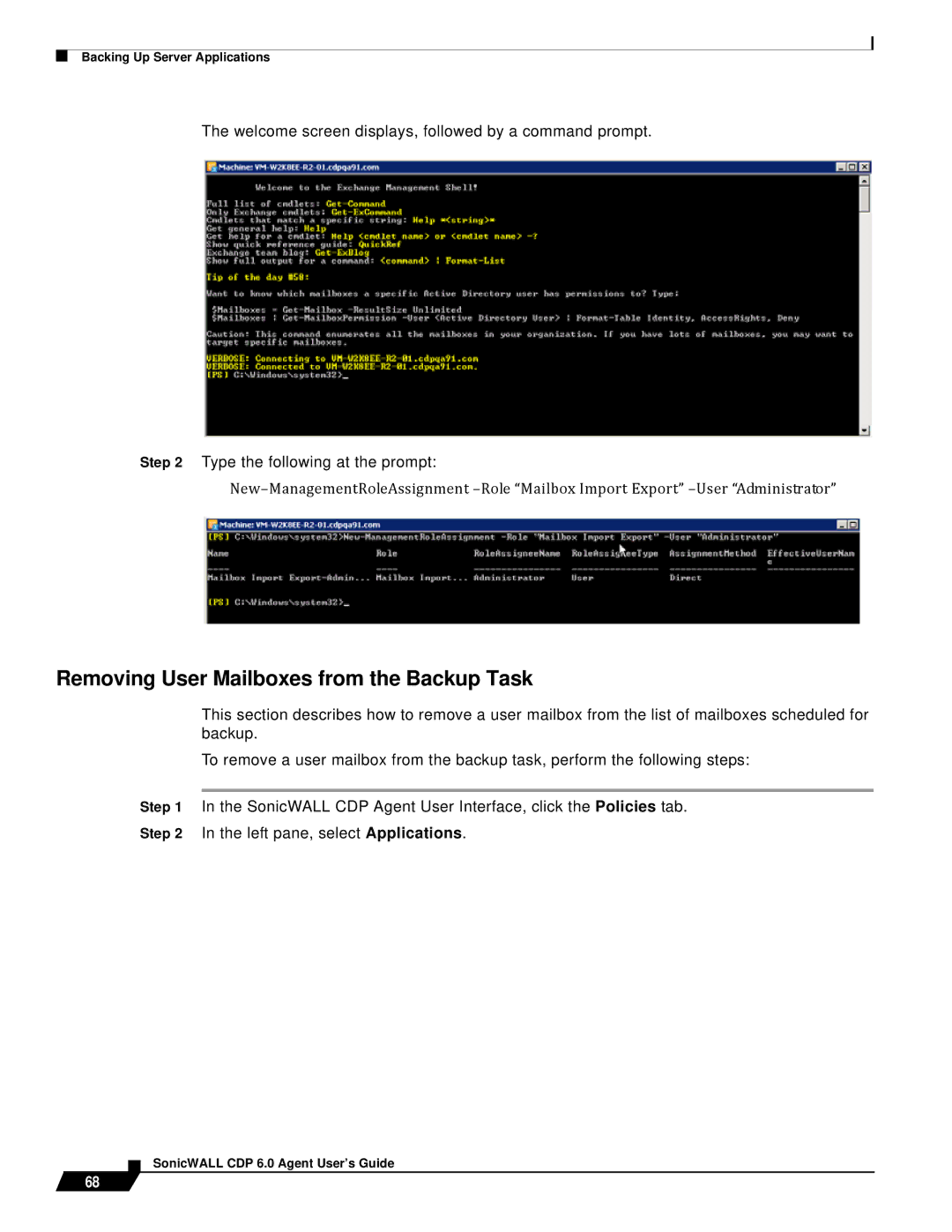Backing Up Server Applications
The welcome screen displays, followed by a command prompt.
Step 2 Type the following at the prompt:
Removing User Mailboxes from the Backup Task
This section describes how to remove a user mailbox from the list of mailboxes scheduled for backup.
To remove a user mailbox from the backup task, perform the following steps:
Step 1 In the SonicWALL CDP Agent User Interface, click the Policies tab.
Step 2 In the left pane, select Applications.
68