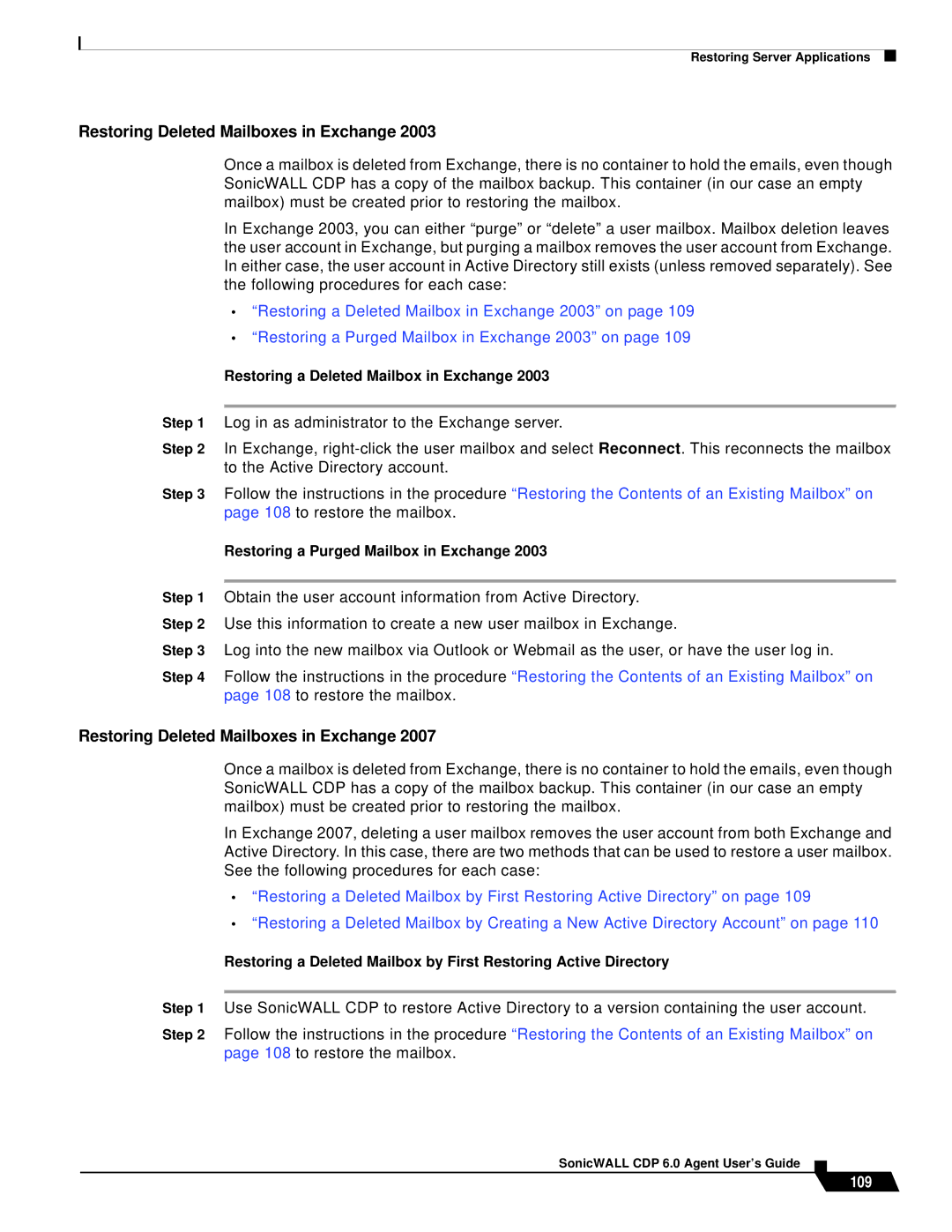Restoring Server Applications
Restoring Deleted Mailboxes in Exchange 2003
Once a mailbox is deleted from Exchange, there is no container to hold the emails, even though SonicWALL CDP has a copy of the mailbox backup. This container (in our case an empty mailbox) must be created prior to restoring the mailbox.
In Exchange 2003, you can either “purge” or “delete” a user mailbox. Mailbox deletion leaves the user account in Exchange, but purging a mailbox removes the user account from Exchange. In either case, the user account in Active Directory still exists (unless removed separately). See the following procedures for each case:
•“Restoring a Deleted Mailbox in Exchange 2003” on page 109
•“Restoring a Purged Mailbox in Exchange 2003” on page 109
Restoring a Deleted Mailbox in Exchange 2003
Step 1 Log in as administrator to the Exchange server.
Step 2 In Exchange,
Step 3 Follow the instructions in the procedure “Restoring the Contents of an Existing Mailbox” on page 108 to restore the mailbox.
Restoring a Purged Mailbox in Exchange 2003
Step 1 Obtain the user account information from Active Directory. Step 2 Use this information to create a new user mailbox in Exchange.
Step 3 Log into the new mailbox via Outlook or Webmail as the user, or have the user log in.
Step 4 Follow the instructions in the procedure “Restoring the Contents of an Existing Mailbox” on page 108 to restore the mailbox.
Restoring Deleted Mailboxes in Exchange 2007
Once a mailbox is deleted from Exchange, there is no container to hold the emails, even though SonicWALL CDP has a copy of the mailbox backup. This container (in our case an empty mailbox) must be created prior to restoring the mailbox.
In Exchange 2007, deleting a user mailbox removes the user account from both Exchange and Active Directory. In this case, there are two methods that can be used to restore a user mailbox. See the following procedures for each case:
•“Restoring a Deleted Mailbox by First Restoring Active Directory” on page 109
•“Restoring a Deleted Mailbox by Creating a New Active Directory Account” on page 110
Restoring a Deleted Mailbox by First Restoring Active Directory
Step 1 Use SonicWALL CDP to restore Active Directory to a version containing the user account.
Step 2 Follow the instructions in the procedure “Restoring the Contents of an Existing Mailbox” on page 108 to restore the mailbox.