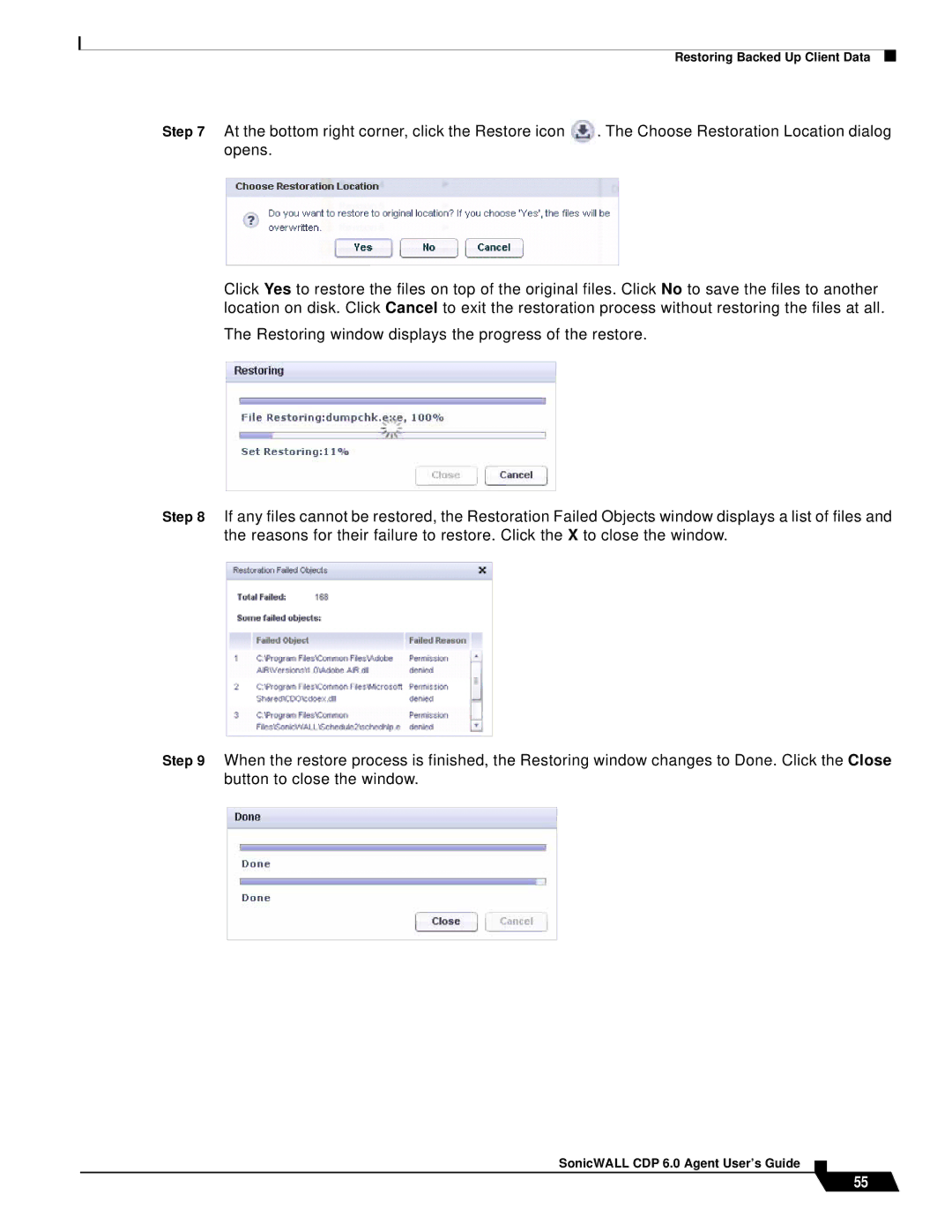|
|
|
|
|
|
|
| Restoring Backed Up Client Data |
|
Step 7 At the bottom right corner, click the Restore icon | . The Choose Restoration Location dialog | |||
opens. |
|
|
| |
|
|
|
|
|
|
|
|
|
|
Click Yes to restore the files on top of the original files. Click No to save the files to another location on disk. Click Cancel to exit the restoration process without restoring the files at all.
The Restoring window displays the progress of the restore.
Step 8 If any files cannot be restored, the Restoration Failed Objects window displays a list of files and the reasons for their failure to restore. Click the X to close the window.
Step 9 When the restore process is finished, the Restoring window changes to Done. Click the Close button to close the window.
SonicWALL CDP 6.0 Agent User’s Guide
55