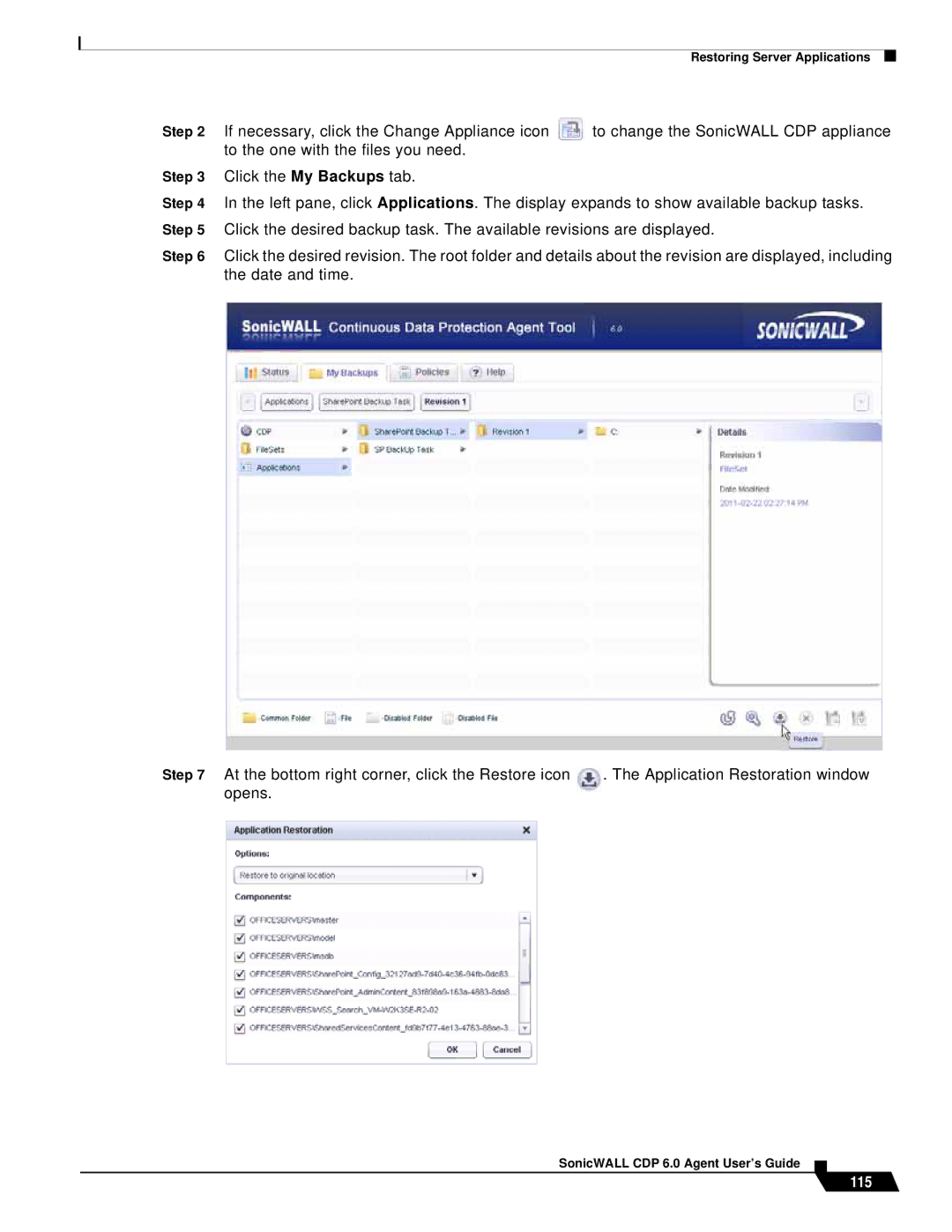|
|
|
| Restoring Server Applications |
|
Step 2 If necessary, click the Change Appliance icon | to change the SonicWALL CDP appliance | |
to the one with the files you need. |
|
|
Step 3 Click the My Backups tab.
Step 4 In the left pane, click Applications. The display expands to show available backup tasks. Step 5 Click the desired backup task. The available revisions are displayed.
Step 6 Click the desired revision. The root folder and details about the revision are displayed, including the date and time.
Step 7 At the bottom right corner, click the Restore icon | . The Application Restoration window | ||
opens. |
| ||
|
|
|
|
|
|
|
|