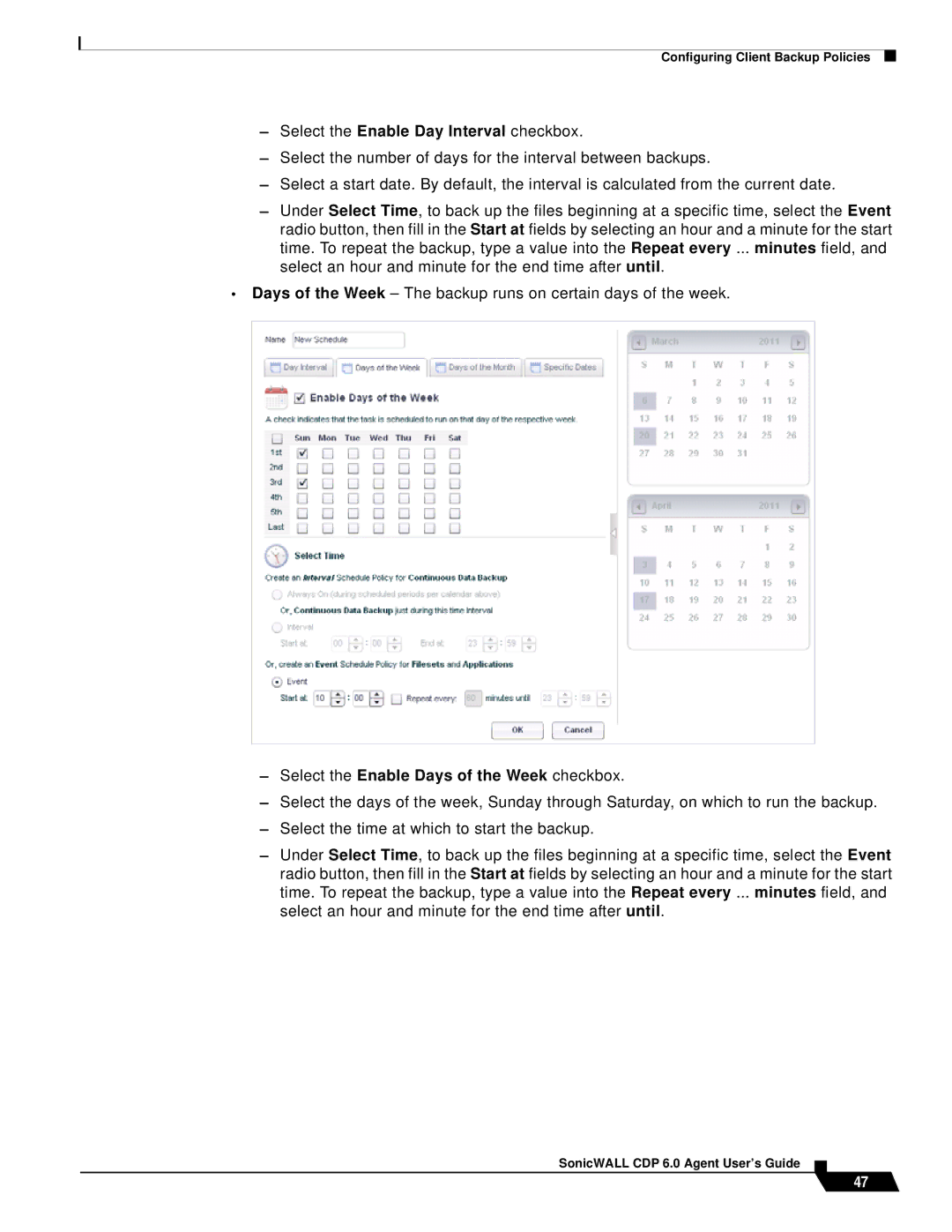Configuring Client Backup Policies
–Select the Enable Day Interval checkbox.
–Select the number of days for the interval between backups.
–Select a start date. By default, the interval is calculated from the current date.
–Under Select Time, to back up the files beginning at a specific time, select the Event radio button, then fill in the Start at fields by selecting an hour and a minute for the start time. To repeat the backup, type a value into the Repeat every ... minutes field, and select an hour and minute for the end time after until.
•Days of the Week – The backup runs on certain days of the week.
–Select the Enable Days of the Week checkbox.
–Select the days of the week, Sunday through Saturday, on which to run the backup.
–Select the time at which to start the backup.
–Under Select Time, to back up the files beginning at a specific time, select the Event radio button, then fill in the Start at fields by selecting an hour and a minute for the start time. To repeat the backup, type a value into the Repeat every ... minutes field, and select an hour and minute for the end time after until.
SonicWALL CDP 6.0 Agent User’s Guide
47