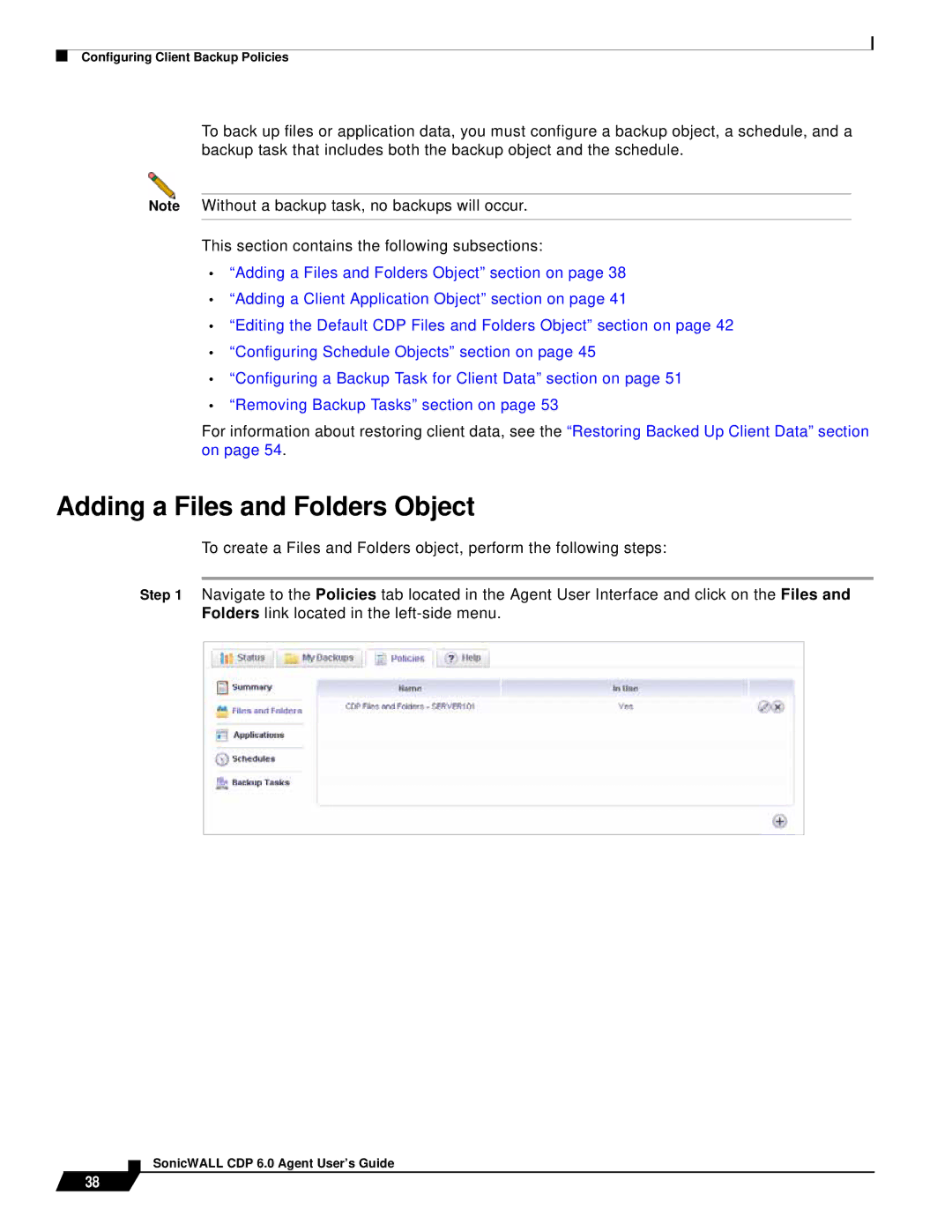Configuring Client Backup Policies
To back up files or application data, you must configure a backup object, a schedule, and a backup task that includes both the backup object and the schedule.
Note Without a backup task, no backups will occur.
This section contains the following subsections:
•“Adding a Files and Folders Object” section on page 38
•“Adding a Client Application Object” section on page 41
•“Editing the Default CDP Files and Folders Object” section on page 42
•“Configuring Schedule Objects” section on page 45
•“Configuring a Backup Task for Client Data” section on page 51
•“Removing Backup Tasks” section on page 53
For information about restoring client data, see the “Restoring Backed Up Client Data” section on page 54.
Adding a Files and Folders Object
To create a Files and Folders object, perform the following steps:
Step 1 Navigate to the Policies tab located in the Agent User Interface and click on the Files and Folders link located in the
38