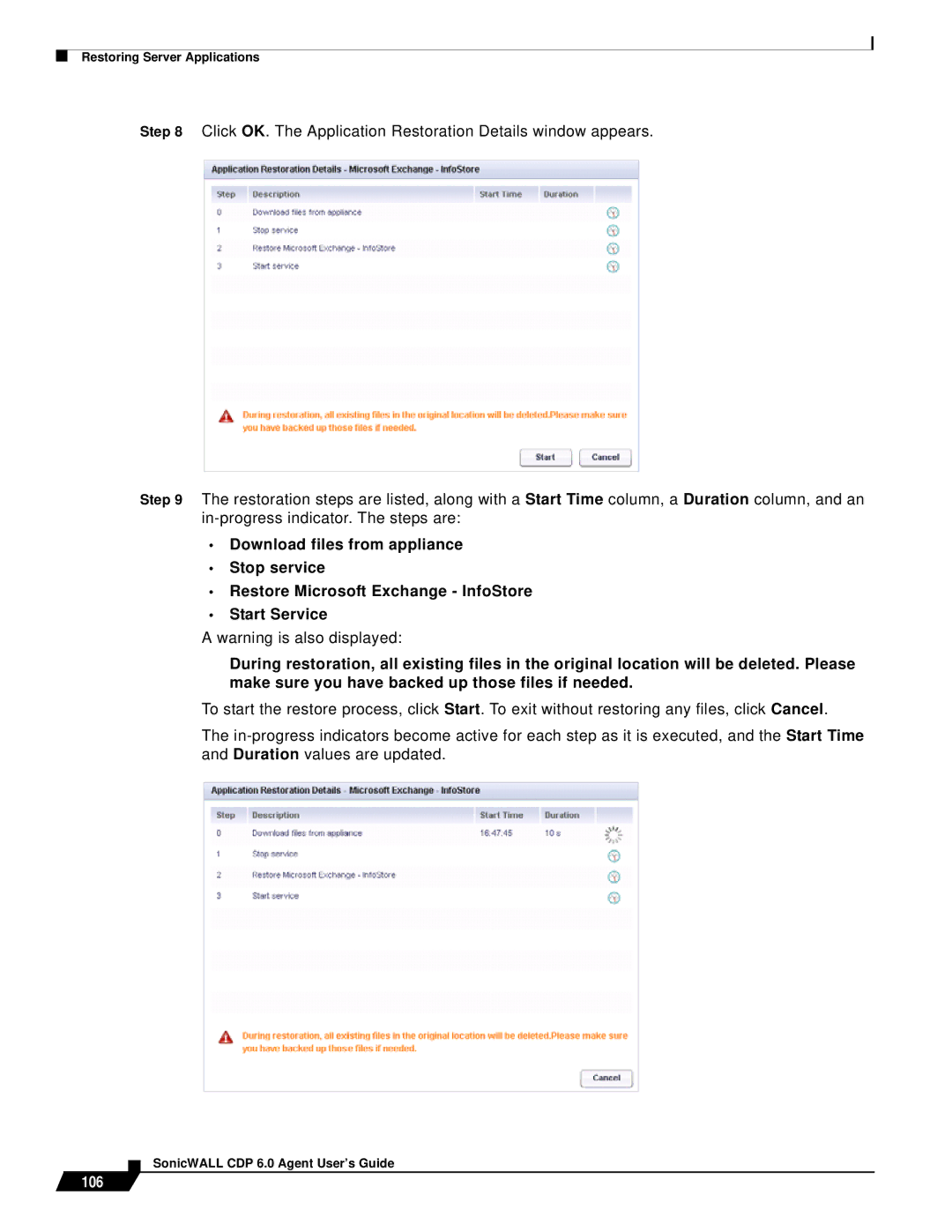Restoring Server Applications
Step 8 Click OK. The Application Restoration Details window appears.
Step 9 The restoration steps are listed, along with a Start Time column, a Duration column, and an
•Download files from appliance
•Stop service
•Restore Microsoft Exchange - InfoStore
•Start Service
A warning is also displayed:
During restoration, all existing files in the original location will be deleted. Please make sure you have backed up those files if needed.
To start the restore process, click Start. To exit without restoring any files, click Cancel.
The