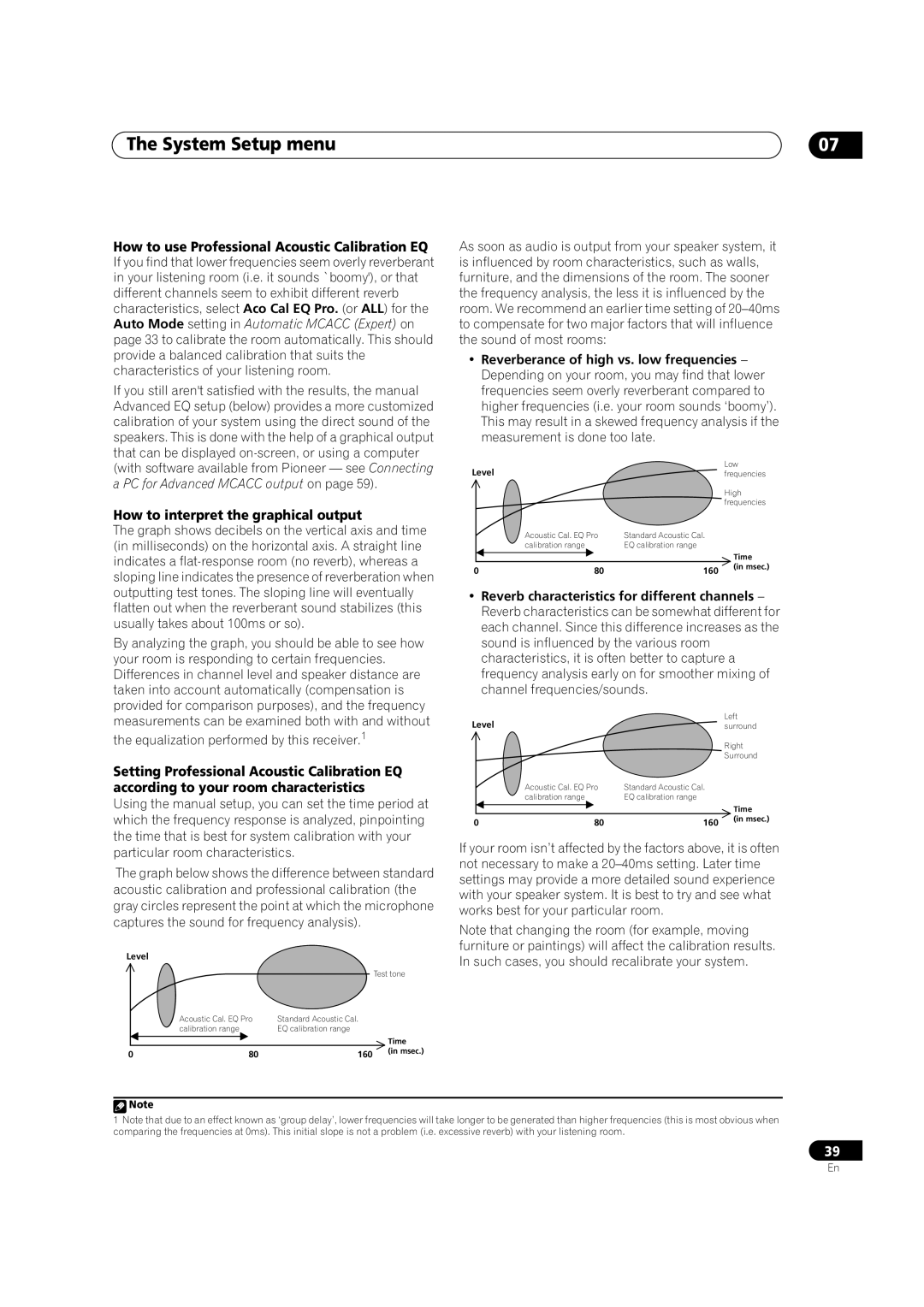The System Setup menu | 07 |
How to use Professional Acoustic Calibration EQ
If you find that lower frequencies seem overly reverberant in your listening room (i.e. it sounds `boomy'), or that different channels seem to exhibit different reverb characteristics, select Aco Cal EQ Pro. (or ALL) for the Auto Mode setting in Automatic MCACC (Expert) on page 33 to calibrate the room automatically. This should provide a balanced calibration that suits the characteristics of your listening room.
If you still aren't satisfied with the results, the manual Advanced EQ setup (below) provides a more customized calibration of your system using the direct sound of the speakers. This is done with the help of a graphical output that can be displayed
How to interpret the graphical output
The graph shows decibels on the vertical axis and time (in milliseconds) on the horizontal axis. A straight line indicates a
By analyzing the graph, you should be able to see how your room is responding to certain frequencies. Differences in channel level and speaker distance are taken into account automatically (compensation is provided for comparison purposes), and the frequency measurements can be examined both with and without
the equalization performed by this receiver.1
Setting Professional Acoustic Calibration EQ according to your room characteristics
Using the manual setup, you can set the time period at which the frequency response is analyzed, pinpointing the time that is best for system calibration with your particular room characteristics.
The graph below shows the difference between standard acoustic calibration and professional calibration (the gray circles represent the point at which the microphone captures the sound for frequency analysis).
Level |
|
|
|
|
|
| Test tone |
| Acoustic Cal. EQ Pro | Standard Acoustic Cal. |
|
| calibration range | EQ calibration range |
|
|
|
| Time |
0 | 80 | 160 | (in msec.) |
|
As soon as audio is output from your speaker system, it is influenced by room characteristics, such as walls, furniture, and the dimensions of the room. The sooner the frequency analysis, the less it is influenced by the room. We recommend an earlier time setting of
•Reverberance of high vs. low frequencies – Depending on your room, you may find that lower frequencies seem overly reverberant compared to higher frequencies (i.e. your room sounds ‘boomy’). This may result in a skewed frequency analysis if the measurement is done too late.
Level |
|
| Low | ||
|
| frequencies | |||
|
|
|
| High | |
|
|
|
| frequencies | |
|
| Acoustic Cal. EQ Pro | Standard Acoustic Cal. |
|
|
|
| calibration range | EQ calibration range |
|
|
|
|
|
|
| Time |
0 | 80 | 160 |
| (in msec.) | |
|
| ||||
•Reverb characteristics for different channels – Reverb characteristics can be somewhat different for each channel. Since this difference increases as the sound is influenced by the various room characteristics, it is often better to capture a frequency analysis early on for smoother mixing of channel frequencies/sounds.
Level |
|
| Left | ||
|
| surround | |||
|
|
|
| Right | |
|
|
|
| Surround | |
|
| Acoustic Cal. EQ Pro | Standard Acoustic Cal. |
|
|
|
| calibration range | EQ calibration range |
|
|
|
|
|
|
| Time |
0 | 80 | 160 |
| (in msec.) | |
|
| ||||
If your room isn’t affected by the factors above, it is often not necessary to make a
Note that changing the room (for example, moving furniture or paintings) will affect the calibration results. In such cases, you should recalibrate your system.
![]() Note
Note
1Note that due to an effect known as ‘group delay’, lower frequencies will take longer to be generated than higher frequencies (this is most obvious when comparing the frequencies at 0ms). This initial slope is not a problem (i.e. excessive reverb) with your listening room.
39
En