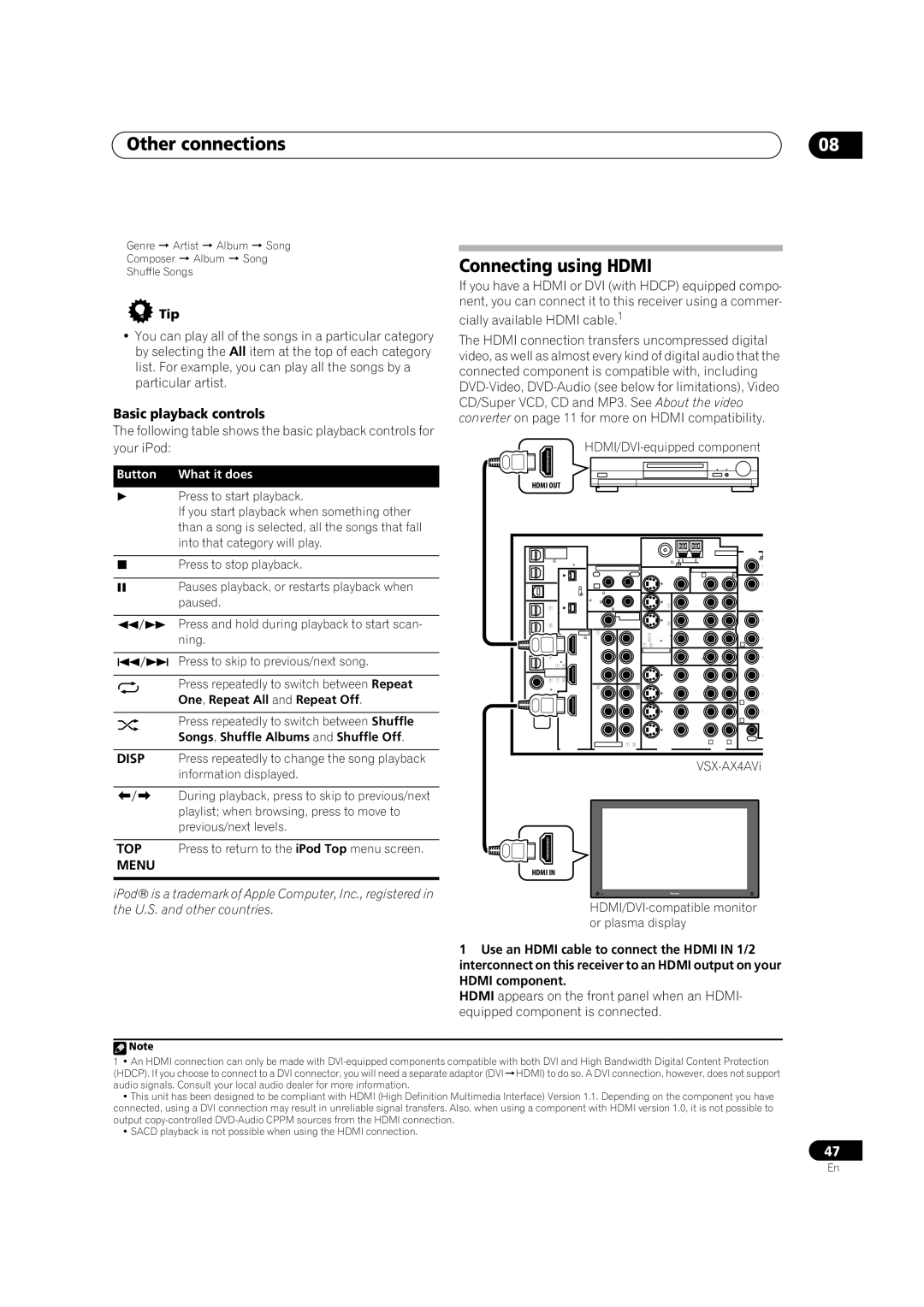Other connections
Genre Artist Album Song
Composer Album Song
Shuffle Songs
 Tip
Tip
•You can play all of the songs in a particular category by selecting the All item at the top of each category list. For example, you can play all the songs by a particular artist.
Basic playback controls
The following table shows the basic playback controls for your iPod:
Button What it does
Press to start playback.
If you start playback when something other than a song is selected, all the songs that fall into that category will play.
Press to stop playback.
Pauses playback, or restarts playback when paused.
Press and hold during playback to start scan- ning.
Press to skip to previous/next song.
Press repeatedly to switch between Repeat
One, Repeat All and Repeat Off.
Press repeatedly to switch between Shuffle
Songs, Shuffle Albums and Shuffle Off.
DISP Press repeatedly to change the song playback information displayed.
08
Connecting using HDMI
If you have a HDMI or DVI (with HDCP) equipped compo- nent, you can connect it to this receiver using a commer-
cially available HDMI cable.1
The HDMI connection transfers uncompressed digital video, as well as almost every kind of digital audio that the connected component is compatible with, including
HDMI OUT
|
|
|
|
|
| ANTENNA | AUDIO |
| |||
&SOURCE |
|
|
|
|
|
|
| ||||
/REC SEL |
|
|
|
|
|
|
|
| PHONO |
| |
OUT1 |
|
|
|
| FM UNBAL 75Ω |
| AM LOOP |
|
|
|
|
ROOM3(ZONE3) |
|
|
|
|
|
|
| IN |
|
| |
|
|
| MONITOR |
|
| ||||||
OUT2 |
|
| IN | ROOM2(ZONE2) OUT | OUT |
| R ROOM2(ZONE2) L | CD |
|
| |
USB | S400 |
| IR |
|
|
| OUT |
| IN |
|
|
|
|
|
|
|
|
|
|
|
|
| |
AUDIO |
|
|
| 12 V TRIGGER |
|
|
|
|
|
|
|
IN | (AUDIO) |
|
|
|
|
| DVD/ |
|
|
|
|
|
|
| 1 | 2 | IN1 |
| LD |
|
|
|
|
IN1 |
|
| (DC OUT 12VTOTAL 50mA MAX) |
| IN |
|
|
|
| ||
(SAT) | S400 | ROOM2 |
|
|
|
| OUT |
|
| ||
|
|
| & SOURCE |
|
| TV |
|
|
|
| |
IN2 |
| (ZONE2) | MONITOR | IN2 |
| IN |
|
|
|
| |
| OUT |
|
|
|
|
|
| ||||
(DVR/ |
|
|
|
|
|
|
|
|
|
| |
HDMI | IN1 | OUT |
|
|
|
| TAPE |
|
| ||
VCR 1) | IN1(DVD/LD) |
| SAT |
|
|
| |||||
| IN1 |
| Y | Y | IN2(TV) |
|
| IN |
|
| |
IN3 |
|
|
|
|
| IN |
|
|
| ||
|
|
|
|
|
|
| R |
|
| ||
(DVR/ |
|
|
|
| ASSIGNABLE |
|
|
| FR |
| FL |
VCR 2) |
|
|
|
|
| VIDEO1/ |
|
| |||
IN4 |
|
| PB | PB |
|
| GAME1 |
|
|
|
|
|
|
|
|
|
| IN |
|
|
|
| |
IN2 |
|
|
|
|
|
|
| SUB W. |
| ||
ASSIGNA- |
|
|
|
|
|
|
|
|
|
|
|
BLE |
|
| PR | PR |
|
| OUT |
|
|
|
|
IN1 |
|
|
|
|
|
| DVR/ |
| SUR- |
|
|
(DVD/ |
|
| IN2 | IN3 |
|
| VCR 1 |
| ROUND |
| |
LD) |
|
|
|
|
|
|
|
| |||
|
|
|
|
|
|
|
|
|
|
| |
| OUT |
| Y | Y |
|
| IN |
|
|
|
|
IN2 |
|
|
|
|
|
|
|
|
|
| |
|
|
|
|
|
|
|
| R |
|
| |
(CD) |
|
|
|
|
|
|
|
|
|
| |
|
|
| PB | PB |
|
| OUT |
|
|
|
|
|
|
|
|
|
|
| DVR/ |
| R | SURROU | |
|
|
|
|
|
|
| VCR 2 |
|
| ||
|
|
|
|
|
|
|
|
|
|
| B |
|
|
| PR | PR |
|
| IN |
|
|
| M |
|
|
|
|
| S | VIDEO | R | L |
| OUT | IN |
|
|
| ASSIGNABLE | CONTROL |
| ||||||
DIGITAL |
| COMPONENT VIDEO | VIDEO |
| AUDIO |
|
| ||||
|
|
|
|
|
| ||||||
|
|
|
|
|
|
|
| ||||
/During playback, press to skip to previous/next playlist; when browsing, press to move to previous/next levels.
TOP Press to return to the iPod Top menu screen.
MENU
iPod® is a trademark of Apple Computer, Inc., registered in the U.S. and other countries.
HDMI IN
1Use an HDMI cable to connect the HDMI IN 1/2 interconnect on this receiver to an HDMI output on your HDMI component.
HDMI appears on the front panel when an HDMI- equipped component is connected.
![]() Note
Note
1 • An HDMI connection can only be made with
•This unit has been designed to be compliant with HDMI (High Definition Multimedia Interface) Version 1.1. Depending on the component you have connected, using a DVI connection may result in unreliable signal transfers. Also, when using a component with HDMI version 1.0, it is not possible to output
•SACD playback is not possible when using the HDMI connection.
47
En