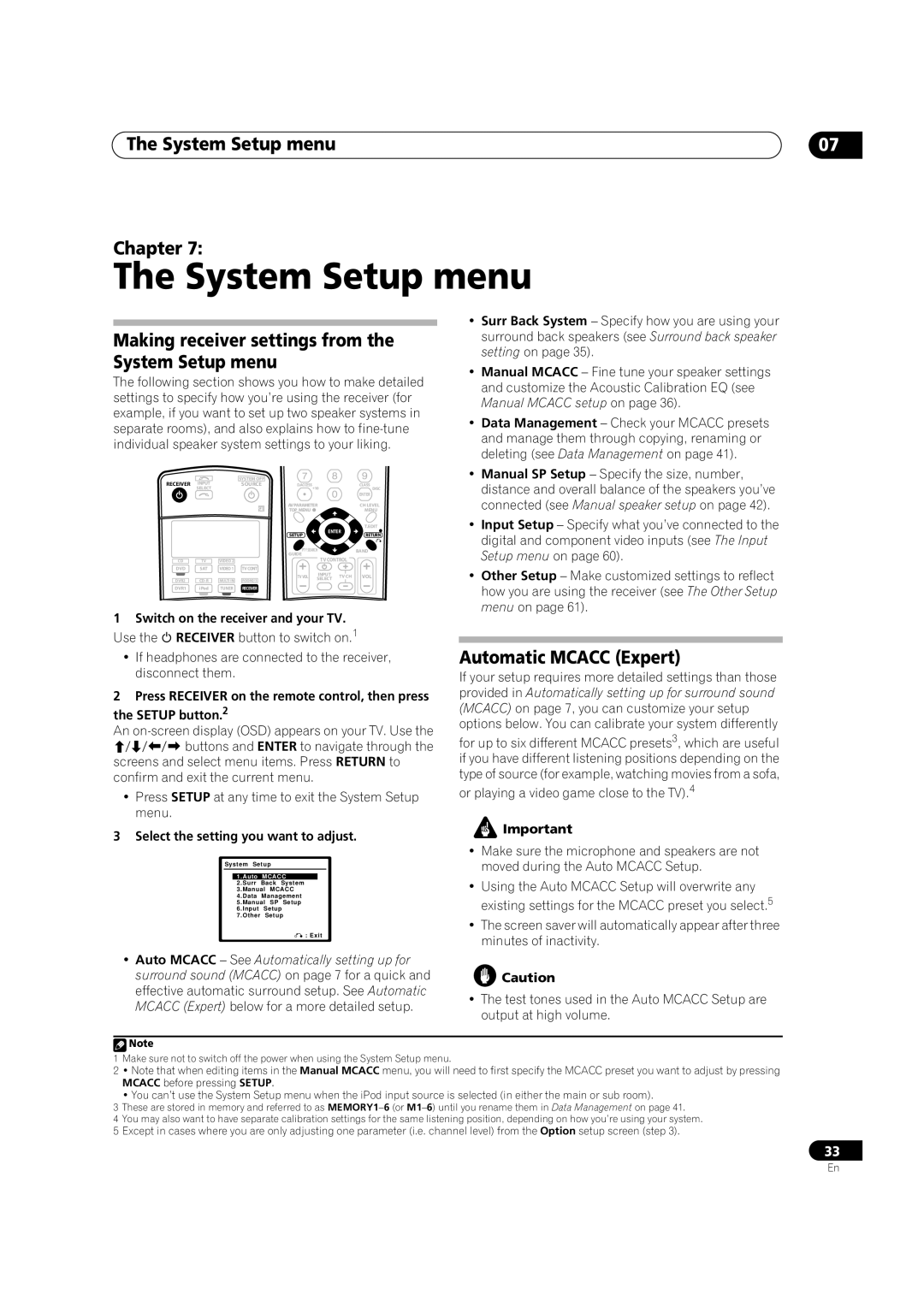The System Setup menu | 07 |
Chapter 7:
The System Setup menu
Making receiver settings from the System Setup menu
The following section shows you how to make detailed settings to specify how you’re using the receiver (for example, if you want to set up two speaker systems in separate rooms), and also explains how to
| INPUT |
| SYSTEM OFF |
|
|
|
|
| |
RECEIVER |
| SOURCE | D.ACCESS | +10 |
|
| CLASS | ||
| SELECT |
|
|
|
|
| DISC | ||
|
|
|
|
|
|
|
| ENTER | |
|
|
|
| AVPARAMETER |
|
| CH LEVEL | ||
|
|
|
| TOP MENU |
|
|
| MENU | |
|
|
|
|
|
|
|
| T.EDIT | |
|
|
|
| SETUP |
| ENTER | RETURN | ||
|
|
|
|
|
|
| |||
|
|
|
| PTY SEARCH |
|
| BAND | ||
|
|
|
| GUIDE |
|
|
|
| |
CD | TV | VIDEO 2 |
|
|
| TV CONTROL |
| ||
DVD | SAT | VIDEO1 | TVCONT |
|
|
|
|
| |
|
|
|
| TV VOL | INPUT | TV CH | VOL | ||
DVR2 | MULTI IN | ROOM2/3 | SELECT | ||||||
|
|
| |||||||
DVR1 | iPod | TUNER | RECEIVER |
|
|
|
|
| |
1Switch on the receiver and your TV. Use the RECEIVER button to switch on.1
•If headphones are connected to the receiver, disconnect them.
2Press RECEIVER on the remote control, then press
the SETUP button.2
An
screens and select menu items. Press RETURN to confirm and exit the current menu.
•Press SETUP at any time to exit the System Setup menu.
3 Select the setting you want to adjust.
System Setup
1.Auto MCACC 2.Surr Back System 3.Manual MCACC 4.Data Management 5.Manual SP Setup 6.Input Setup 7.Other Setup
•Surr Back System – Specify how you are using your surround back speakers (see Surround back speaker setting on page 35).
•Manual MCACC – Fine tune your speaker settings and customize the Acoustic Calibration EQ (see Manual MCACC setup on page 36).
•Data Management – Check your MCACC presets and manage them through copying, renaming or deleting (see Data Management on page 41).
•Manual SP Setup – Specify the size, number, distance and overall balance of the speakers you’ve connected (see Manual speaker setup on page 42).
•Input Setup – Specify what you’ve connected to the digital and component video inputs (see The Input Setup menu on page 60).
•Other Setup – Make customized settings to reflect how you are using the receiver (see The Other Setup menu on page 61).
Automatic MCACC (Expert)
If your setup requires more detailed settings than those provided in Automatically setting up for surround sound (MCACC) on page 7, you can customize your setup options below. You can calibrate your system differently
for up to six different MCACC presets3, which are useful if you have different listening positions depending on the type of source (for example, watching movies from a sofa,
or playing a video game close to the TV).4
![]() Important
Important
•Make sure the microphone and speakers are not moved during the Auto MCACC Setup.
•Using the Auto MCACC Setup will overwrite any existing settings for the MCACC preset you select.5
: Exit
•Auto MCACC – See Automatically setting up for surround sound (MCACC) on page 7 for a quick and effective automatic surround setup. See Automatic MCACC (Expert) below for a more detailed setup.
•The screen saver will automatically appear after three minutes of inactivity.
![]() Caution
Caution
•The test tones used in the Auto MCACC Setup are output at high volume.
![]() Note
Note
1Make sure not to switch off the power when using the System Setup menu.
2• Note that when editing items in the Manual MCACC menu, you will need to first specify the MCACC preset you want to adjust by pressing MCACC before pressing SETUP.
• You can’t use the System Setup menu when the iPod input source is selected (in either the main or sub room).
3These are stored in memory and referred to as
4You may also want to have separate calibration settings for the same listening position, depending on how you’re using your system.
5Except in cases where you are only adjusting one parameter (i.e. channel level) from the Option setup screen (step 3).
33
En