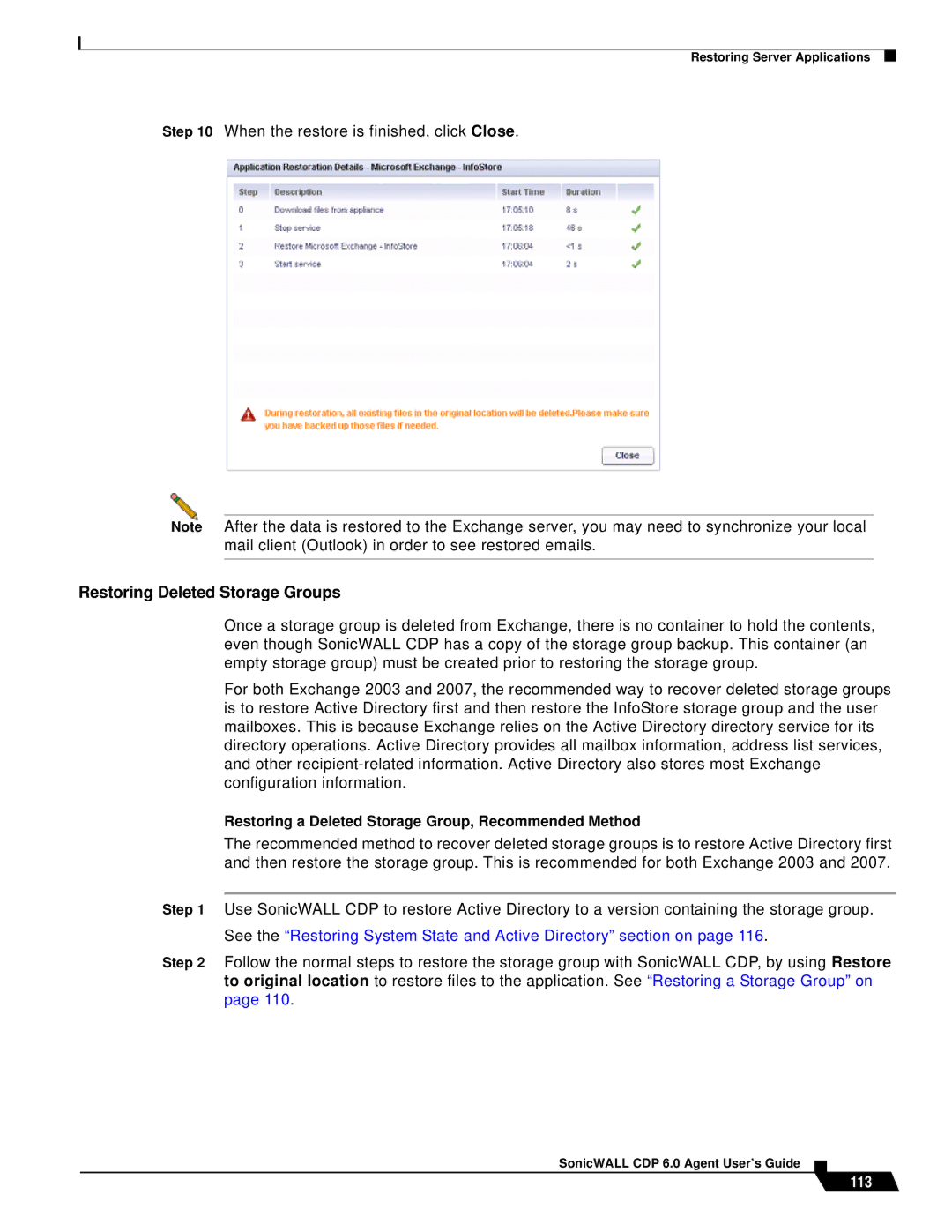Restoring Server Applications
Step 10 When the restore is finished, click Close.
Note After the data is restored to the Exchange server, you may need to synchronize your local mail client (Outlook) in order to see restored emails.
Restoring Deleted Storage Groups
Once a storage group is deleted from Exchange, there is no container to hold the contents, even though SonicWALL CDP has a copy of the storage group backup. This container (an empty storage group) must be created prior to restoring the storage group.
For both Exchange 2003 and 2007, the recommended way to recover deleted storage groups is to restore Active Directory first and then restore the InfoStore storage group and the user mailboxes. This is because Exchange relies on the Active Directory directory service for its directory operations. Active Directory provides all mailbox information, address list services, and other
Restoring a Deleted Storage Group, Recommended Method
The recommended method to recover deleted storage groups is to restore Active Directory first and then restore the storage group. This is recommended for both Exchange 2003 and 2007.
Step 1 Use SonicWALL CDP to restore Active Directory to a version containing the storage group. See the “Restoring System State and Active Directory” section on page 116.
Step 2 Follow the normal steps to restore the storage group with SonicWALL CDP, by using Restore to original location to restore files to the application. See “Restoring a Storage Group” on page 110.