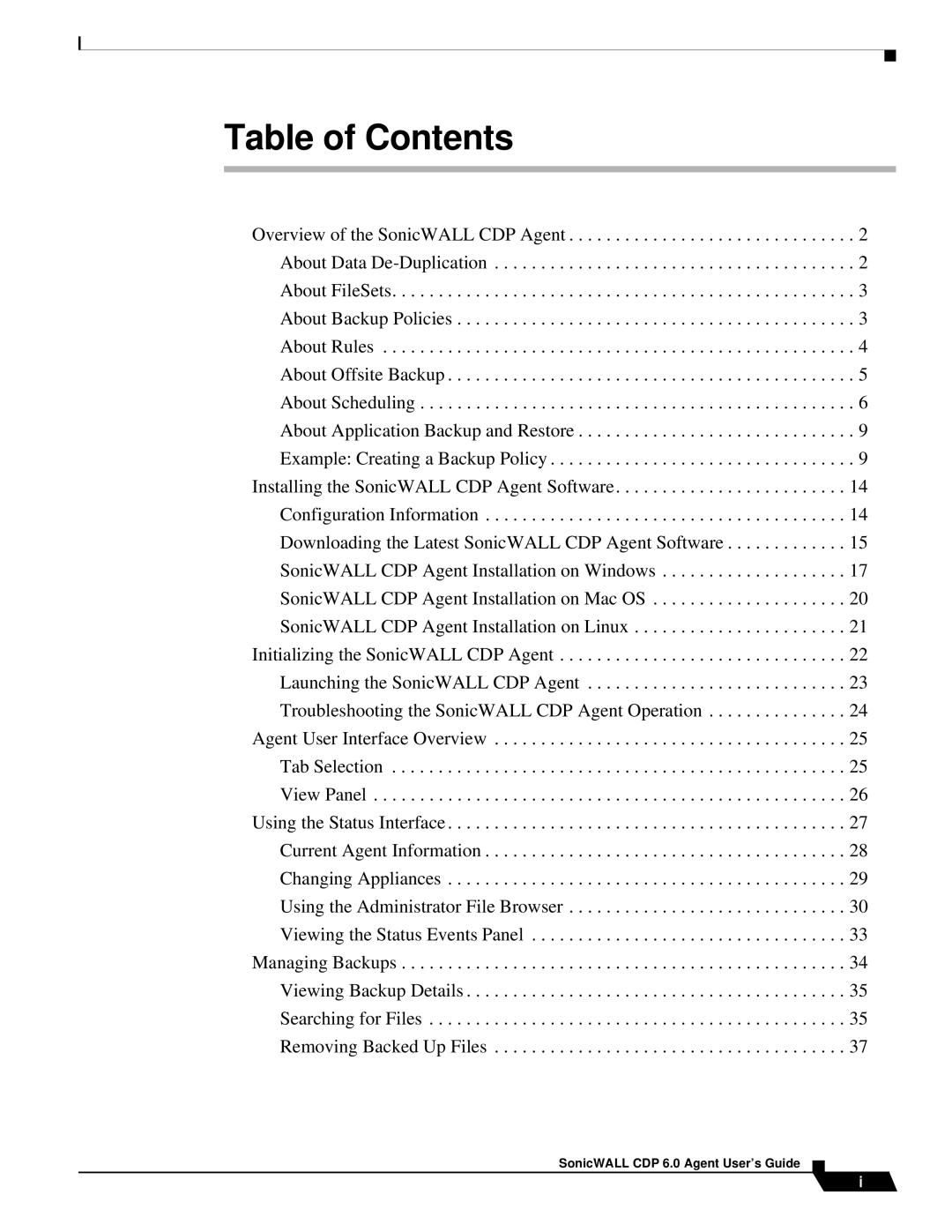Table of Contents
Overview of the SonicWALL CDP Agent . . . . . . . . . . . . . . . . . . . . . . . . . . . . . . . 2 About Data
Installing the SonicWALL CDP Agent Software. . . . . . . . . . . . . . . . . . . . . . . . . 14 Configuration Information . . . . . . . . . . . . . . . . . . . . . . . . . . . . . . . . . . . . . . . 14 Downloading the Latest SonicWALL CDP Agent Software . . . . . . . . . . . . . 15 SonicWALL CDP Agent Installation on Windows . . . . . . . . . . . . . . . . . . . . 17 SonicWALL CDP Agent Installation on Mac OS . . . . . . . . . . . . . . . . . . . . . 20 SonicWALL CDP Agent Installation on Linux . . . . . . . . . . . . . . . . . . . . . . . 21
Initializing the SonicWALL CDP Agent . . . . . . . . . . . . . . . . . . . . . . . . . . . . . . . 22 Launching the SonicWALL CDP Agent . . . . . . . . . . . . . . . . . . . . . . . . . . . . 23 Troubleshooting the SonicWALL CDP Agent Operation . . . . . . . . . . . . . . . 24 Agent User Interface Overview . . . . . . . . . . . . . . . . . . . . . . . . . . . . . . . . . . . . . . 25 Tab Selection . . . . . . . . . . . . . . . . . . . . . . . . . . . . . . . . . . . . . . . . . . . . . . . . . 25 View Panel . . . . . . . . . . . . . . . . . . . . . . . . . . . . . . . . . . . . . . . . . . . . . . . . . . . 26 Using the Status Interface . . . . . . . . . . . . . . . . . . . . . . . . . . . . . . . . . . . . . . . . . . . 27 Current Agent Information . . . . . . . . . . . . . . . . . . . . . . . . . . . . . . . . . . . . . . . 28 Changing Appliances . . . . . . . . . . . . . . . . . . . . . . . . . . . . . . . . . . . . . . . . . . . 29 Using the Administrator File Browser . . . . . . . . . . . . . . . . . . . . . . . . . . . . . . 30 Viewing the Status Events Panel . . . . . . . . . . . . . . . . . . . . . . . . . . . . . . . . . . 33 Managing Backups . . . . . . . . . . . . . . . . . . . . . . . . . . . . . . . . . . . . . . . . . . . . . . . . 34 Viewing Backup Details . . . . . . . . . . . . . . . . . . . . . . . . . . . . . . . . . . . . . . . . . 35 Searching for Files . . . . . . . . . . . . . . . . . . . . . . . . . . . . . . . . . . . . . . . . . . . . . 35 Removing Backed Up Files . . . . . . . . . . . . . . . . . . . . . . . . . . . . . . . . . . . . . . 37
SonicWALL CDP 6.0 Agent User’s Guide
i