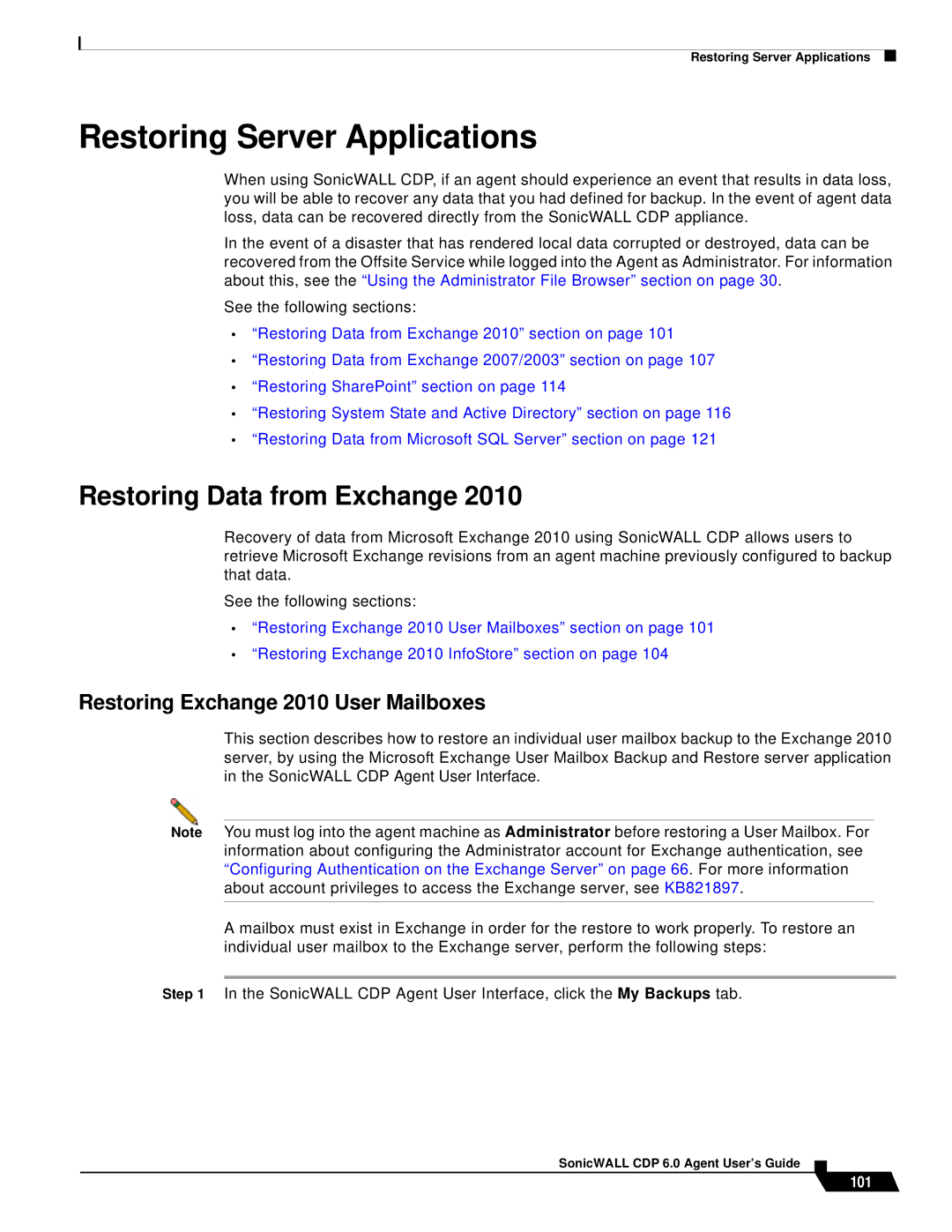Restoring Server Applications
Restoring Server Applications
When using SonicWALL CDP, if an agent should experience an event that results in data loss, you will be able to recover any data that you had defined for backup. In the event of agent data loss, data can be recovered directly from the SonicWALL CDP appliance.
In the event of a disaster that has rendered local data corrupted or destroyed, data can be recovered from the Offsite Service while logged into the Agent as Administrator. For information about this, see the “Using the Administrator File Browser” section on page 30.
See the following sections:
•“Restoring Data from Exchange 2010” section on page 101
•“Restoring Data from Exchange 2007/2003” section on page 107
•“Restoring SharePoint” section on page 114
•“Restoring System State and Active Directory” section on page 116
•“Restoring Data from Microsoft SQL Server” section on page 121
Restoring Data from Exchange 2010
Recovery of data from Microsoft Exchange 2010 using SonicWALL CDP allows users to retrieve Microsoft Exchange revisions from an agent machine previously configured to backup that data.
See the following sections:
•“Restoring Exchange 2010 User Mailboxes” section on page 101
•“Restoring Exchange 2010 InfoStore” section on page 104
Restoring Exchange 2010 User Mailboxes
This section describes how to restore an individual user mailbox backup to the Exchange 2010 server, by using the Microsoft Exchange User Mailbox Backup and Restore server application in the SonicWALL CDP Agent User Interface.
Note You must log into the agent machine as Administrator before restoring a User Mailbox. For information about configuring the Administrator account for Exchange authentication, see “Configuring Authentication on the Exchange Server” on page 66. For more information about account privileges to access the Exchange server, see KB821897.
A mailbox must exist in Exchange in order for the restore to work properly. To restore an individual user mailbox to the Exchange server, perform the following steps:
Step 1 In the SonicWALL CDP Agent User Interface, click the My Backups tab.