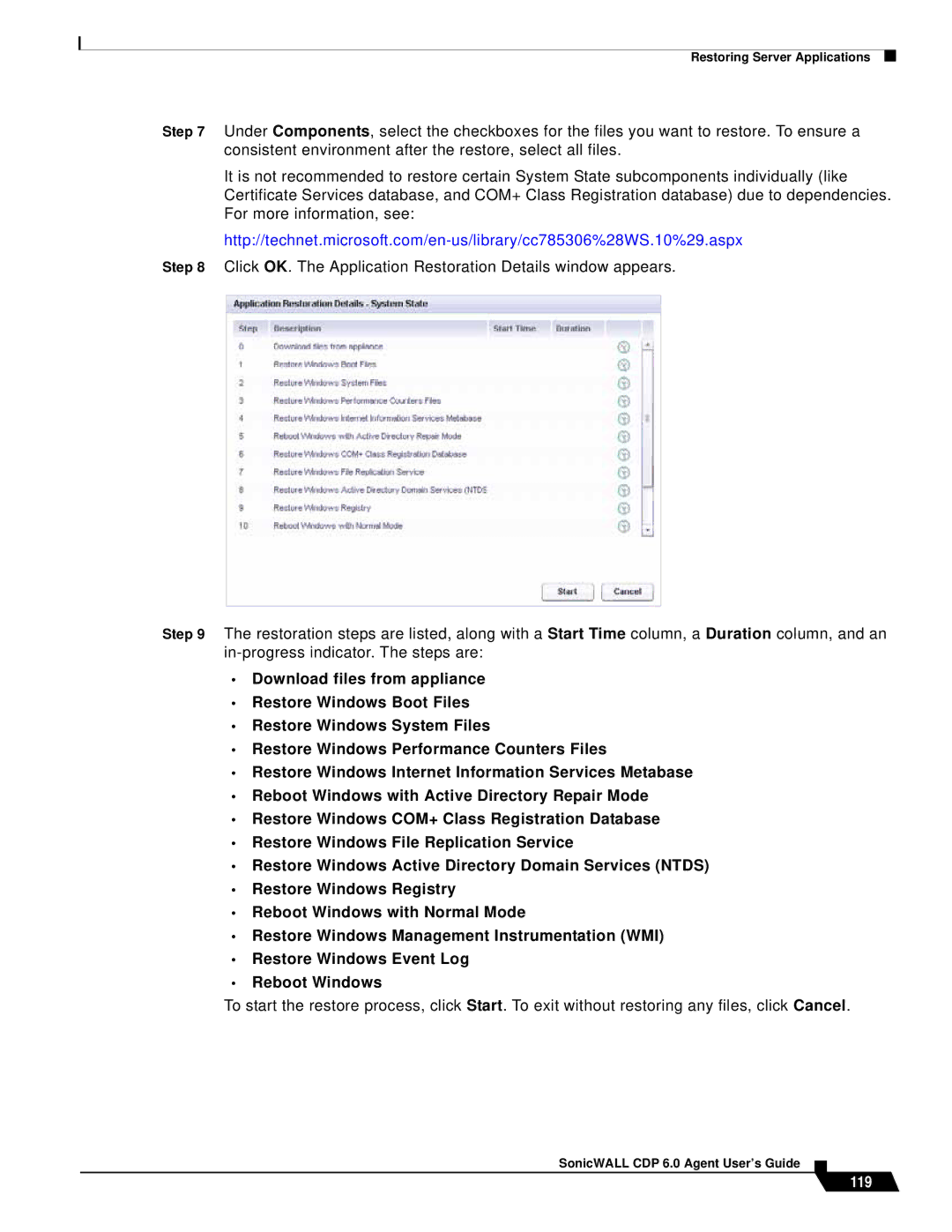Restoring Server Applications
Step 7 Under Components, select the checkboxes for the files you want to restore. To ensure a consistent environment after the restore, select all files.
It is not recommended to restore certain System State subcomponents individually (like Certificate Services database, and COM+ Class Registration database) due to dependencies. For more information, see:
Step 9 The restoration steps are listed, along with a Start Time column, a Duration column, and an
•Download files from appliance
•Restore Windows Boot Files
•Restore Windows System Files
•Restore Windows Performance Counters Files
•Restore Windows Internet Information Services Metabase
•Reboot Windows with Active Directory Repair Mode
•Restore Windows COM+ Class Registration Database
•Restore Windows File Replication Service
•Restore Windows Active Directory Domain Services (NTDS)
•Restore Windows Registry
•Reboot Windows with Normal Mode
•Restore Windows Management Instrumentation (WMI)
•Restore Windows Event Log
•Reboot Windows
To start the restore process, click Start. To exit without restoring any files, click Cancel.