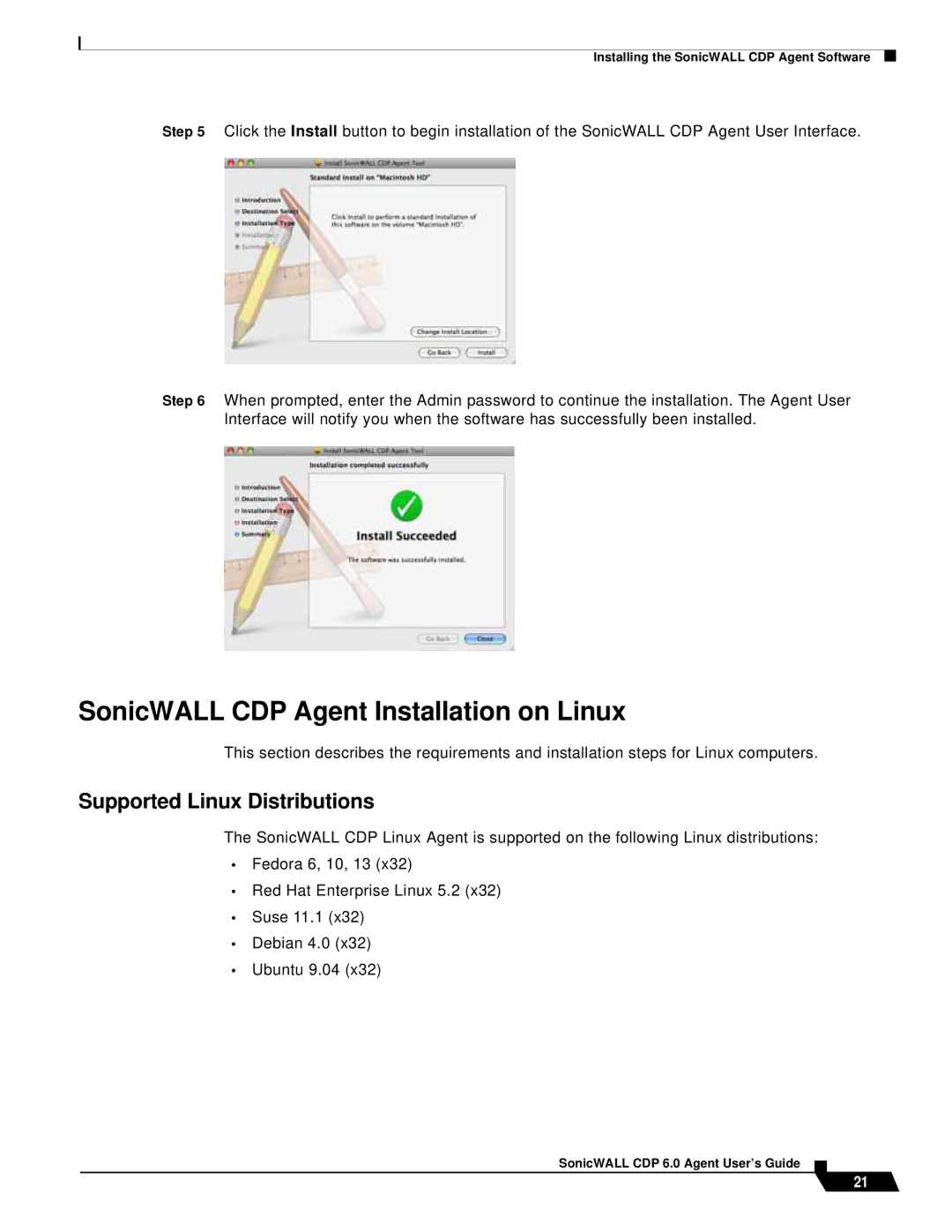Installing the SonicWALL CDP Agent Software
Step 5 Click the Install button to begin installation of the SonicWALL CDP Agent User Interface.
Step 6 When prompted, enter the Admin password to continue the installation. The Agent User Interface will notify you when the software has successfully been installed.
SonicWALL CDP Agent Installation on Linux
This section describes the requirements and installation steps for Linux computers.
Supported Linux Distributions
The SonicWALL CDP Linux Agent is supported on the following Linux distributions:
•Fedora 6, 10, 13 (x32)
•Red Hat Enterprise Linux 5.2 (x32)
•Suse 11.1 (x32)
•Debian 4.0 (x32)
•Ubuntu 9.04 (x32)
SonicWALL CDP 6.0 Agent User’s Guide
21