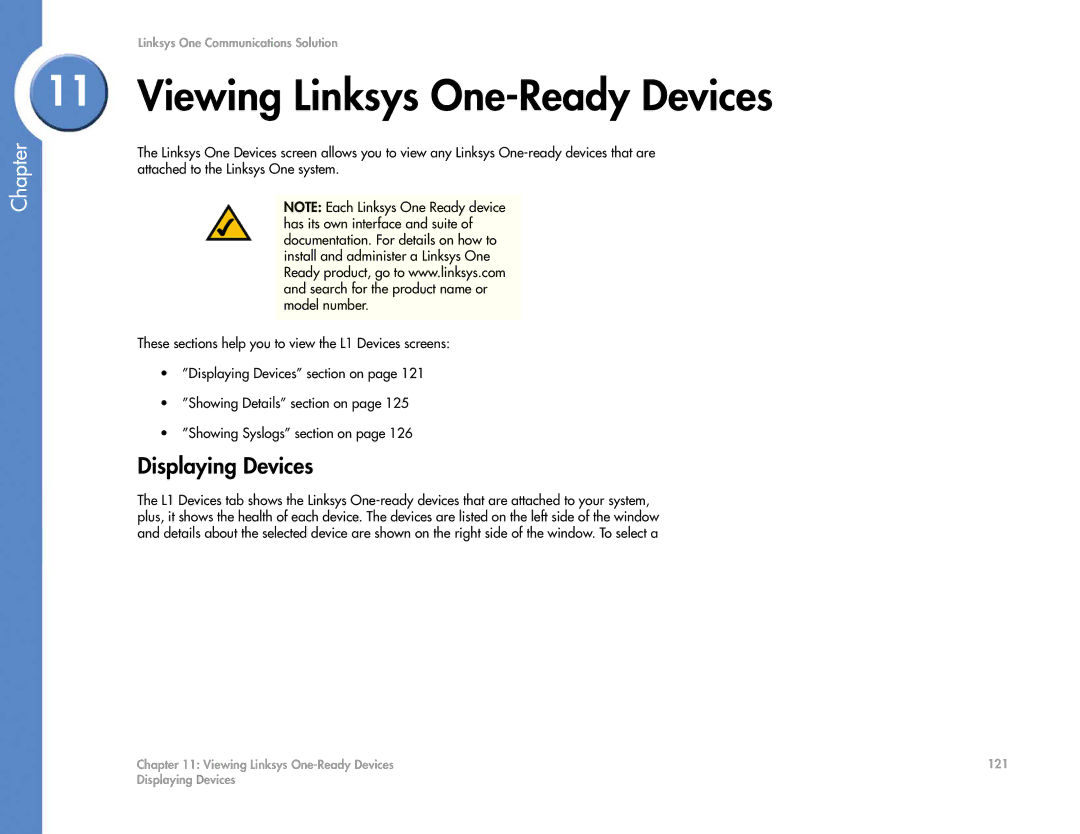Chapter
Linksys One Communications Solution
11Viewing Linksys One-Ready Devices
The Linksys One Devices screen allows you to view any Linksys
NOTE: Each Linksys One Ready device has its own interface and suite of documentation. For details on how to install and administer a Linksys One Ready product, go to www.linksys.com and search for the product name or model number.
These sections help you to view the L1 Devices screens:
•”Displaying Devices” section on page 121
•”Showing Details” section on page 125
•”Showing Syslogs” section on page 126
Displaying Devices
The L1 Devices tab shows the Linksys
Chapter 11: Viewing Linksys | 121 |
Displaying Devices |
|