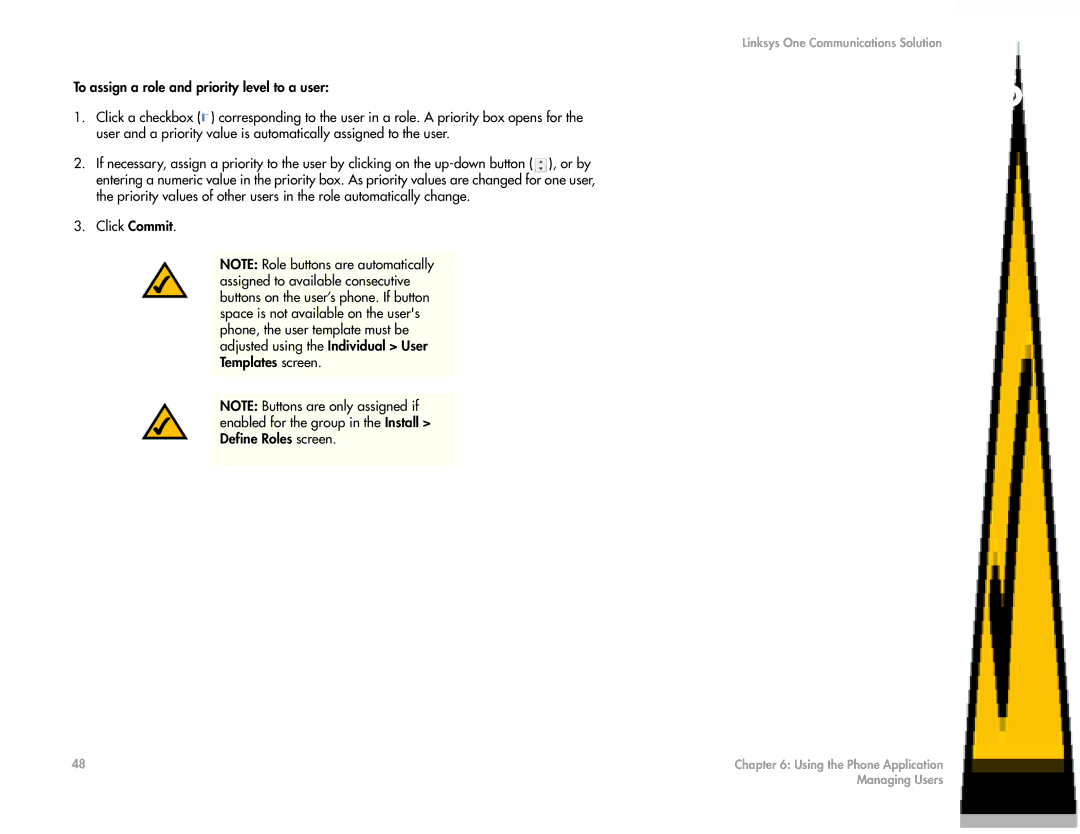To assign a role and priority level to a user:
1.Click a checkbox (![]() ) corresponding to the user in a role. A priority box opens for the user and a priority value is automatically assigned to the user.
) corresponding to the user in a role. A priority box opens for the user and a priority value is automatically assigned to the user.
2.If necessary, assign a priority to the user by clicking on the ![]() ), or by entering a numeric value in the priority box. As priority values are changed for one user, the priority values of other users in the role automatically change.
), or by entering a numeric value in the priority box. As priority values are changed for one user, the priority values of other users in the role automatically change.
3.Click Commit.
NOTE: Role buttons are automatically assigned to available consecutive buttons on the user’s phone. If button space is not available on the user's phone, the user template must be adjusted using the Individual > User Templates screen.
NOTE: Buttons are only assigned if enabled for the group in the Install > Define Roles screen.
Linksys One Communications Solution
6
Chapter
48 | Chapter 6: Using the Phone Application |
| Managing Users |