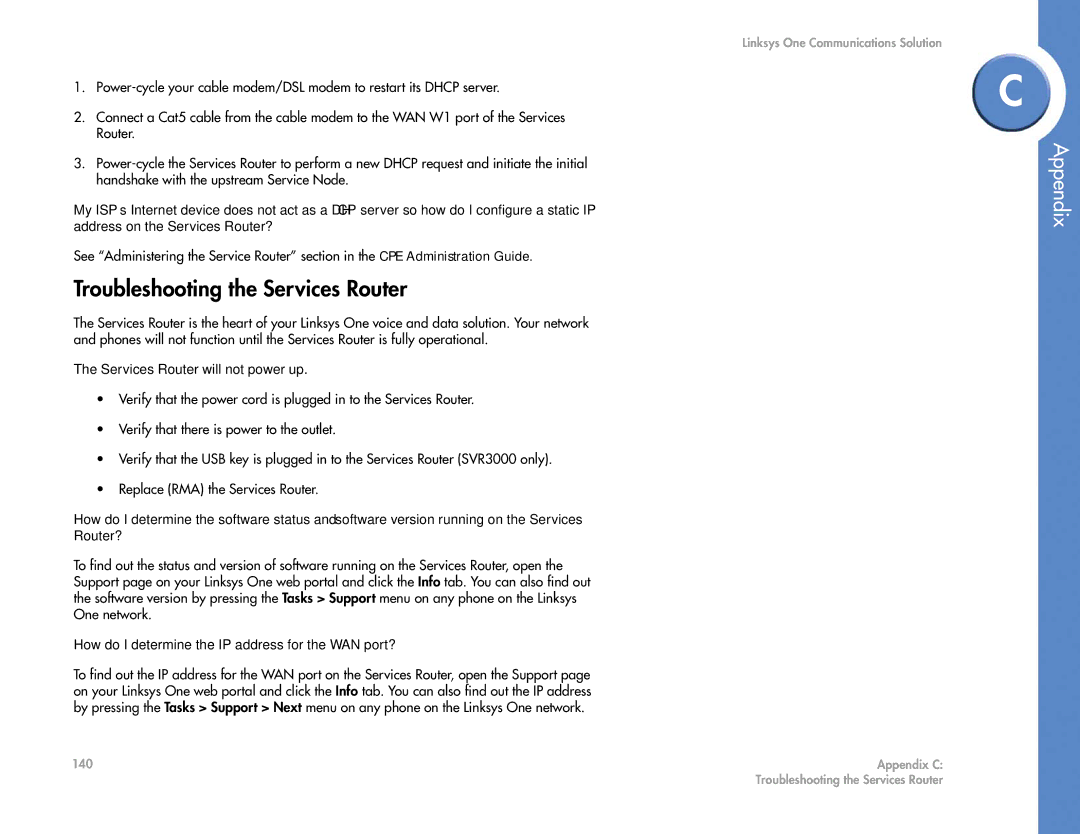1.
2.Connect a Cat5 cable from the cable modem to the WAN W1 port of the Services Router.
3.
My ISP’s Internet device does not act as a DHCP server so how do I configure a static IP address on the Services Router?
See “Administering the Service Router” section in the CPE Administration Guide.
Troubleshooting the Services Router
The Services Router is the heart of your Linksys One voice and data solution. Your network and phones will not function until the Services Router is fully operational.
The Services Router will not power up.
•Verify that the power cord is plugged in to the Services Router.
•Verify that there is power to the outlet.
•Verify that the USB key is plugged in to the Services Router (SVR3000 only).
•Replace (RMA) the Services Router.
How do I determine the software status and software version running on the Services Router?
To find out the status and version of software running on the Services Router, open the Support page on your Linksys One web portal and click the Info tab. You can also find out the software version by pressing the Tasks > Support menu on any phone on the Linksys One network.
How do I determine the IP address for the WAN port?
To find out the IP address for the WAN port on the Services Router, open the Support page on your Linksys One web portal and click the Info tab. You can also find out the IP address by pressing the Tasks > Support > Next menu on any phone on the Linksys One network.
Linksys One Communications Solution
C
Appendix
140 | Appendix C: |
| Troubleshooting the Services Router |