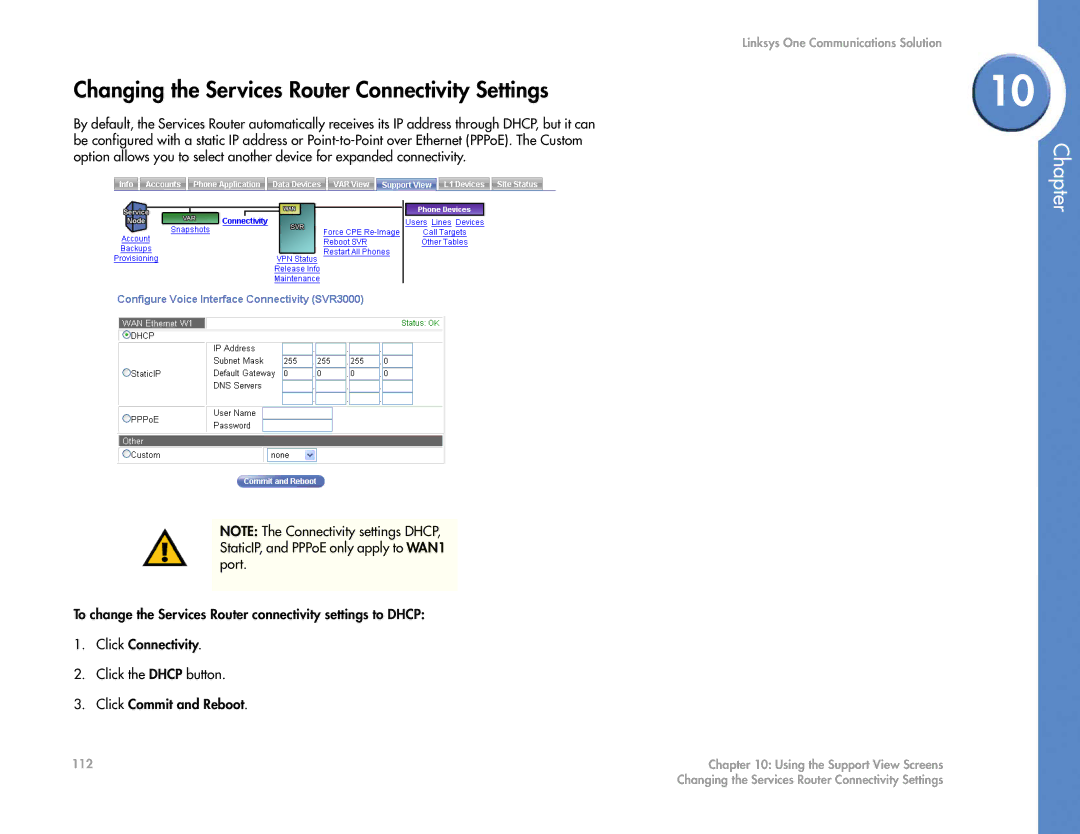Changing the Services Router Connectivity Settings
By default, the Services Router automatically receives its IP address through DHCP, but it can be configured with a static IP address or
NOTE: The Connectivity settings DHCP, StaticIP, and PPPoE only apply to WAN1 port.
To change the Services Router connectivity settings to DHCP:
1.Click Connectivity.
2.Click the DHCP button.
3.Click Commit and Reboot.
Linksys One Communications Solution
10
Chapter
112 | Chapter 10: Using the Support View Screens |
| Changing the Services Router Connectivity Settings |