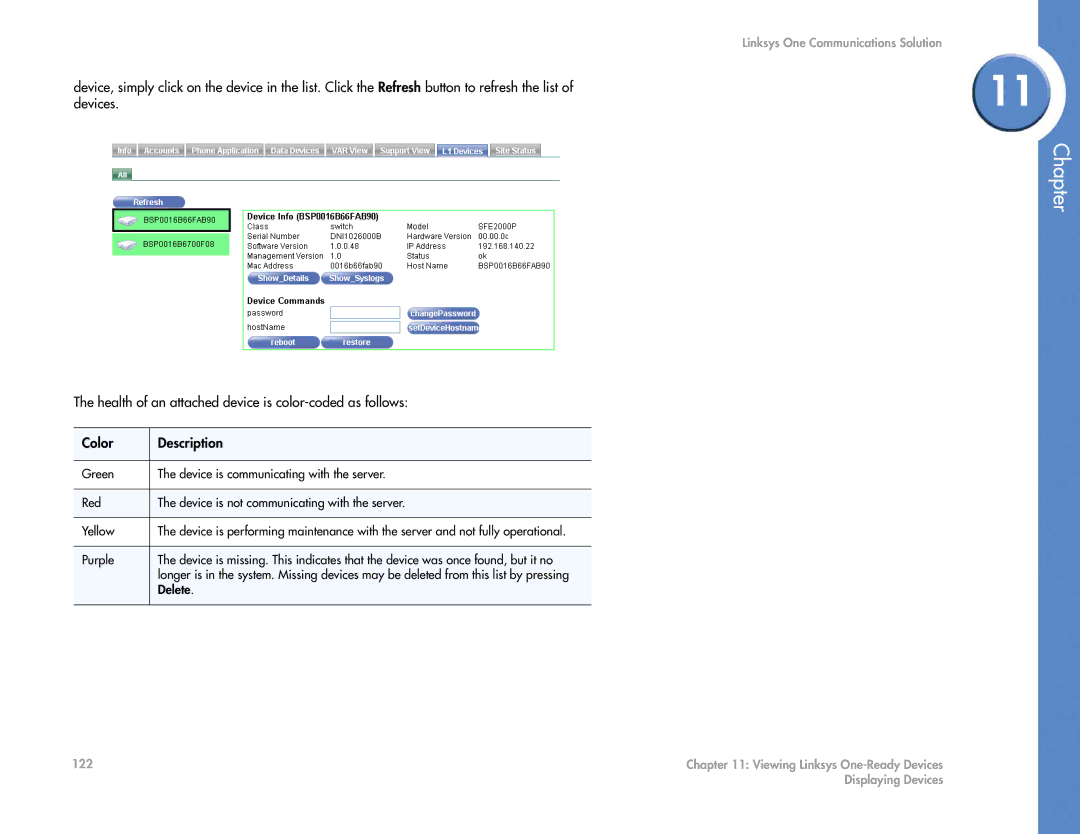device, simply click on the device in the list. Click the Refresh button to refresh the list of devices.
The health of an attached device is
Color | Description |
|
|
Green | The device is communicating with the server. |
|
|
Red | The device is not communicating with the server. |
|
|
Yellow | The device is performing maintenance with the server and not fully operational. |
|
|
Purple | The device is missing. This indicates that the device was once found, but it no |
| longer is in the system. Missing devices may be deleted from this list by pressing |
| Delete. |
|
|
Linksys One Communications Solution
11
Chapter
122 | Chapter 11: Viewing Linksys |
| Displaying Devices |