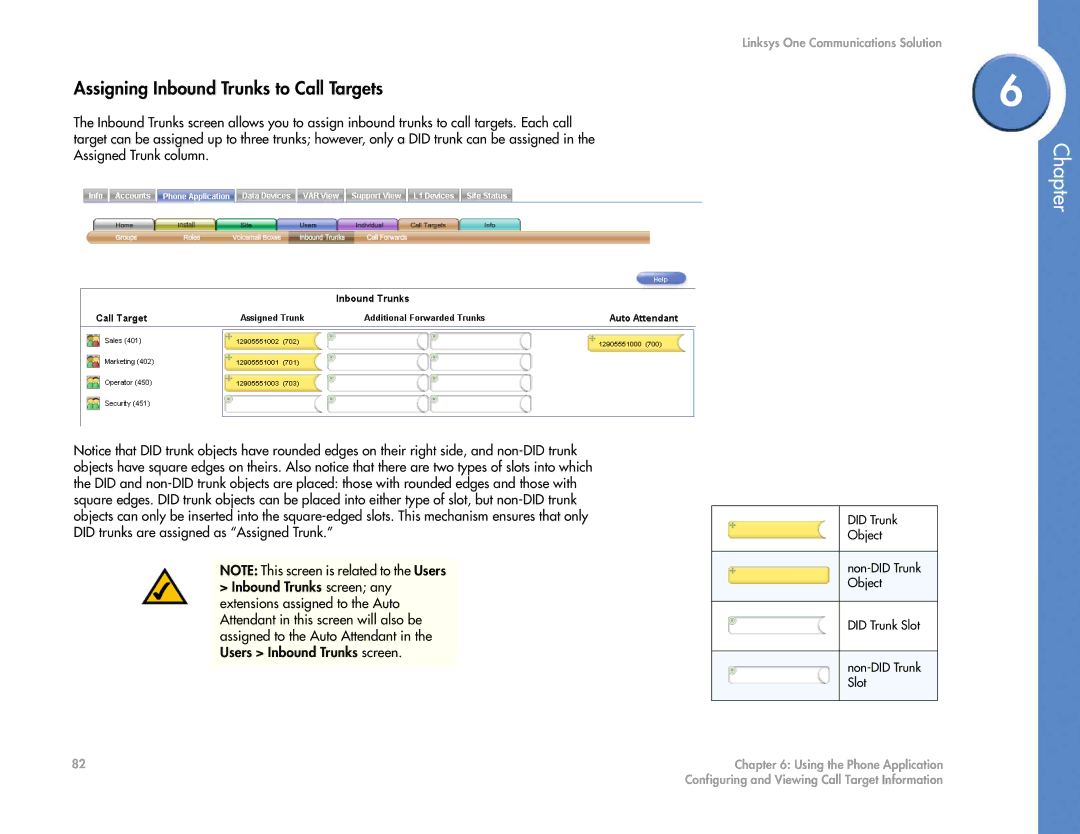Assigning Inbound Trunks to Call Targets
The Inbound Trunks screen allows you to assign inbound trunks to call targets. Each call target can be assigned up to three trunks; however, only a DID trunk can be assigned in the Assigned Trunk column.
Notice that DID trunk objects have rounded edges on their right side, and
NOTE: This screen is related to the Users
>Inbound Trunks screen; any extensions assigned to the Auto Attendant in this screen will also be assigned to the Auto Attendant in the Users > Inbound Trunks screen.
Linksys One Communications Solution
6
Chapter
DID Trunk
Object
DID Trunk Slot
82 | Chapter 6: Using the Phone Application |
| Configuring and Viewing Call Target Information |