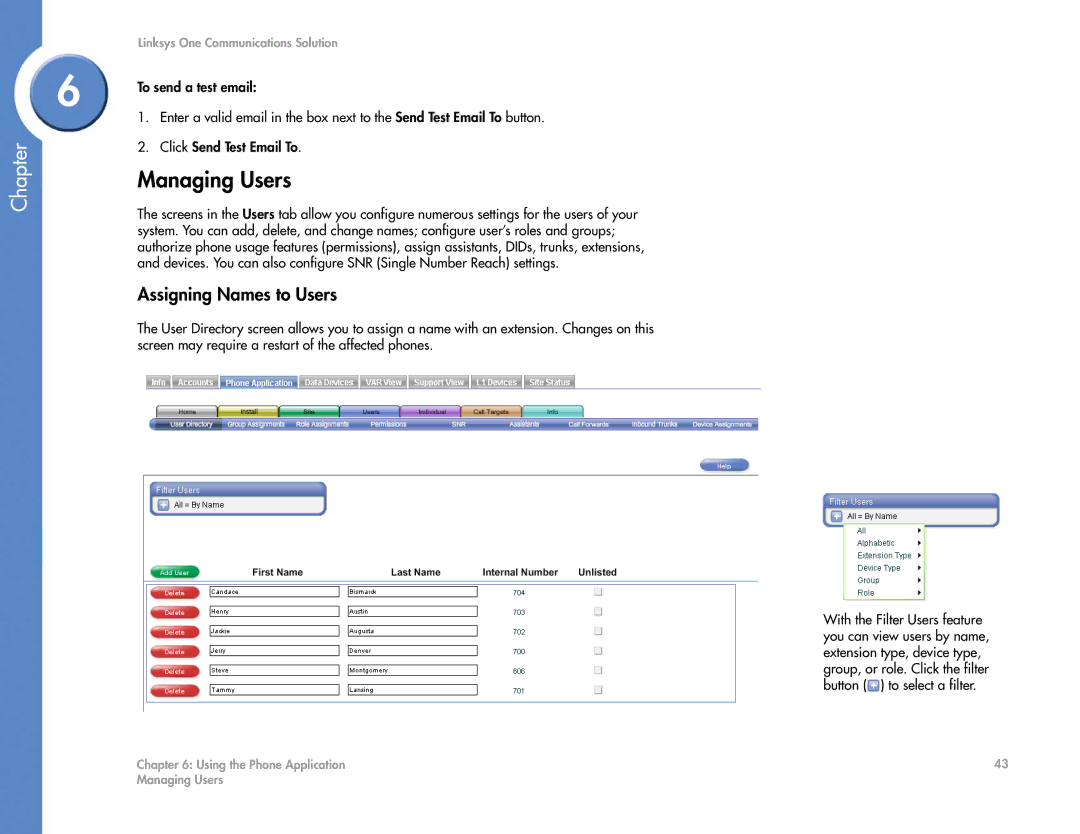Chapter
Linksys One Communications Solution
6 | To send a test email: |
| |
| 1. Enter a valid email in the box next to the Send Test Email To button. |
| 2. Click Send Test Email To. |
| Managing Users |
| The screens in the Users tab allow you configure numerous settings for the users of your |
| system. You can add, delete, and change names; configure user’s roles and groups; |
| authorize phone usage features (permissions), assign assistants, DIDs, trunks, extensions, |
| and devices. You can also configure SNR (Single Number Reach) settings. |
| Assigning Names to Users |
| The User Directory screen allows you to assign a name with an extension. Changes on this |
| screen may require a restart of the affected phones. |
With the Filter Users feature you can view users by name, extension type, device type, group, or role. Click the filter button (![]() ) to select a filter.
) to select a filter.
Chapter 6: Using the Phone Application | 43 |
Managing Users |
|