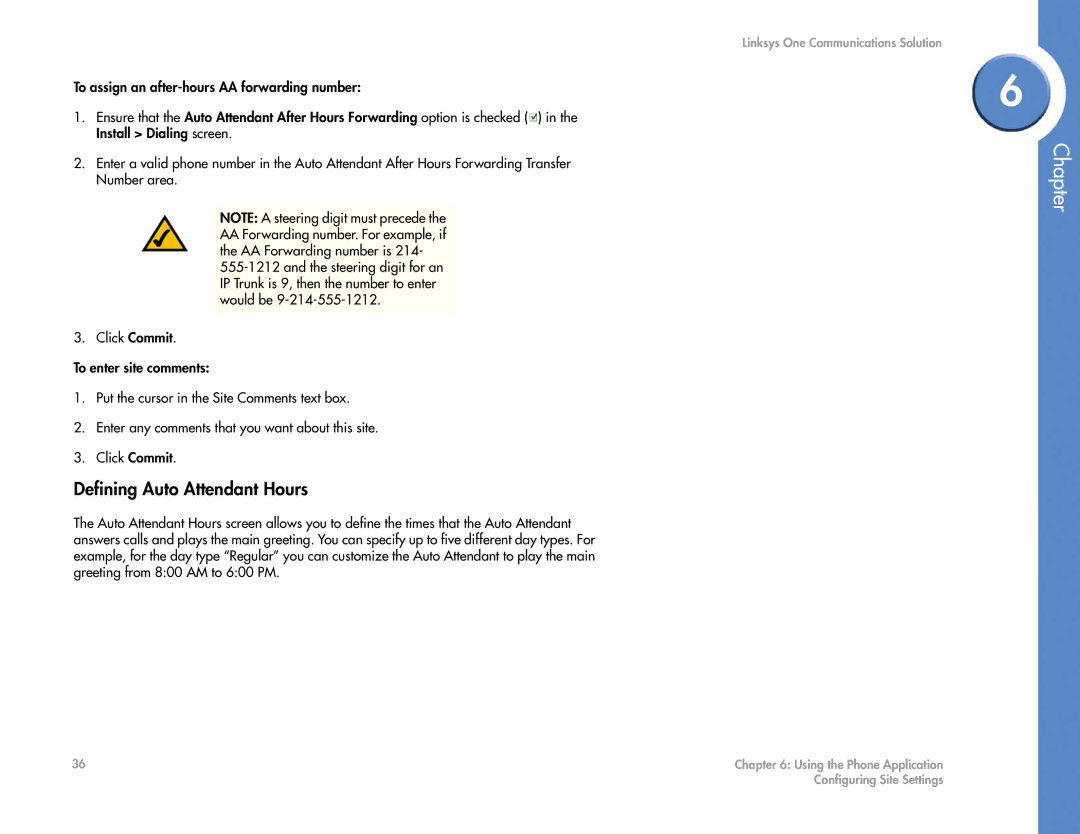To assign an
1.Ensure that the Auto Attendant After Hours Forwarding option is checked (![]() ) in the Install > Dialing screen.
) in the Install > Dialing screen.
2.Enter a valid phone number in the Auto Attendant After Hours Forwarding Transfer Number area.
NOTE: A steering digit must precede the
AAForwarding number. For example, if the AA Forwarding number is 214-
3. Click Commit.
To enter site comments:
1.Put the cursor in the Site Comments text box.
2.Enter any comments that you want about this site.
3.Click Commit.
Defining Auto Attendant Hours
The Auto Attendant Hours screen allows you to define the times that the Auto Attendant answers calls and plays the main greeting. You can specify up to five different day types. For example, for the day type “Regular” you can customize the Auto Attendant to play the main greeting from 8:00 AM to 6:00 PM.
Linksys One Communications Solution
6
Chapter
36 | Chapter 6: Using the Phone Application |
| Configuring Site Settings |