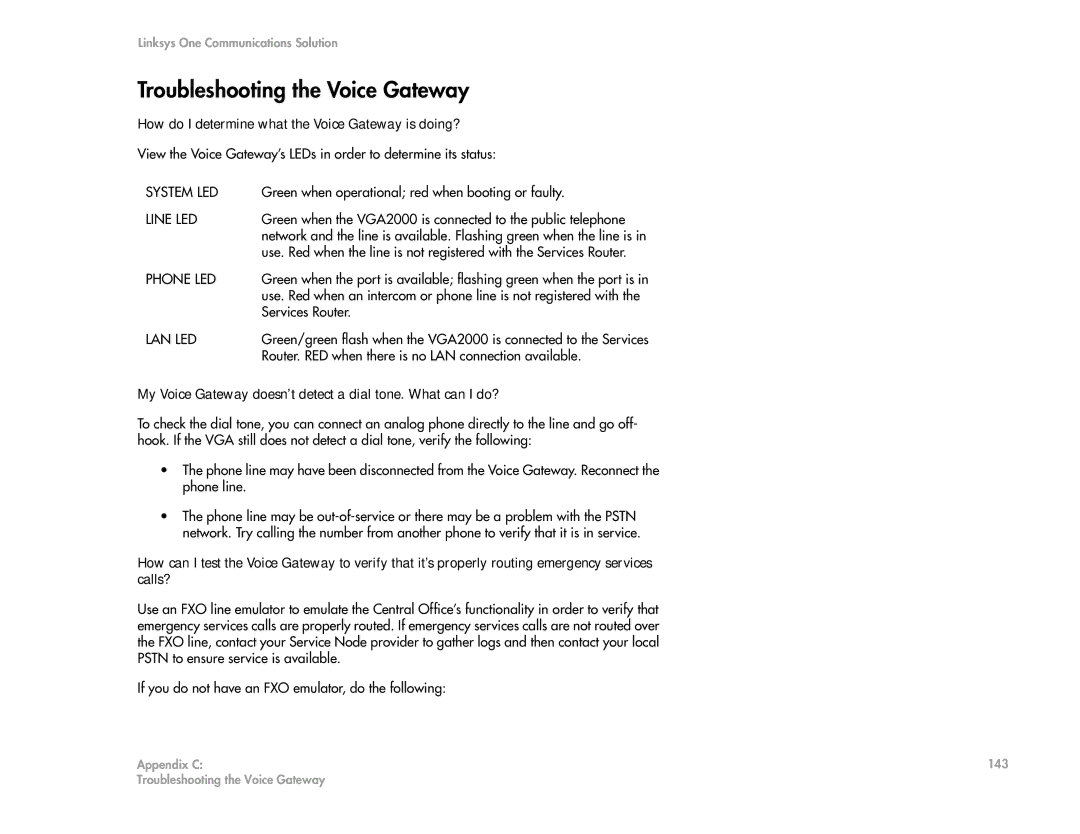Appendix
Linksys One Communications Solution
C | Troubleshooting the Voice Gateway |
| How do I determine what the Voice Gateway is doing? |
| View the Voice Gateway’s LEDs in order to determine its status: |
SYSTEM LED | Green when operational; red when booting or faulty. |
LINE LED | Green when the VGA2000 is connected to the public telephone |
| network and the line is available. Flashing green when the line is in |
| use. Red when the line is not registered with the Services Router. |
PHONE LED | Green when the port is available; flashing green when the port is in |
| use. Red when an intercom or phone line is not registered with the |
| Services Router. |
LAN LED | Green/green flash when the VGA2000 is connected to the Services |
| Router. RED when there is no LAN connection available. |
My Voice Gateway doesn’t detect a dial tone. What can I do?
To check the dial tone, you can connect an analog phone directly to the line and go off- hook. If the VGA still does not detect a dial tone, verify the following:
•The phone line may have been disconnected from the Voice Gateway. Reconnect the phone line.
•The phone line may be
How can I test the Voice Gateway to verify that it’s properly routing emergency services calls?
Use an FXO line emulator to emulate the Central Office’s functionality in order to verify that emergency services calls are properly routed. If emergency services calls are not routed over the FXO line, contact your Service Node provider to gather logs and then contact your local PSTN to ensure service is available.
If you do not have an FXO emulator, do the following:
Appendix C: | 143 |
Troubleshooting the Voice Gateway |
|