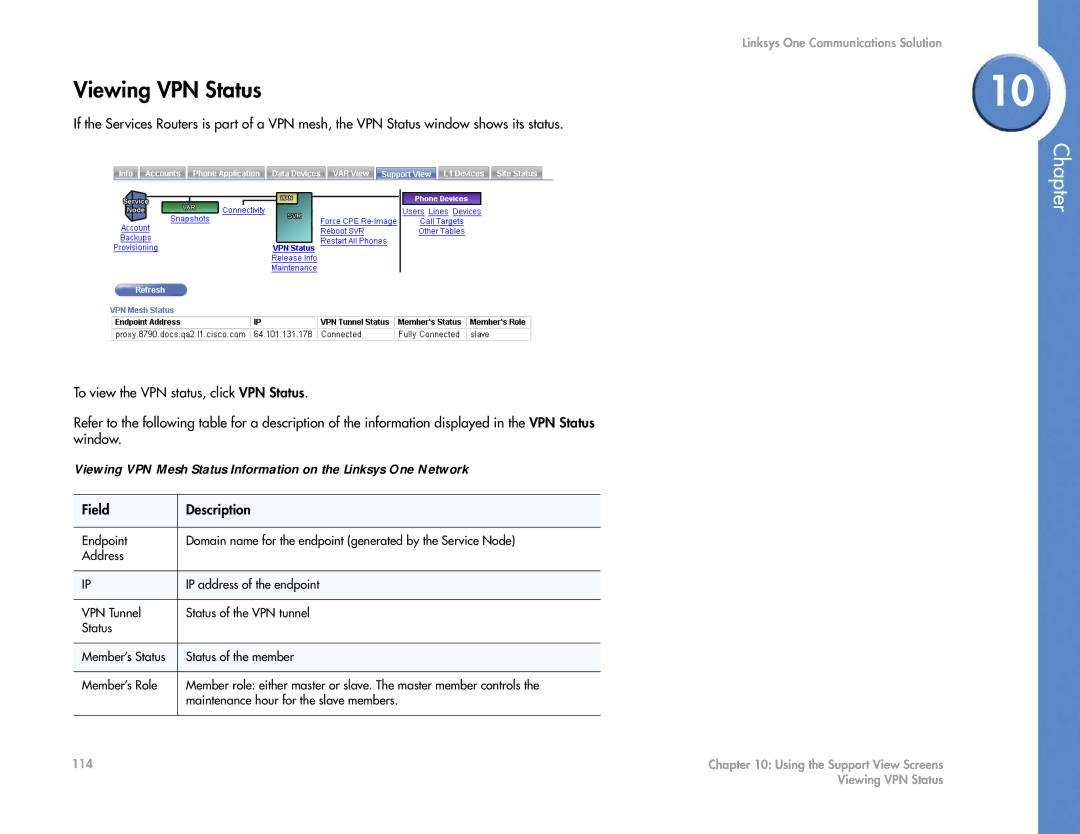Viewing VPN Status
If the Services Routers is part of a VPN mesh, the VPN Status window shows its status.
To view the VPN status, click VPN Status.
Refer to the following table for a description of the information displayed in the VPN Status window.
Viewing VPN Mesh Status Information on the Linksys One Network
| Field | Description |
|
|
|
| Endpoint | Domain name for the endpoint (generated by the Service Node) |
| Address |
|
|
|
|
| IP | IP address of the endpoint |
|
|
|
| VPN Tunnel | Status of the VPN tunnel |
| Status |
|
|
|
|
| Member’s Status | Status of the member |
|
|
|
| Member’s Role | Member role: either master or slave. The master member controls the |
|
| maintenance hour for the slave members. |
|
|
|
114 |
| |
Linksys One Communications Solution
10
Chapter
Chapter 10: Using the Support View Screens
Viewing VPN Status