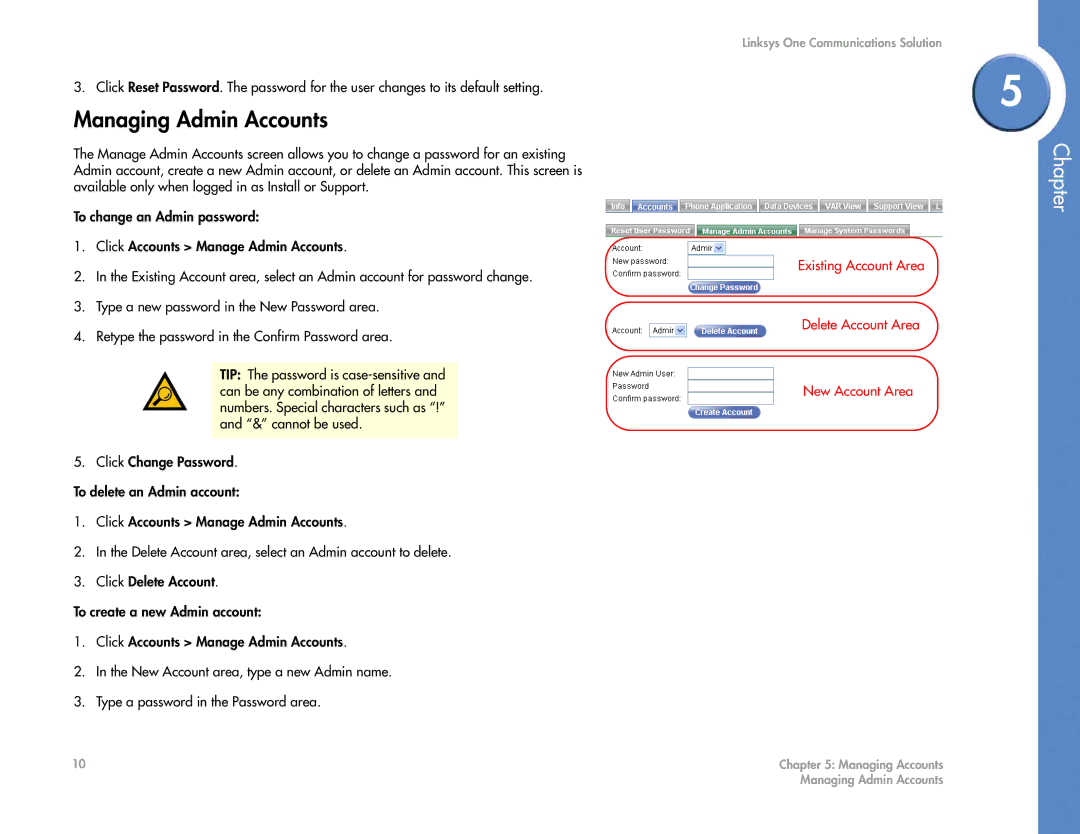Linksys One Communications Solution
3. Click Reset Password. The password for the user changes to its default setting. | 5 |
|
Managing Admin Accounts
The Manage Admin Accounts screen allows you to change a password for an existing Admin account, create a new Admin account, or delete an Admin account. This screen is available only when logged in as Install or Support.
Chapter
To change an Admin password:
1.Click Accounts > Manage Admin Accounts.
2. In the Existing Account area, select an Admin account for password change.
3. Type a new password in the New Password area.
4. Retype the password in the Confirm Password area.
TIP: The password is
Existing Account Area
Delete Account Area
can be any combination of letters andNew Account Area numbers. Special characters such as “!”
and “&” cannot be used.
5.Click Change Password.
To delete an Admin account:
1.Click Accounts > Manage Admin Accounts.
2.In the Delete Account area, select an Admin account to delete.
3.Click Delete Account.
To create a new Admin account:
1.Click Accounts > Manage Admin Accounts.
2.In the New Account area, type a new Admin name.
3.Type a password in the Password area.
10 | Chapter 5: Managing Accounts |
| Managing Admin Accounts |