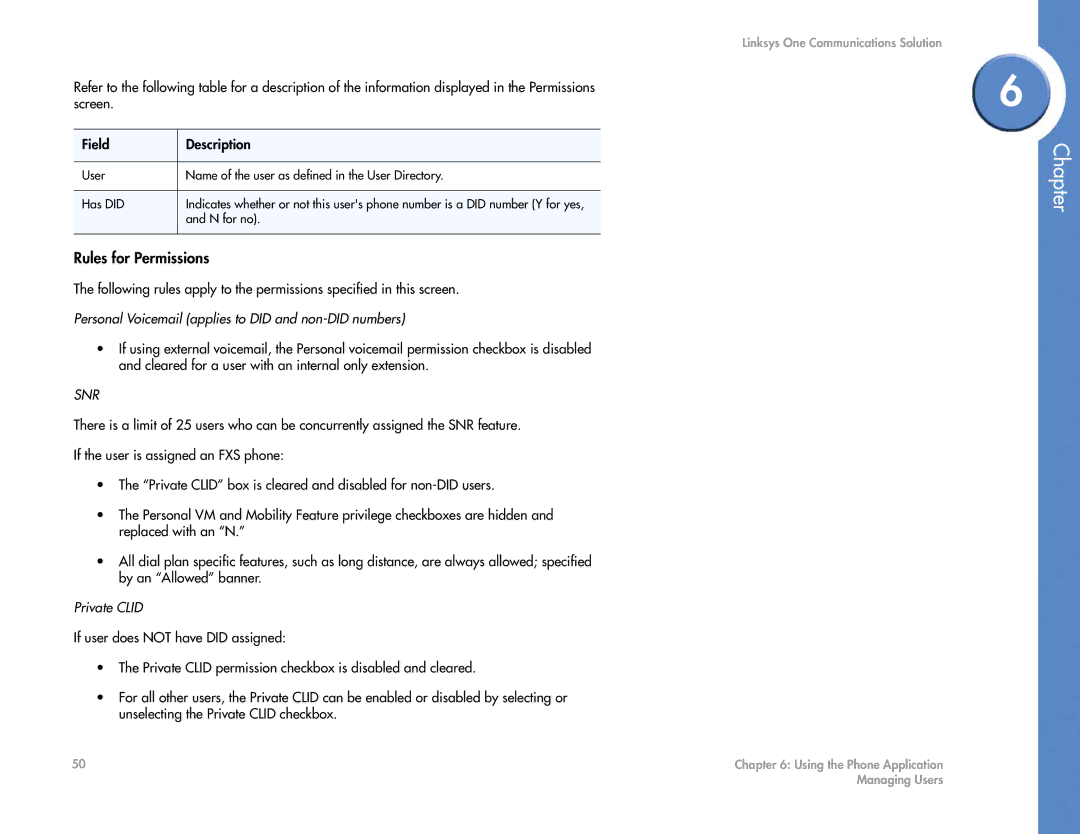Refer to the following table for a description of the information displayed in the Permissions screen.
Field | Description |
|
|
User | Name of the user as defined in the User Directory. |
|
|
Has DID | Indicates whether or not this user's phone number is a DID number (Y for yes, |
| and N for no). |
|
|
Rules for Permissions
The following rules apply to the permissions specified in this screen.
Personal Voicemail (applies to DID and non-DID numbers)
•If using external voicemail, the Personal voicemail permission checkbox is disabled and cleared for a user with an internal only extension.
SNR
There is a limit of 25 users who can be concurrently assigned the SNR feature.
If the user is assigned an FXS phone:
•The “Private CLID” box is cleared and disabled for
•The Personal VM and Mobility Feature privilege checkboxes are hidden and replaced with an “N.”
•All dial plan specific features, such as long distance, are always allowed; specified by an “Allowed” banner.
Private CLID
If user does NOT have DID assigned:
•The Private CLID permission checkbox is disabled and cleared.
•For all other users, the Private CLID can be enabled or disabled by selecting or unselecting the Private CLID checkbox.
Linksys One Communications Solution
6
Chapter
50 | Chapter 6: Using the Phone Application |
| Managing Users |