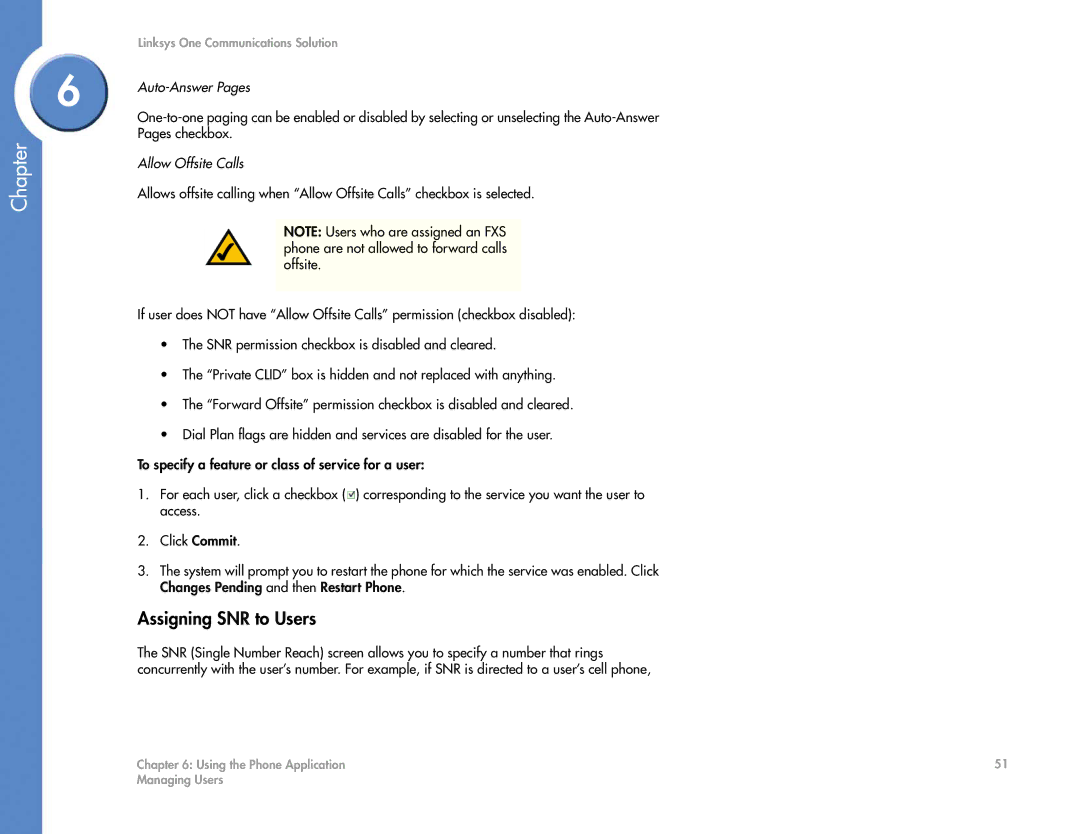Chapter
Linksys One Communications Solution
6 |
| ||
| |||
| |||
| Pages checkbox. | ||
| Allow Offsite Calls | ||
| Allows offsite calling when “Allow Offsite Calls” checkbox is selected. | ||
|
|
| |
|
| NOTE: Users who are assigned an FXS |
|
|
| phone are not allowed to forward calls |
|
|
| offsite. |
|
|
|
|
|
If user does NOT have “Allow Offsite Calls” permission (checkbox disabled):
•The SNR permission checkbox is disabled and cleared.
•The “Private CLID” box is hidden and not replaced with anything.
•The “Forward Offsite” permission checkbox is disabled and cleared.
•Dial Plan flags are hidden and services are disabled for the user.
To specify a feature or class of service for a user:
1.For each user, click a checkbox (![]() ) corresponding to the service you want the user to access.
) corresponding to the service you want the user to access.
2.Click Commit.
3.The system will prompt you to restart the phone for which the service was enabled. Click Changes Pending and then Restart Phone.
Assigning SNR to Users
The SNR (Single Number Reach) screen allows you to specify a number that rings concurrently with the user’s number. For example, if SNR is directed to a user’s cell phone,
Chapter 6: Using the Phone Application | 51 |
Managing Users |
|