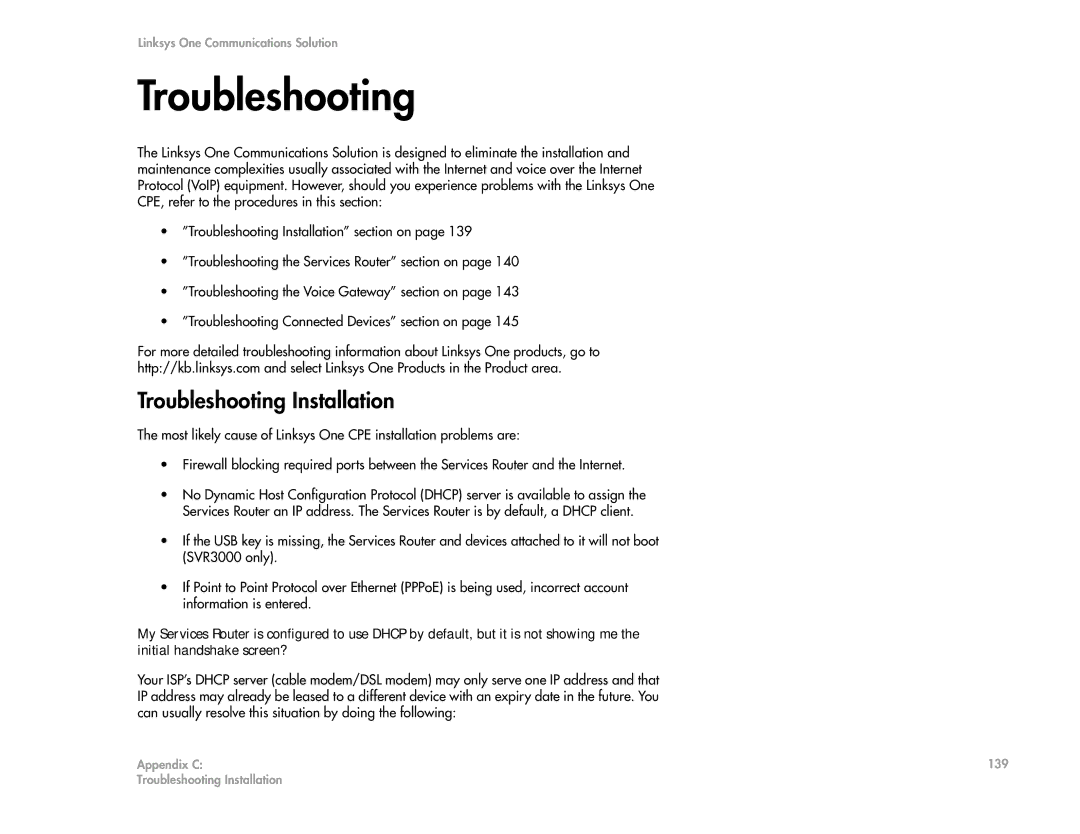Appendix
Linksys One Communications Solution
CTroubleshooting
The Linksys One Communications Solution is designed to eliminate the installation and maintenance complexities usually associated with the Internet and voice over the Internet Protocol (VoIP) equipment. However, should you experience problems with the Linksys One CPE, refer to the procedures in this section:
•”Troubleshooting Installation” section on page 139
•”Troubleshooting the Services Router” section on page 140
•”Troubleshooting the Voice Gateway” section on page 143
•”Troubleshooting Connected Devices” section on page 145
For more detailed troubleshooting information about Linksys One products, go to http://kb.linksys.com and select Linksys One Products in the Product area.
Troubleshooting Installation
The most likely cause of Linksys One CPE installation problems are:
•Firewall blocking required ports between the Services Router and the Internet.
•No Dynamic Host Configuration Protocol (DHCP) server is available to assign the Services Router an IP address. The Services Router is by default, a DHCP client.
•If the USB key is missing, the Services Router and devices attached to it will not boot (SVR3000 only).
•If Point to Point Protocol over Ethernet (PPPoE) is being used, incorrect account information is entered.
My Services Router is configured to use DHCP by default, but it is not showing me the initial handshake screen?
Your ISP’s DHCP server (cable modem/DSL modem) may only serve one IP address and that IP address may already be leased to a different device with an expiry date in the future. You can usually resolve this situation by doing the following:
Appendix C: | 139 |
Troubleshooting Installation |
|