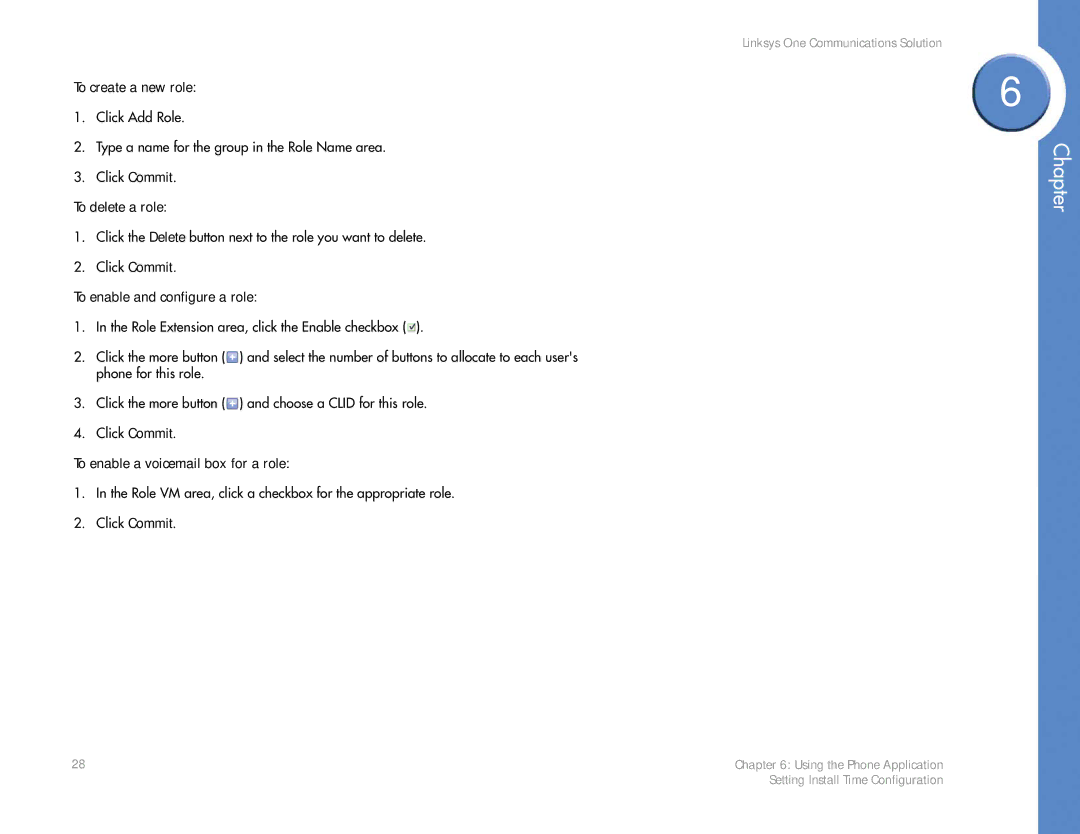To create a new role:
1.Click Add Role.
2.Type a name for the group in the Role Name area.
3.Click Commit.
To delete a role:
1.Click the Delete button next to the role you want to delete.
2.Click Commit.
To enable and configure a role:
1.In the Role Extension area, click the Enable checkbox (![]() ).
).
2.Click the more button (![]() ) and select the number of buttons to allocate to each user's phone for this role.
) and select the number of buttons to allocate to each user's phone for this role.
3.Click the more button (![]() ) and choose a CLID for this role.
) and choose a CLID for this role.
4.Click Commit.
To enable a voicemail box for a role:
1.In the Role VM area, click a checkbox for the appropriate role.
2.Click Commit.
Linksys One Communications Solution
6
Chapter
28 | Chapter 6: Using the Phone Application |
| Setting Install Time Configuration |