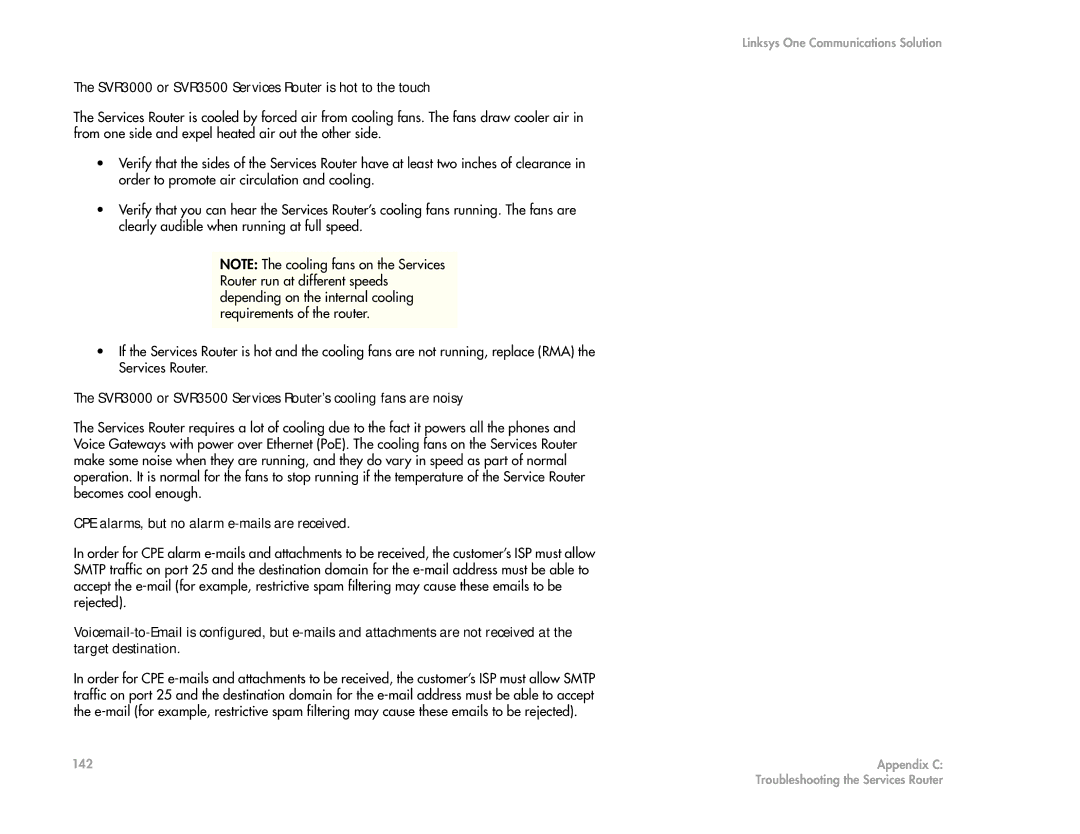The SVR3000 or SVR3500 Services Router is hot to the touch
The Services Router is cooled by forced air from cooling fans. The fans draw cooler air in from one side and expel heated air out the other side.
•Verify that the sides of the Services Router have at least two inches of clearance in order to promote air circulation and cooling.
•Verify that you can hear the Services Router’s cooling fans running. The fans are clearly audible when running at full speed.
NOTE: The cooling fans on the Services Router run at different speeds depending on the internal cooling requirements of the router.
•If the Services Router is hot and the cooling fans are not running, replace (RMA) the Services Router.
The SVR3000 or SVR3500 Services Router’s cooling fans are noisy
The Services Router requires a lot of cooling due to the fact it powers all the phones and Voice Gateways with power over Ethernet (PoE). The cooling fans on the Services Router make some noise when they are running, and they do vary in speed as part of normal operation. It is normal for the fans to stop running if the temperature of the Service Router becomes cool enough.
CPE alarms, but no alarm e-mails are received.
In order for CPE alarm
In order for CPE
Linksys One Communications Solution
C
Appendix
142 | Appendix C: |
| Troubleshooting the Services Router |