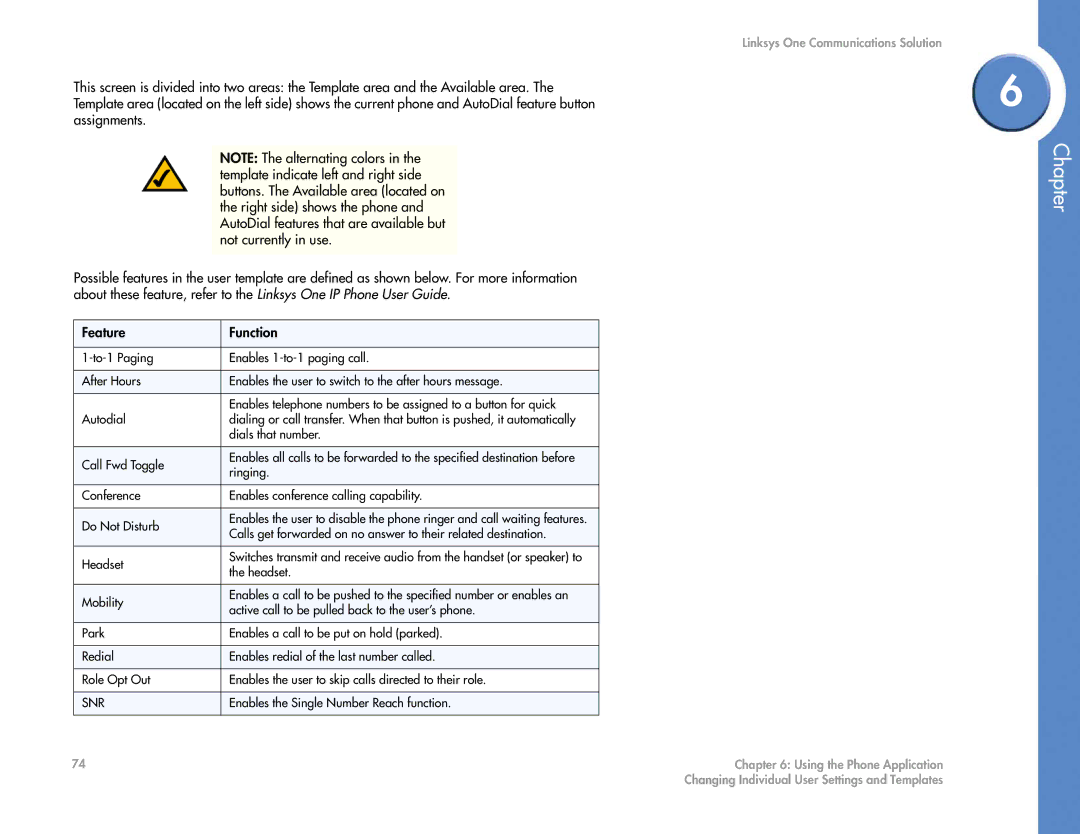This screen is divided into two areas: the Template area and the Available area. The Template area (located on the left side) shows the current phone and AutoDial feature button assignments.
NOTE: The alternating colors in the template indicate left and right side buttons. The Available area (located on the right side) shows the phone and AutoDial features that are available but not currently in use.
Possible features in the user template are defined as shown below. For more information about these feature, refer to the Linksys One IP Phone User Guide.
Feature | Function | |
|
| |
Enables | ||
|
| |
After Hours | Enables the user to switch to the after hours message. | |
|
| |
| Enables telephone numbers to be assigned to a button for quick | |
Autodial | dialing or call transfer. When that button is pushed, it automatically | |
| dials that number. | |
|
| |
Call Fwd Toggle | Enables all calls to be forwarded to the specified destination before | |
ringing. | ||
| ||
|
| |
Conference | Enables conference calling capability. | |
|
| |
Do Not Disturb | Enables the user to disable the phone ringer and call waiting features. | |
Calls get forwarded on no answer to their related destination. | ||
| ||
|
| |
Headset | Switches transmit and receive audio from the handset (or speaker) to | |
the headset. | ||
| ||
|
| |
Mobility | Enables a call to be pushed to the specified number or enables an | |
active call to be pulled back to the user’s phone. | ||
| ||
|
| |
Park | Enables a call to be put on hold (parked). | |
|
| |
Redial | Enables redial of the last number called. | |
|
| |
Role Opt Out | Enables the user to skip calls directed to their role. | |
|
| |
SNR | Enables the Single Number Reach function. | |
|
|
Linksys One Communications Solution
6
Chapter
74 | Chapter 6: Using the Phone Application |
| Changing Individual User Settings and Templates |