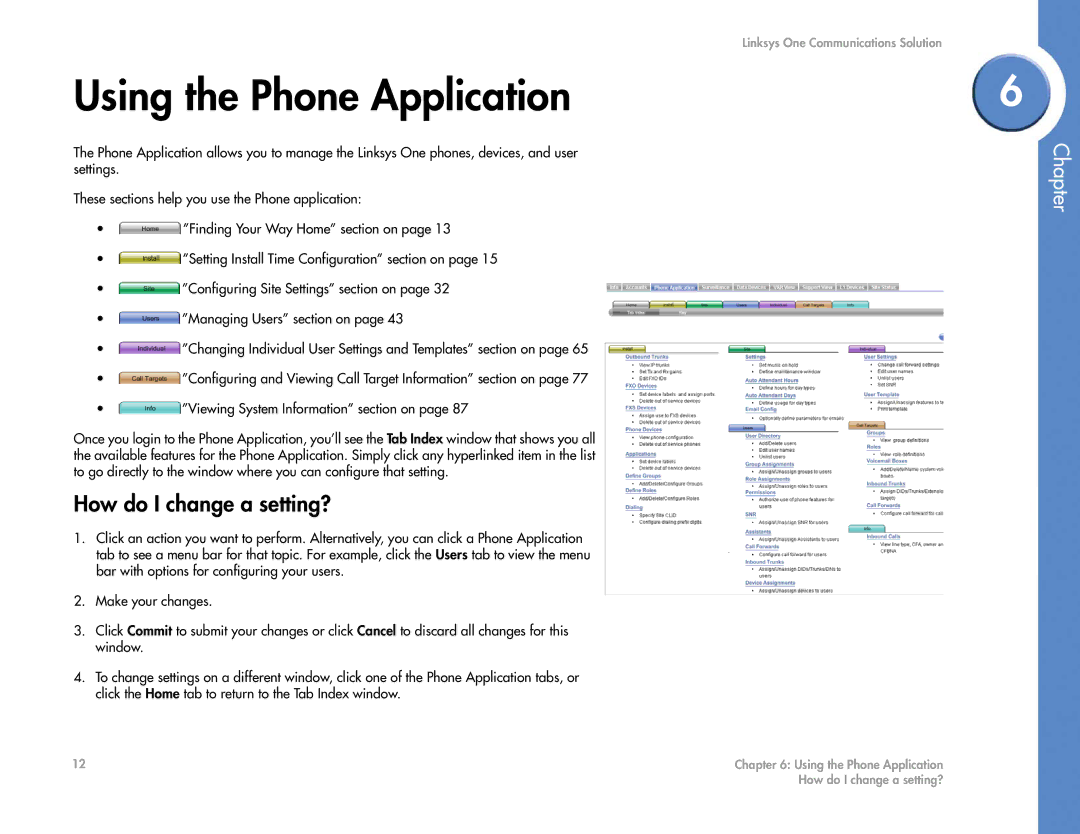Using the Phone Application
The Phone Application allows you to manage the Linksys One phones, devices, and user settings.
These sections help you use the Phone application:
•![]() ”Finding Your Way Home” section on page 13
”Finding Your Way Home” section on page 13
•![]() ”Setting Install Time Configuration” section on page 15
”Setting Install Time Configuration” section on page 15
•![]() ”Configuring Site Settings” section on page 32
”Configuring Site Settings” section on page 32
•![]() ”Managing Users” section on page 43
”Managing Users” section on page 43
•![]() ”Changing Individual User Settings and Templates” section on page 65
”Changing Individual User Settings and Templates” section on page 65
•![]() ”Configuring and Viewing Call Target Information” section on page 77
”Configuring and Viewing Call Target Information” section on page 77
•![]() ”Viewing System Information” section on page 87
”Viewing System Information” section on page 87
Once you login to the Phone Application, you’ll see the Tab Index window that shows you all the available features for the Phone Application. Simply click any hyperlinked item in the list to go directly to the window where you can configure that setting.
How do I change a setting?
1.Click an action you want to perform. Alternatively, you can click a Phone Application tab to see a menu bar for that topic. For example, click the Users tab to view the menu bar with options for configuring your users.
2.Make your changes.
3.Click Commit to submit your changes or click Cancel to discard all changes for this window.
4.To change settings on a different window, click one of the Phone Application tabs, or click the Home tab to return to the Tab Index window.
Linksys One Communications Solution
6
Chapter
12 | Chapter 6: Using the Phone Application |
| How do I change a setting? |