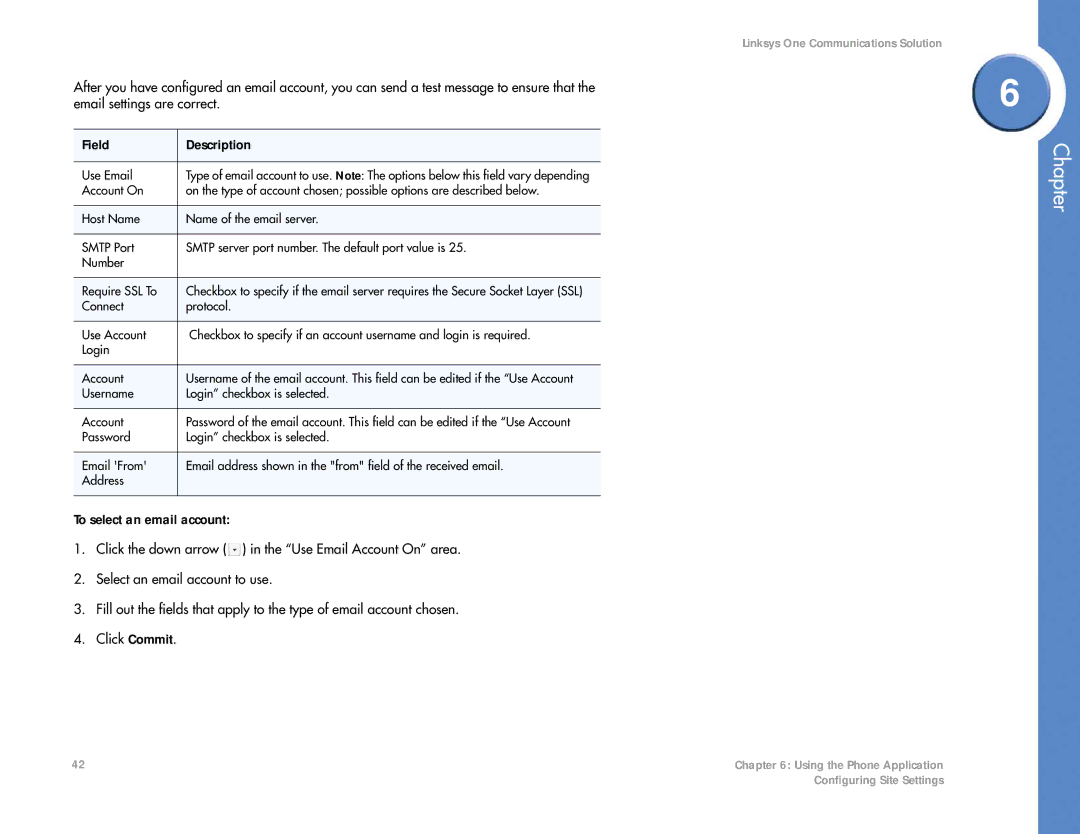After you have configured an email account, you can send a test message to ensure that the email settings are correct.
Field | Description |
|
|
Use Email | Type of email account to use. Note: The options below this field vary depending |
Account On | on the type of account chosen; possible options are described below. |
|
|
Host Name | Name of the email server. |
|
|
SMTP Port | SMTP server port number. The default port value is 25. |
Number |
|
|
|
Require SSL To | Checkbox to specify if the email server requires the Secure Socket Layer (SSL) |
Connect | protocol. |
|
|
Use Account | Checkbox to specify if an account username and login is required. |
Login |
|
|
|
Account | Username of the email account. This field can be edited if the “Use Account |
Username | Login” checkbox is selected. |
|
|
Account | Password of the email account. This field can be edited if the “Use Account |
Password | Login” checkbox is selected. |
|
|
Email 'From' | Email address shown in the "from" field of the received email. |
Address |
|
|
|
To select an email account:
1.Click the down arrow ( ![]() ) in the “Use Email Account On” area.
) in the “Use Email Account On” area.
2.Select an email account to use.
3.Fill out the fields that apply to the type of email account chosen.
4.Click Commit.
Linksys One Communications Solution
6
Chapter
42 | Chapter 6: Using the Phone Application |
| Configuring Site Settings |