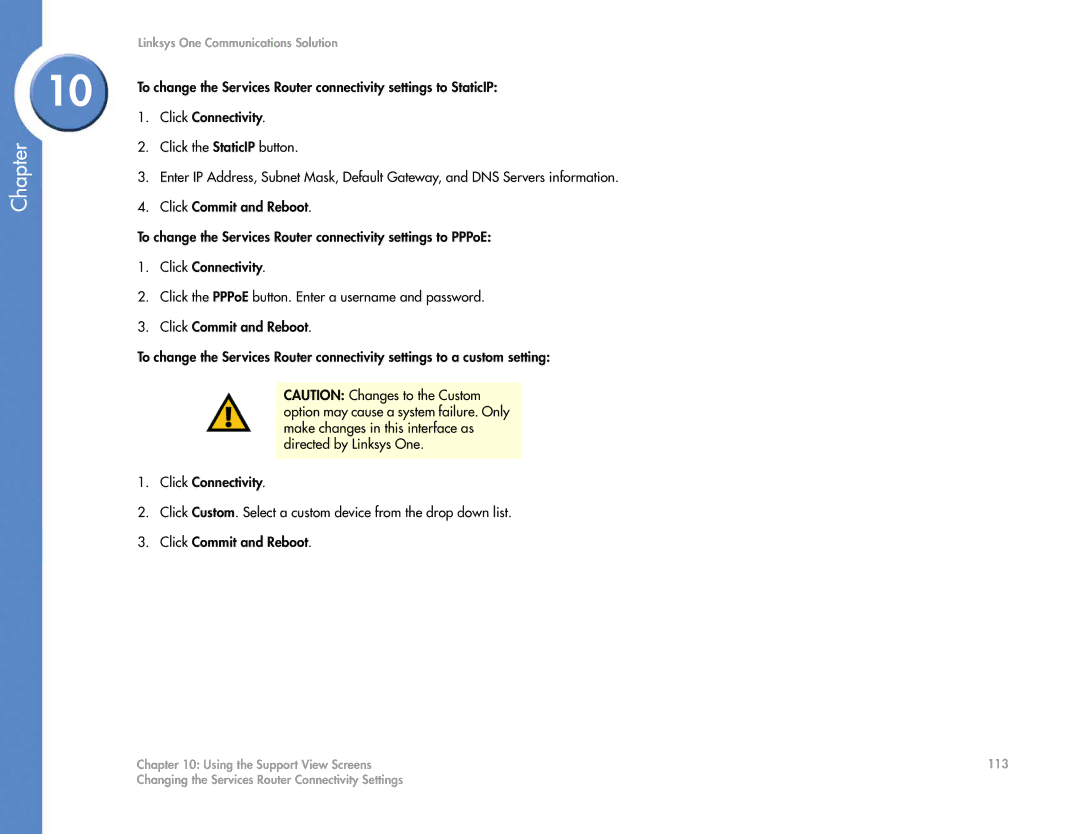Chapter
Linksys One Communications Solution
10 | To change the Services Router connectivity settings to StaticIP: | |||
| ||||
| 1. | Click Connectivity. | ||
| 2. | Click the StaticIP button. | ||
| 3. | Enter IP Address, Subnet Mask, Default Gateway, and DNS Servers information. | ||
| 4. | Click Commit and Reboot. | ||
| To change the Services Router connectivity settings to PPPoE: | |||
| 1. | Click Connectivity. | ||
| 2. | Click the PPPoE button. Enter a username and password. | ||
| 3. | Click Commit and Reboot. | ||
| To change the Services Router connectivity settings to a custom setting: | |||
|
|
|
| |
|
|
| CAUTION: Changes to the Custom |
|
|
|
| option may cause a system failure. Only |
|
|
|
| make changes in this interface as |
|
|
|
| directed by Linksys One. |
|
|
|
|
|
|
| 1. | Click Connectivity. | ||
| 2. | Click Custom. Select a custom device from the drop down list. | ||
| 3. | Click Commit and Reboot. | ||
Chapter 10: Using the Support View Screens | 113 |
Changing the Services Router Connectivity Settings |
|