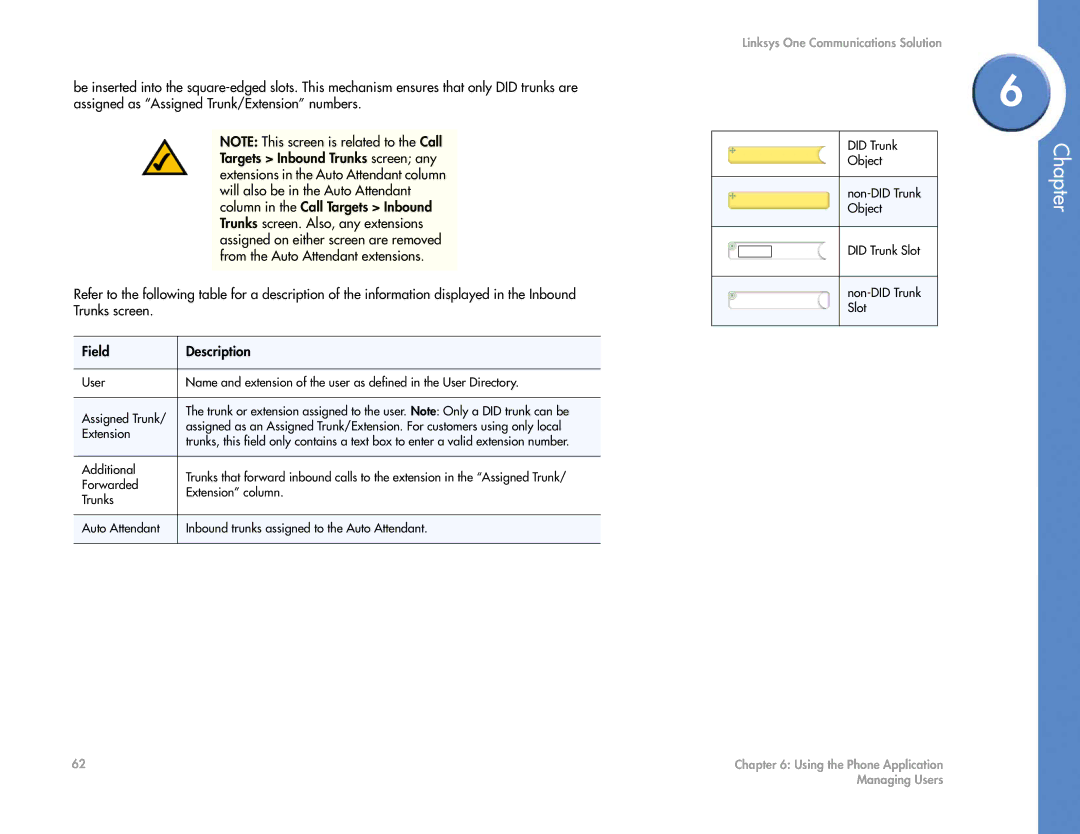be inserted into the
NOTE: This screen is related to the Call Targets > Inbound Trunks screen; any extensions in the Auto Attendant column will also be in the Auto Attendant column in the Call Targets > Inbound Trunks screen. Also, any extensions assigned on either screen are removed from the Auto Attendant extensions.
Refer to the following table for a description of the information displayed in the Inbound Trunks screen.
Field | Description | |
|
| |
User | Name and extension of the user as defined in the User Directory. | |
|
| |
Assigned Trunk/ | The trunk or extension assigned to the user. Note: Only a DID trunk can be | |
assigned as an Assigned Trunk/Extension. For customers using only local | ||
Extension | ||
trunks, this field only contains a text box to enter a valid extension number. | ||
| ||
|
| |
Additional | Trunks that forward inbound calls to the extension in the “Assigned Trunk/ | |
Forwarded | ||
Extension” column. | ||
Trunks | ||
| ||
|
| |
Auto Attendant | Inbound trunks assigned to the Auto Attendant. | |
|
|
Linksys One Communications Solution
6
DID Trunk
Object
DID Trunk Slot
Chapter
62 | Chapter 6: Using the Phone Application |
| Managing Users |