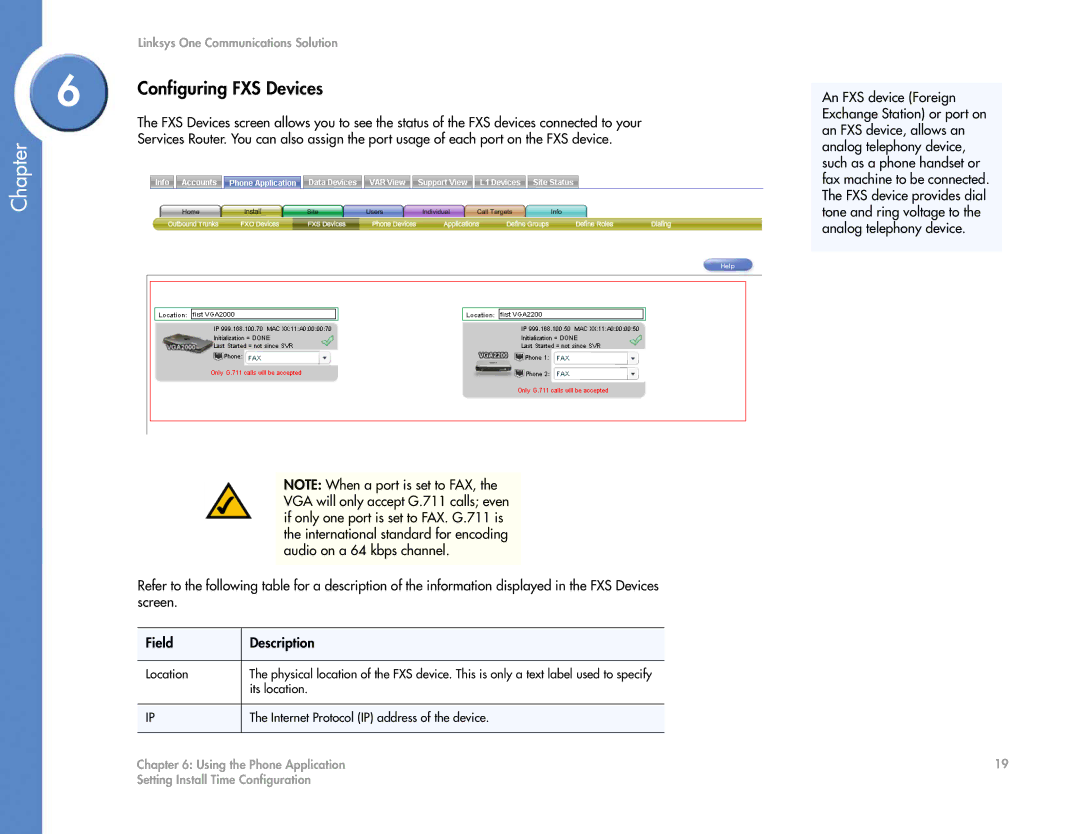Chapter
Linksys One Communications Solution
6 | Configuring FXS Devices |
| |
| The FXS Devices screen allows you to see the status of the FXS devices connected to your |
| Services Router. You can also assign the port usage of each port on the FXS device. |
NOTE: When a port is set to FAX, the VGA will only accept G.711 calls; even if only one port is set to FAX. G.711 is the international standard for encoding audio on a 64 kbps channel.
Refer to the following table for a description of the information displayed in the FXS Devices screen.
Field | Description |
|
|
Location | The physical location of the FXS device. This is only a text label used to specify |
| its location. |
|
|
IP | The Internet Protocol (IP) address of the device. |
|
|
Chapter 6: Using the Phone Application
Setting Install Time Configuration
An FXS device (Foreign Exchange Station) or port on an FXS device, allows an analog telephony device, such as a phone handset or fax machine to be connected. The FXS device provides dial tone and ring voltage to the analog telephony device.
19