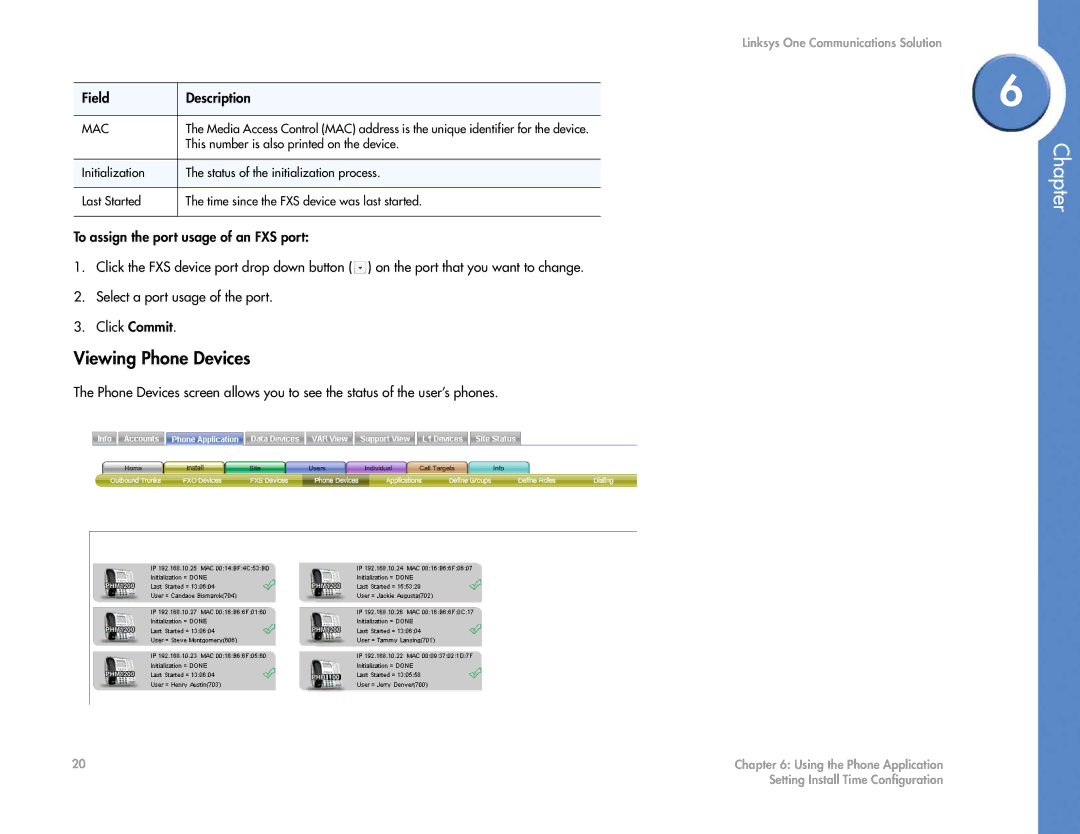Field | Description |
|
|
MAC | The Media Access Control (MAC) address is the unique identifier for the device. |
| This number is also printed on the device. |
|
|
Initialization | The status of the initialization process. |
|
|
Last Started | The time since the FXS device was last started. |
|
|
To assign the port usage of an FXS port:
1.Click the FXS device port drop down button ( ![]() ) on the port that you want to change.
) on the port that you want to change.
2.Select a port usage of the port.
3.Click Commit.
Viewing Phone Devices
The Phone Devices screen allows you to see the status of the user’s phones.
Linksys One Communications Solution
6
Chapter
20 | Chapter 6: Using the Phone Application |
| Setting Install Time Configuration |