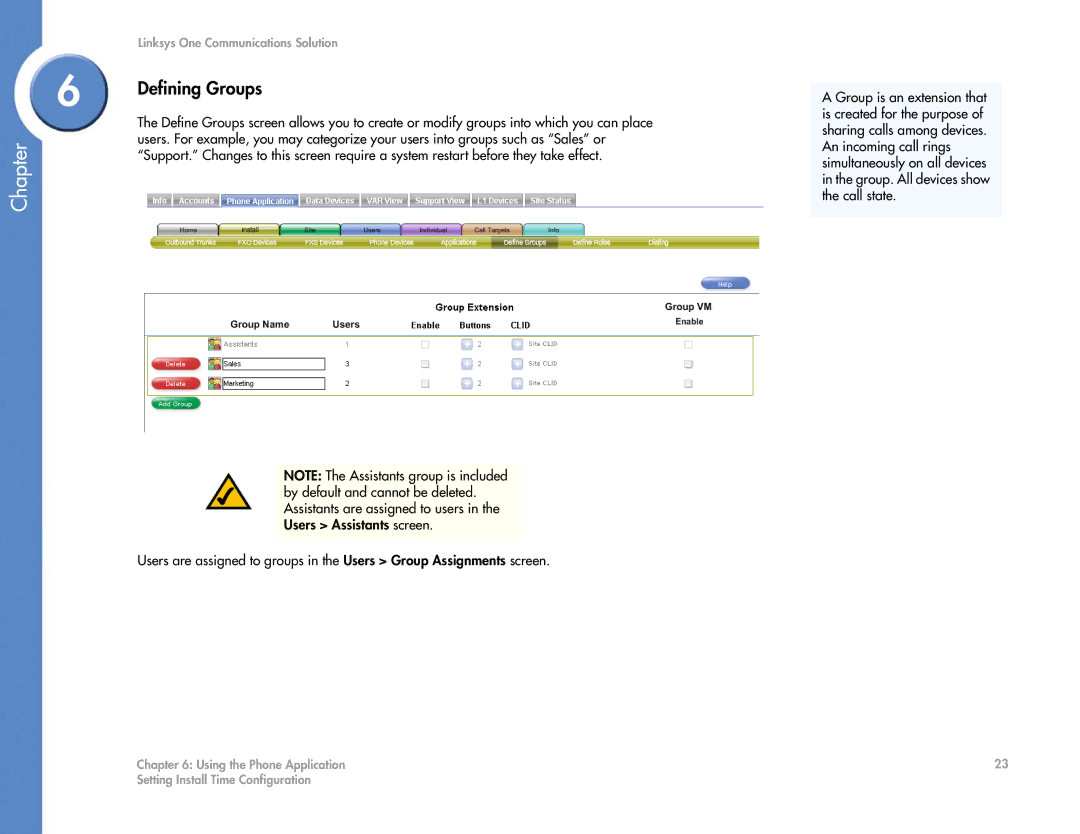Chapter
Linksys One Communications Solution
6 | Defining Groups |
| |
| The Define Groups screen allows you to create or modify groups into which you can place |
| users. For example, you may categorize your users into groups such as “Sales” or |
| “Support.” Changes to this screen require a system restart before they take effect. |
NOTE: The Assistants group is included by default and cannot be deleted. Assistants are assigned to users in the Users > Assistants screen.
Users are assigned to groups in the Users > Group Assignments screen.
A Group is an extension that is created for the purpose of sharing calls among devices. An incoming call rings simultaneously on all devices in the group. All devices show the call state.
Chapter 6: Using the Phone Application | 23 |
Setting Install Time Configuration |
|