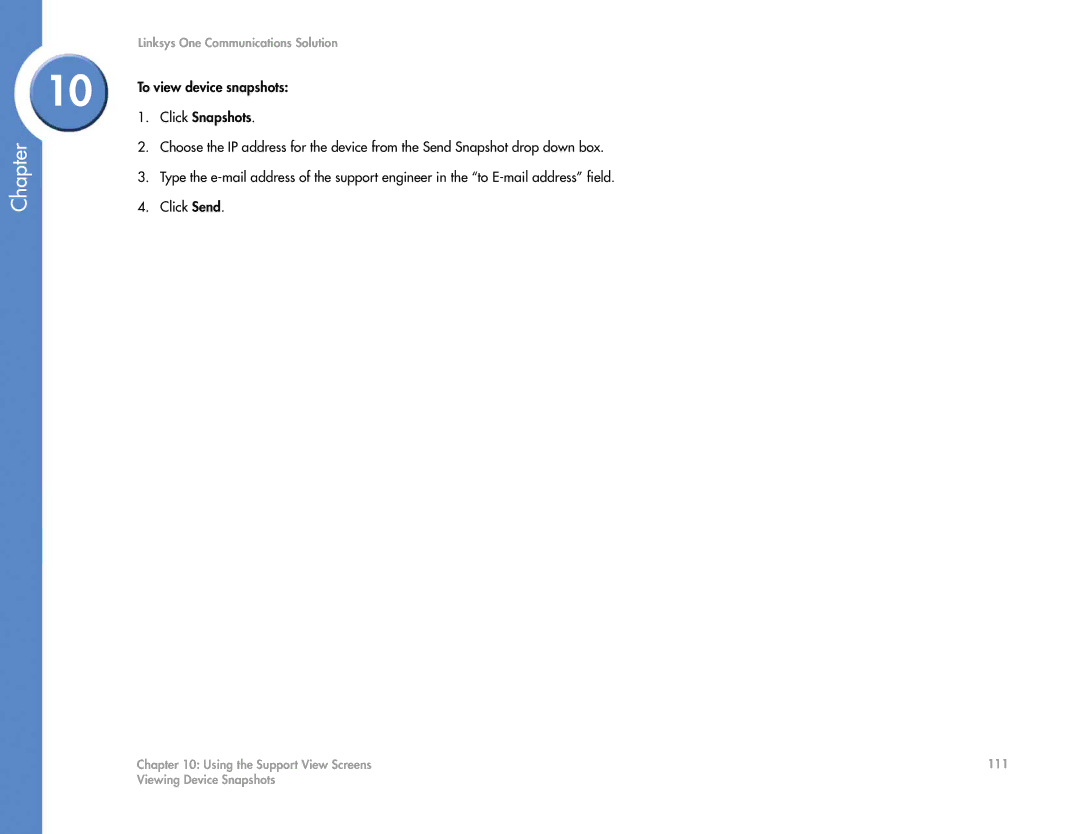Chapter
Linksys One Communications Solution
10 | To view device snapshots: | |
| ||
| 1. | Click Snapshots. |
| 2. | Choose the IP address for the device from the Send Snapshot drop down box. |
| 3. | Type the |
| 4. | Click Send. |
Chapter 10: Using the Support View Screens | 111 |
Viewing Device Snapshots |
|