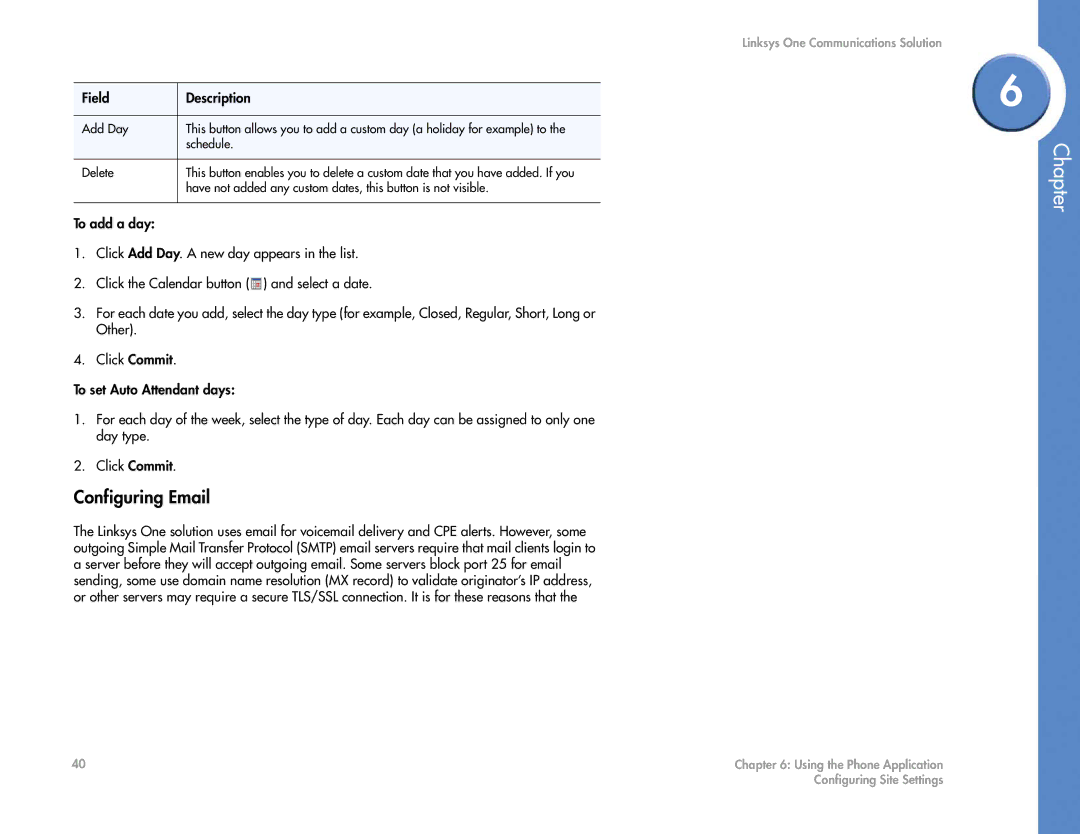Field | Description |
|
|
Add Day | This button allows you to add a custom day (a holiday for example) to the |
| schedule. |
|
|
Delete | This button enables you to delete a custom date that you have added. If you |
| have not added any custom dates, this button is not visible. |
|
|
To add a day:
1.Click Add Day. A new day appears in the list.
2.Click the Calendar button (![]() ) and select a date.
) and select a date.
3.For each date you add, select the day type (for example, Closed, Regular, Short, Long or Other).
4.Click Commit.
To set Auto Attendant days:
1.For each day of the week, select the type of day. Each day can be assigned to only one day type.
2.Click Commit.
Configuring Email
The Linksys One solution uses email for voicemail delivery and CPE alerts. However, some outgoing Simple Mail Transfer Protocol (SMTP) email servers require that mail clients login to a server before they will accept outgoing email. Some servers block port 25 for email sending, some use domain name resolution (MX record) to validate originator’s IP address, or other servers may require a secure TLS/SSL connection. It is for these reasons that the
Linksys One Communications Solution
6
Chapter
40 | Chapter 6: Using the Phone Application |
| Configuring Site Settings |